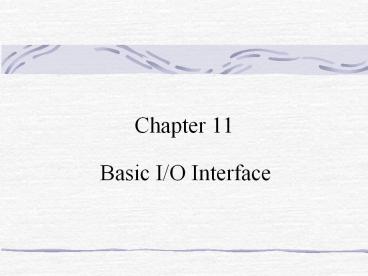Basic I/O Interface - PowerPoint PPT Presentation
Title:
Basic I/O Interface
Description:
Chapter 11 Basic I/O Interface Introduction : is great at solving problems but if can t communicate with outside, it is of little worth outline some of basic ... – PowerPoint PPT presentation
Number of Views:1122
Avg rating:3.0/5.0
Title: Basic I/O Interface
1
Chapter 11
- Basic I/O Interface
2
Introduction
- µ is great at solving problems
- but if cant communicate with outside, it is of
little worth - outline some of basic methods of communications
- both serial parallel, between humans or
machines and µ - 1. introduce basic I/O interface, discuss
decoding for I/O devices - 2. provide detail on parallel and serial
interfacing, both of which have a variety of
applications - 3. connect analog-to-digital and
digital-to-analog converters, as well as both DC
and stepper motors to µ
3
11-1 Introduction to I/O interface
- explain
- 1. operation of I/O instruction(IN,INS,OUT,OUTS)
- 2. concept of isolated(direct or I/O mapped I/O)
and memory-mapped I/O - 3. basic input and output interface
- 4. handshaking
- I/O instructions Table 11-1
- IN,OUT transfer data between I/O device and µs
accumulator(AL,AX,EAX) - variable address 16-bit I/O address in DX
- fixed address8-bit form(p8) immediately
following opcode - I/O address port, port no, port address
4
Table 11-1
- Table 11-1
5
11-1 Introduction to I/O interface
- 1st 256 I/O port address(00HFFH) accessed by
fixed, variable I/O instruction - 0100HFFFFH only accessed by variable I/O
address - INS memory address is located by ESDI
- OUTS memory address is located by DSSI
- Isolated I/O and Memory-Mapped I/O
- two different methods of interfacing I/O to µ
- Isolated I/O
- most common I/O transfer technique in Intel µ
based system - I/O locations isolated from memory system
- IN, INS, OUT, OUTS transfer data between µs
accumulator or memory and I/O
6
Isolated I/O and Memory-Mapped I/O
- Fig.11-1 both isolated memory-mapped I/O
address space - PC used for controlling peripheral devices
- 8-bit port address used to access devices
located on system board - 16-bit port address used to access serial
parallel port as well as video disk drive
systems - advantage fully utilized memory
- disadvantage
- data transferred between I/O and µ must
accessed by IN, INS, OUT, OUTS - separate control signals I/O read(IORC) using
M/IO,RD, I/O write(IOWC) using M/IO, WR
7
Fig. 11-1
- Fig. 11-1
8
Isolated I/O and Memory-Mapped I/O
- Memory-Mapped I/O
- memory-mapped I/O device treated as a memory
location in the memory map - not used IN, INS, OUT, OUTS
- used any instructions that transfer data between
µ memory - advantage
- to access I/O devices used any memory transfer
instruction - disadvantage
- a portion of memory used as I/O map
- reduced circuit required for decoding IORC,
IOWC have no function
9
Personal Computer I/O Map
- Fig. 11-2 I/O map for PC
- 0000H 03FFH reserved for computer system and
ISA bus - 0400H FFFFH for user applications, main-board
functions, and PCI bus - 00F8H00FFH for communications to coprocessor
- Basic Input Interface Fig. 11-3
- 3-state buffers used to construct 8-bit input
port - µ read contents of 8 switches that connect to
any 8-bit section of data bus when select signal
SEL 0 - when µ execute IN I/O port address is decoded
to generate the logic 0 on SEL
10
Fig. 11-2
- Fig. 11-2
11
Fig. 11-3
- Fig. 11-3
12
Basic Output Interface
- Basic Output Interface Fig. 11-4
- data latches used to construct 8-bit output
port - basic output interface received data from µ and
must usually hold it for some external device - when OUT execute data from accumulator are
transferred to latch via data bus - Hand Shaking
- many I/O accept or release at a much slower
rate than µ - another method of I/O control
handshaking(polling) synchronize I/O device with
µ - parallel printer print 100 characters per
second(CPS)
13
Fig. 11-4
- Fig. 11-4
14
Handshaking
- Fig. 11-5 typical input and output of printer
- D7D0 data connection
- BUSY indicate that printer is busy
- STB a clock pulse used to send data into
printer - handshaking(polling)
- µ poll and test BUSY pin. if busy, µ wait
- if not busy, ASCII data is placed on D7D0, and
pulse is applied to STB connection - printer received data, placed a logic 1 on BUSY
pin - Ex. 11-1 simple procedure that
- test printer BUSY flag send data to printer if
not busy
15
Fig. 11-5
- Fig. 11-5
16
Fig. 11-5
- Fig. 11-5
17
Ex. 11-1
- Ex. 11-1
18
Notes About Interfacing Circuitry
- Input Devices
- TTL level logic 0(0.0V0.8V) logic 1(2.0V5.0V)
- switch-based device not TTL-compatible
- Fig. 11-6 toggle switch that is properly
connected to function as an input device - pull-up resister usually anywhere 1K10K ohm
- used to ensure that output signal logic 1(open),
- connect to ground, producing a valid logic
0(close) - Fig. 11-7 to prevent problem with
bounce(closed) - asynchronous Flip-Flop
- (a) classical textbook bounce eliminator(more
money) - (b) more practical version(no pull-up resister, 2
inverter)
19
Fig. 11-6
- Fig. 11-6
20
Output Devices
- Output Devices
- must understand what voltages and currents are
from µ or TTL interface component - voltages TTL-compatible from µ
- logic 0 0.0 0.4V, logic 1 2.4V 5.0V
- currents for µ and many µ-interfacing components
less than for standard TTL components - logic 0 0.0 2.0mA, logic 1 0.0 400 µ
- Fig. 11-8 interface a simple LED to a µ
peripheral pin - (a) a transistor driver (b) TTL inverter
- LED required 10mA of forward bias current to
light - assume voltage drop2.0V(nominal 1.65V,
1.52.0V)
21
TTL compatible(74LS..)
- input voltage 0(0.8V), 1(2V)
- input current 0( -0.2mA 0.4V), 1( 20?A
2.7V) - output voltage 0(0.4V 12mA), 1(2.4V -2mA)
- output current 0(24mA), 1( -15mA)
22
Output Devices
- current-limit resister 3V/10ma 300? ? 330?
- ? 300? not a standard resistor values
- (a) 2N2222 general-purpose switching
TR(gain100) - base currentcollector current/gain10mA/1000.1mA
- TTL input signal minimum 2.4V
- voltage drop across emitter-base junction 0.7V
- base current-limiting resistor1.7V/0.1mA17K?18K
- 12V DC motor current 1A
- not used TTL inverter two reason
- 1. 12V burn out the inverter
- 2. exceed 16mA maximum current from inverter
- 2N2222 TR maximum current 250mA500mA
23
Fig. 11-9
- Darlington-pair Fig. 11-9
- minimum current gain7000, maximum current4A
- 1A/7000 0.143mA, (2.4-1.5)V/0.1436.29K?6.2K
- Darlington-pair heat-sink
- diode used to prevent Darlington-pair from
being destroyed by inductive kick-back from motor - this circuit also used to interface mechanical
relays
24
11-2 I/O Port Address Decoding
- similar to memory address decoding, especially
for memory-mapped I/O - main difference between memory decoding
isolated I/O decoding - no of address pins connected to the decoder
- memory(A31, A23, A19A0), isolated I/O(A15A0)
- used only fixed I/O addressing decode only
A7A0 - another difference use IORC,
IOWC(M/IO,RD,WR) - Decoding 8-bit I/O addresses
- fixed I/O instruction used 8-bit I/O port
address that appear on A15A0 as 0000H00FFH
25
11-2 I/O Port Address Decoding
- Fig. 11-10 decode 8-bit I/O ports F0HFFH
- Fig. 11-11 using PAL for decoder(74AS138)
- Ex. 11-2 PAL program
26
Fig. 11-11
- Fig. 11-11
27
Decoding 16-bit I/O Addressing
- Fig. 11-12 used PAL 16L8, 8-input NAND
- NAND gate output A15A8(EF00HEFFFH)
- PAL 16L8 A7A0(EFF8HEFFFH)
- Ex. 11-3 program for PAL 16L8
28
Ex. 11-3
- Ex. 11-3
29
8- and 16-bit I/O Ports
- I/O system 8-bit I/O banks, just as memory
- Fig. 11-13 separate I/O banks for 16-bit system
30
8- and 16-bit I/O Ports
- separate write strobe any 8-bit I/O write of two
I/O banks - note all I/O ports use 8-bit addresses
- Fig. 11-14 two different 8-bit output devices
located at 8-bit I/O address 40H, 41H(Ex. 11-4
PAL program) - port 40H,41H addressed as separate 8-bit ports,
or together as one 16-bit port
31
Fig. 11-14
- Fig. 11-14
32
8- and 16-bit I/O Ports
- Fig. 11-15 16-bit input device connected to
function at 8-bit I/O addresses 64H, 65H - Ex. 11-5 enable signal of 3-state
buffers(74LS244)
33
Fig. 11-15
- Fig. 11-15
34
32-bit Wide I/O Ports
- 32-bit wide I/O port not common
- eventually become commonplace because newer buses
- EISA system bus, VESA local, current PCI bus
- Fig.11-1632-bit input port for 32-bit µ(8-bit
port 7073H) - Ex. 11-6 PAL program
- /SEL/IORC/A7A6A5A4/A3/A20111 00xx
- 64-bit Pentium µ
- 8-bit I/O port 0034H Pentium I/O bank 5
- 16-bit I/O port 0034H0035H I/O bank 5,6
- 32-bit I/O port 0100H0103H I/O bank 03
- widest I/O transfer 32 bits, no 64-bit I/O
instructions
35
Fig. 11-16
- Fig. 11-16
36
11-3 The Programmable Peripheral Interface
- 82C55 PPI programmable peripheral interface
- very popular, low-cost interfacing component
- 24 pins for I/O programmable in groups of 12
pins - groups that operate in three distinct modes of
operation - interface any TTL-compatible I/O device to µ
- require wait states if operated with µ higher
than 8MHz - provided at least 2.5 mA of sink current at each
output, with a maximum of 4.0 mA - Fig. 11-17 pin-out diagram
- three I/O ports A,B,C programmed as groups
- group A port A(PA7PA0), PC7PC4 of port C
- group B port B(PB7PB0), PC3PC0 of port C
37
Fig. 11-17
- Fig. 11-17
38
11-3 The Programmable Peripheral Interface
- A1A0 select an internal register for
programming or operation(Table 11-2) - PC system 82C55 is decoded at I/O ports 60H63H
- for keyboard control, for controlling speaker,
timer - Fig. 11-18 82C55 connected to 80386SX
- 8-bit I/O port addresses C0H(port A), C2H(port
B), - C4H(port C), C6H(command register)
- interfaced low bank of 80386SX I/O map
- RESET initialized 82C55 whenever µ is reset
- all ports set up as simple input ports using
mode 0 - internally programmed input pins after RESET
- damage prevented when power is 1st applied to
system
39
Table 11-2
- Table 11-2
40
Fig. 11-18
- Fig. 11-18
41
Fig. 11-19
- Fig. 11-19
42
Programming the 82C55
- 82C55 programmed through two internal command
reg. - bit 7 of command byte 1(command byte A), 0( B)
- command byte A programmed function of group A,
B - command byte B set or reset bits of port C only
if 82C55 is programmed in mode 1 or 2
Fig.11-19 - group B(port B, PC3PC0) operated in either
mode 0, 1 - mode 0 basic input/output mode
- group B programmed as buffered input, latched
output - mode 1 strobed operation
- data transferred through port B
- handshaking signal provided by port C
43
Programming the 82C55
- group A(port A, PC7PC4)operated in either mode
0,1,2 - mode 2 operated bi-directional mode for port A
- Mode 0 Operation
- function either as buffered input or latched
output - Fig. 11-20 connected to eight 7-segment LED
display - port A, B programmed as latched output
port(mode 0) - port A provided segment data output to display
- port B provided a means of selecting one
display position at a time for multiplexing
display - I/O port no.s 0700H0703H
- Ex. 11-7 program for PAL 16L8
44
Ex. 11-7
- Ex. 11-7
45
Fig. 11-20
- Fig. 11-20
46
Mode 0 Operation
- resister values
- average current 10mA per segment
- segment current 80mA(8ea?10mA)
- segment load resister (5 - 0.2 - 1.65 -
0.2)V/80mA ? 3.0V/80mA 36.875O ? 39O - minimum gain of transistor 100
- base current of segment switch 80mA/100 0.8mA
- logic 1 output voltage of 82C55 typical 3.0 V
- base resister (3 0.7)V/0.8mA 2.875KO ?
2.2KO - base current of anode switch 70mA/100 0.7mA
- base resister (5 0.7 0.4)V/0.7mA 5.57KO
47
Mode 0 Operation
- Ex. 11-8 programmed port A, B as outputs
- Ex. 11-9 procedure to multiplex the
displays(MSDright) - procedure DELAY cause a 1 ms time delay
- recommended display flash 100 1500 Hz
- light each digit 1 ms
- total display flash rate 1000 Hz/8 display
125 Hz - eight 7-segment code stored at MEM MEM7(MSD)
48
Ex. 11-9
- Ex. 11-9
49
An LCD Display Interfaced to the 82C55
- LCD(liquid crystal display) quickly replacing
LED - disadvantage difficult to see in low-light
situations - Fig. 11-21 Optrex DMC-20481(4 line ? 20 ch.)
LCD - accept ASCII code as input data
- also accept command to initialize, control its
application - data connections attached to 82C55 port A
- used to input display data
- and to output information from display
- four control pins VEE, RS, E, R/W
- VEE to adjust the contrast of LCD
- normally connected to 10K potentiometer
50
Fig. 11-21
- Fig. 11-21
51
An LCD Display Interfaced to the 82C55
- RS(resister select)
- data(RS1) or instructions(RS0)
- E(enable) logic 1 to read or write information
- R/W select a read or a write operation
- two inputs for back-lighting LED, which not shown
- normally, RS(1 or 0), R/W(1 or 0), data input
pins(data) and then E pin is pulsed to access the
LCD - initialization accomplished via following steps
- 1. wait at least 15ms after Vcc rise to 5.0V
- 2. output function set command(30H), wait at
least 4.1ms - 3. output function set command(30H) a second
time, wait at least 100 ?
52
An LCD Display Interfaced to the 82C55
- 4. output function set command(30H) a third time,
wait at least 40 ? - 5. output function set command(38H) a fourth
time, wait at least 40 ? - 6. output a 08H to disable display, wait at least
40 ? - 7. output a 01H to home cursor and clear display,
wait at least 1.64 ms - 8. output the enable display cursor off(0CH),
wait at least 40 ? - 9. output a 06H to select auto-increment, shift
cursor, wait at least 40 ?
53
An LCD Display Interfaced to the 82C55
- Ex. 11-10 initialization
- three time delays DELAY15, DELAY41, DELAY100
- clock tick used for all timing
- NOP(in OUTCMD procedure) to ensure that E bit
remain a logic 1 long enough to activate LCD
display - Table 11-3 command used in initialization
dialog - to display information and control the display
- needed a few procedure
- no longer needed time delay test busy flag bit
- Ex. 11-11 BUSY procedure
- test LCD and only return when display has
completely a prior instruction
54
Ex. 11-10
- Ex. 11-10
55
Ex. 11-10
- Ex. 11-10
56
Table 11-3
- Table 11-3
57
Ex. 11-11
- Ex. 11-11
58
An LCD Display Interfaced to the 82C55
- Ex. 11-12 WRITE procedure
- used BUSY to test before trying to write new data
to display - transfer ASCII character from BL to current
cursor position of display - initialization cursor for auto-increment
- Ex. 11-13 CLS procedure
- clear and home cursor at least 1.64 ms time
delay - used DELAY41 instead of a call to BUSY
- inside display RAM 128 bytes(00H7FH)
- 2 line ? 40 ch 1st(00H27H), 2nd(40H67H)
- 4 ? 20 ch 1st(00H), 2nd(40H), 3rd(14H),
4th(54H)
59
Ex. 11-12
- Ex. 11-12
60
Ex. 11-13
- Ex. 11-13
61
A Stepper Motor Interfaced to the 82C55
- stepper motor digital motor because
- it is moved in discrete steps as it traverse
through 360 - geared to move 15(common)1 per
step(high-precision) - steps gained through many magnetic poles and/or
gearing - Fig. 11-22 four-coil step motor that use an
armature with a single pole(energized two coils
45,135,225,315) - Fig. 11-23 stepper motor interfaced to 82C55
- driven by using NPN Darlington amplifier pairs to
provide a large current to each coil - Ex. 11-14 procedure(port A programmed in mode
0) - CX hold no of steps and direction of rotation
62
Fig. 11-22
- Fig. 11-22
63
Fig. 11-23
- Fig. 11-23
64
Ex. 11-14
- Ex. 11-14
65
A Stepper Motor Interfaced to the 82C55
- CX gt 8000H spin in right-hand direction
- CX lt 8000H spin in left-hand direction
- remaining 15-bit(removed LSB of CX) no of steps
- 1 ms time delay(not illustrated) required to
allow stepper-motor armature time to move to its
next position - current position stored in memory location POS
- 33H, 66H, 0CCH, 99H ROR(step right), ROL(step
left) - full step
- eight step sequence 11H,33H,22H,66H,44H,0CCH,88H
,99H - 0, 45, 90, 135, 180, 225, 270, 315
- half step mode energized one coil(0, 90,
180, 270)
66
Key Matrix Interface
- keyboard vast variety of sizes
- from standard 101-key to small specialized "(4-16
keys) - Fig. 11-24 small key-matrix
- 16 switches(4?4) interfaced to port A, B of 82C55
- 4 rows(Row03 PA03), 4 col.(Col0Col3 PB03)
- each row connected to 5.0V through 10K? pull-up
reg. - to ensure that row is pulled high when no
push-button switch is closed - decoded at I/O ports 50H53H by PAL(no program)
- port A programmed as input port to read the
rows - port B programmed as output port to select a
column
67
Fig. 11-24
- Fig. 11-24
68
Key Matrix Interface
- port B pins PB3-PB0 1110 Col0 logic 0
- selected four keys in column 0
- switch 0-3 closed one of PA3-PA0 logic 0
- switch 4-F closed port A remained logic 1
- Fig. 11-25 flowchart
- to read a key from keyboard
- and debounce the key(short time delay of 10-20ms)
- 1. wait for release of a key
- 2. wait for a keystroke
- 3. calculated position of the key
- Ex. 11-15 main keyboard procedure(KEY)
- SCANto scan keys, DELAYwaste 10ms for debouncing
69
Fig. 11-25
- Fig. 11-25
70
Ex. 11-15
- Ex. 11-15
71
Ex. 11-15
- Ex. 11-15
72
Mode 1 Strobed Input
- Mode 1 Fig. 11-26
- port A and/or port B to function as latching
input devices - port C used for control or handshaking signal
- signal definition for mode 1 strobed input
- STB(strobe) input
- capture external data into port latch on 0-to-1
transition - activate IBF(input buffer full), INTR(interrupt
request) - port latch hold data until µ read it via IN
instruction - µ notice through software(IBF) or
hardware(INTR) - IBF output indicated that input latch contain
information - INTR output requested an interrupt
- 1when STB return to 1, 0when µ read data via
IN
73
Fig. 11-26
- Fig. 11-26
74
Mode 1 Strobed Input
- INTE(interrupt enable) signal neither input nor
output - internal bit programmed via PC4(port A), PC2(port
B) - PC7, PC6 available for any general-purpose I/O
- keyboard excellent example of strobed input
device - debounced a key-switches
- provided strobed signal whenever a key is
depressed - data output contained the ASCII-coded key code
- Fig. 11-27 keyboard connected to strobed input
port A - DAV(data available) connected to STB
- activated for 1.0µs each time that a key is typed
- each time a key is typed data is stored into
port A - Ex. 11-16 procedure
75
Fig. 11-27
- Fig. 11-27
76
Ex. 11-16
- Ex. 11-16
77
Mode 1 Strobed Output
- Fig. 11-28
- signal definition for mode 1 strobed output
- OBF(output buffer full) output
- 0 whenever data are output(OUT) to port A, B
latch - 1 whenever ACK pulse return from external
device - ACK(acknowledge) input indicate that
- external device has received the data from 82C55
port - INTR output often requested an interrupt
- when external devices receive data via ACK
- qualified by internal INTE bit
- INTE neither input nor output
- internal programmed bit via PC6(port A), PC2(port
B)
78
Fig. 11-28
- Fig. 11-28
79
Mode 1 Strobed Output
- PC5, PC4 general-purpose I/O pins
- printer interface(Fig.11-29) strobed output
example - port B connected to parallel printer
- PC2 ACK to acknowledge the receipt of ASCII
ch. - DS(data strobe) to strobe data into printer
- PC4 used with software that generate DS signal
- Ex. 11-17 software that send ASCII-coded
character in AH to printer - 1. test OBF, if not wait
- if OBF1 send AH to printer through port B and
also send DS signal
80
Fig. 11-29
- Fig. 11-29
81
Ex. 11-17
- Ex. 11-17
82
Mode 2 Bi-directional Operation
- port A only bi-directional
- mode 1 strobed input and output
- useful when interfacing two computers
- used for IEEE-488 parallel high-speed
GPIB(general purpose instrumentation bus)
interface standard - Fig. 11-30
- the bi-directional bus
- used by referencing port A with IN, OUT
instructions - Ex. 11-18 to transmit data through
bi-directional bus - Ex. 11-19 to receive data through
bi-directional bus - INTR activated from both directions of data flow
83
Fig. 11-30
- Fig. 11-30
84
Ex. 11-18
- Ex. 11-18
85
Ex. 11-19
- Ex. 11-19
86
82C55 Mode Summary
- Fig. 11-31 graphical summary of three mode
87
11-4 8279 programmable keyboard/display interface
- scan and encode up to a 64-key keyboard and
- control up to a 16-digit numerical display
- keyboard interface
- built-in FIFO buffer that allow to store up to 8
keystrokes before µ must retrieve a character - display interface
- internal 16?8 RAM that store coded display
information - Basic Description of the 8279 Fig. 11-32
- A0 input select data or control for read and
write - A00 data, A01 control or status
register - BD(blank) output used to blank the display
88
Fig. 11-32
- Fig. 11-32
89
8279
- CLK generate internal timing
- max. 3.125MHz 8279-5, 2.0MHz 8279
- CN/ST(control/strobe) input normally connected
to Control key on a keyboard - DB7-DB0(data bus) bi-directional pins
- IRQ(interrupt request) output 1 whenever a key
is pressed - indicate that keyboard data are available for µ
- OUTA3-OUTA0 send data to display(most-significan
t) - OUTB3-OUTB0 send data to display(least-significa
nt) - CS, RD, WR, RESET, Vcc(5.0V), Vss(ground)
- RL7-RL0(return line) input used to sense any
key depression - SHIFT input normally connected to Shift key on
a keyboard - SL3-Sl0(scan line) output scan both keyboard
and display
90
Interfacing 8279 to Microprocessor
- Fig. 11-33 8279 connected to 8088(8 MHz)
- decoded at 8-bit I/O address 10H(data),
11H(control port) - Ex. 11-20 PAL 16L8 program
- WAIT2 used to cause two wait states
- Fig. 11-34 keyboard interface
- keyboard matrix any size from 2?2 to 8?8 matrix
- key normal open push-button switch
- 74LS138 generate eight low column strobe signal
- SL2-Sl0 sequentially scan each column of
keyboard - 8279 scan RL pins(internal pull-up resister)
- 8 control word Table 11-4
91
Fig. 11-33
- Fig. 11-33
92
Ex. 11-20
- Ex. 11-20
93
Fig. 11-34
- Fig. 11-34
94
Table 11-4
- Table 11-4
95
8279 Control Word
- 000 DD MMM mode set
- DD select mode of operation for display(Table
11-5) - select 8- or 16-digit display
- determine whether new data are entered to
rightmost or leftmost display position - MMM select mode of operation for keyboard(T.
11-6) - encoded mode SL output active high, and
follow binary bit pattern 0 through 7, or 0
through 15, depending whether 8- or 16-digit
displays are selected - decoded mode SL output repeat pattern
1110,1101,1011,0111 - strobed mode active high pulse on CN/ST input
pin - strobe data from RL into internal FIFO
96
Table 11-5
- Table 11-5
97
8279 Control Word
- 2-key lock-out prevent two keys from being
recognized if pressed simultaneously - N-key rollover accept all keys pressed
simultaneously, from 1st to last - 001 PPPPP clock command
- programmed internal clock divider
- PPPPP prescaler that divide clock input
pin(CLK) to achieve the desired operating
frequency of approximately 100KHz - CLK1MHz PPPPP1010010102, CLK3MHz
30111102 - 010 Z 0 AAA read FIFO
- select address of a keystroke from internal FIFO
buffer - AAA select desired FIFO location from 000 to 111
98
8279 Control Word
- Z auto-increment for address
- 011 Z AAAA display read
- select read address of one of display RAM
position - AAAA address of position to be read
- Z auto-increment for address
- 100 Z AAAA write display
- select write address of one of display
- A address position to be written to through
data port - 101 0 WW BB display write inhibit
- inhibit writing to either half of each display
RAM location - left W inhibit writing to leftmost 4 bits
- BB blank(turn off) either half of output pins
99
8279 Control Word
- 110 0 CCFA clear
- clear display, FIFO, or both display and
FIFO(All) - F clear FIFO and display RAM status, set
address pointer to 000 - CC 00 or 01 all of display RAM ? 00H(0000
0000) - CC 10 20H(space, 0010 0000)
- CC 11 FFH(1111 1111)
- 111 E 000 end of interrupt
- to clear IRQ pin to zero in sensor matrix mode
- E1 used special error mode
- status reg. indicate if multiple key closure have
occur
100
8279
- initialization of keyboard interface(Fig.11-34)
- 1. determined clock divider 3MHz/30(111102)100KH
z - 2. program keyboard type encoded, 2-key lockout
- 3. program operation of FIFO
- Ex. 11-21
101
8279
- Ex. 11-22 procedure to read data from keyboard
- FIFO status register Fig. 11-35
- NNN000 FIFO empty
- FIFO not empty inputs data to AL, return
102
Fig. 11-35
- Fig. 11-35
103
Fig. 11-36
- Fig. 11-36 format of scanned and strobed mode
- scanned code converted to ASCII by using XLAT
instruction with ASCII code lookup table - returned with CT, SH and row, column no.
- SH, CT show state of shift pin, control pin
- strobed mode 8 RL inputs appear as they are
sampled by placing a logic 1 on strobe input pin
to 8279
104
Six-Digit Display Interface
- Fig. 11-37 interfaced 6-digit numeric display
to 8088 - PAL 16L8 decoded 8279 at I/O port 20H, 21H
- segment data supplied displays through
OUTA,OUTB - buffered by segment driver(ULN2003A)
- 3-to-8 decoder(74ALS138) enable anode switch
- (5-0.2-1.65-0.4)/60mA2.75/0.0645.8?47O
- (5-0.7-0.4)/80mA/1003.9/0.8mA4.875K4.8K
- Ex. 11-23 initialization
- Ex. 11-24 procedure for displaying
- data transferred to procedure through AX
- AH 7-segment display code
- AL address of displayed digit
105
Fig. 11-37
- Fig. 11-37
106
Ex. 11-23,24
- Ex. 11-23,24
107
11-5 8254 Programmable Interval Timer
- 8254 3 independent 16-bit programmable
counters(timers) - each counter capable of counting in binary or
BCD - maximum allowable input frequency 10MHz
- useful to control real-time events
- ex of usage real-time clock, event counter,
motor speed and direction control - PC decoded at ports 40H43H(8253 instead of
8254) - 1. generate a basic timer interrupt(18.2Hz)
clock tick - 2. cause DRAM memory to be refreshed(15µs)
- 3. provide timing source to internal speaker and
other devices
108
8254
- Fig. 11-38 pin-out and internal block diagram
- each timer CLK input, gate input, OUT output
- CLK provide basic operating frequency to the
timer - often connected to PCLK from µ system bus
controller - gate pin control timer in some modes
- always sampled on rising edge of CLK
- OUT pin obtain the output of timer
- A1, A0 select one of four internal reg.(Table
11-7) - 00,01,10,11 counter 0,1,2, control word
- programming the 8254
- each counter individually programmed by control
word - Fig. 11-39 control word
109
Fig. 11-38
- Fig. 11-38
110
Table 11-7
- Table 11-7
111
Fig. 11-39
- Fig. 11-39
112
8254
- each counter programmed with a count of 1 to
FFFFH - count of 0 equal to FFFFH 1(65536) or
10000(BCD) - all modes of operation minimum count of 1
- except modes 2, 3(minimum count of 2)
- timer 0 in PC divide by count of 64K to
generate 18.2Hz(18.196Hz) interrupt clock tick - (4.77MHz/41.1925MHz)/65536 18.196Hz
- programmed two bytes into counter
- 1st byte(LSB) will stop the count
- 2nd byte(MSB) start counter with new count
- Ex. 11-25 show two method to program counter 1,2
113
Ex. 11-25
- Ex. 11-25
114
Modes of operation
- Fig. 11-40 functions six modes with CLK, gate,
OUT - mode 0 interrupt on terminal count
- typically used for event counting
- OUT 0 when control word is written and until
counter reach zero - G no effected on OUT, 1enable counting,
0disable - mode 1 hardware retriggerable one-shot
- monostable multivibrator one-shot pulse
- G trigger, retrigger counter
- mode 2 rate generator
- functions like a divide-by-N counter
115
Fig. 11-40
- Fig. 11-40
116
Fig. mode 0
- Fig. mode 0
117
Fig. mode 1
- Fig. mode 1
118
Fig. mode 2
- Fig. mode 2
119
Modes of operation
- generate a series of continuous pulses(one clock
pulse width) - count 10 OUT1 for 9 clock, 0 for one clock
period - cycle repeated until programmed counter with
new count or G 0 - G 0 to 1 initiate new counting
- mode 3 square wave mode
- generate a continuous square-wave
- typically used for Baud rate generation
- counteven high for one-half, low for one-half
of count - countodd high for one clocking period longer
than low
120
Fig. mode 3
- Fig. mode 3
121
Modes of operation
- mode 4 software triggered strobe
- produce a single pulse at OUT
- count 10 OUT1 for 10 clock, 0 for one clock
period - OUT initially high
- G no effected on OUT, 1enable counting,
0disable - cycle not begin until counter loaded new count
- mode 5 hardware triggered strobe(retriggerable)
- like as mode 4, except that started by trigger
pulse on G - similar to mode 1 retriggerable
- GATE operation
- minimum, maximum initial count
122
Fig. mode 4
- Fig. mode 4
123
Fig. mode 5
- Fig. mode 5
124
Fig. GATE operation
- Fig. GATE operation
125
Fig. min, max initial count
- Fig. min, max initial count
126
Generating a Wave-form with 8254
- Fig. 11-41 8254 connected to 80386SX
- I/O port 0700H, 0702H, 0704H, 0706H
- address decoded by using a PAL 16L8
- Ex. 11-26
- CLK0,1 8MHz
- OUT0 100KHz square-wave mode 3 for counter 0
- 100KHz 8 MHz / 80
- OUT1200KHz continuous pulse mode 2 for counter
1 - 200KHz 8MHz / 40
127
Fig. 11-41
- Fig. 11-41
128
Ex. 11-26
- Ex. 11-26
129
8254 Programmable Interval Timer
- Reading a Counter
- each counter have an internal latch
- latch normally follow the count
- can remember the count by programming the counter
latch control word(Fig. 11-42) - held contents of counter until it is read
- read-back control word(Fig. 11-43) read more
than one counter at same time - CNT 0 counters selected by CNT0, CNT1, CNT2
- ST 0 latched status register
130
Fig. 11-39
- Fig. 11-39
131
Fig. 11-42,43
- Fig. 11-42,43
132
8254
- status register Fig. 11-44
133
DC Motor Speed and Direction Control
- Fig. 11-45 8254 as DC motor speed controller
- JK FFs Q 1 U4C, U4D inverters output 0
- Q3s base 0 ?Q3 saturation, Q4s base 0 ?Q4
cutoff - Q 0 U4A, U4B inverters output 1
- Q1s base 1 ?Q3 cutoff, Q2s base 1 ?Q2
saturation - current 12V ? Q3 ? motor -, ?Q2 ? ground
- cause the motor to spin in its reverse direction
- forward direction Q 0(Q 1)
- Q alternated between 1 and 0 motor spin in
either direction at various speeds - duty cycle of Q 50 not spin at all
- Fig. 11-46 timing for motor speed and direction
134
Fig. 11-45
- Fig. 11-45
135
Fig. 11-46
- Fig. 11-46
136
DC Motor Speed and Direction Control
- each counter generate pulses at different
position to vary the duty cycle at Q pulse
width modulation - counter 0,1 programmed to divide input clock by
30720 - duty cycle of Q by changing point at which
counter 1 is started in relationship to counter 0 - 260.42Hz 8MHz/30720 operating frequency
- 60Hz lt operating frequency lt 1000Hz
- 256(8 bit) different speed 30720/256 120
- Ex.11-27procedure that control speed direction
of motor - speed controlled by value of AH(00H80HFFH)
- reverse direction max speed, stop, forward max
speed - BX30720-(AH120)
- start counter 1, start counter 0 when counter 1BX
137
Ex. 11-27
- Ex. 11-27
138
Ex. 11-27
- Ex. 11-27
139
11-6 16550 Programmable communications interface
- 16550 designed to connect to any type of serial
interface - universal asynchronous receiver/transmitter(UART)
- capable of operating at 0 1.5 M Baud
- Baud rate no of bits transferred per second,
including start, stop, data, and parity - included programmable Baud rate generator,
separate FIFOs for input and output data - each FIFO 16 bytes of storage
- Asynchronous Serial Data Fig. 11-47
- transmitted received without a clock or timing
signal - frame a start bit, seven data bits, parity, one
stop bit - ASCII character 10 bits
140
16550 Functional Description
- Fig. 11-48 pin-out of 16550
141
16550 Functional Description
- 40-pin DIP(dual in-line package) Fig 11-48,
44 pin PLCC(plastic lead-less chip
carrier) - able function in simplex, half-duplex,
full-duplex mode - simplex transmitter or receiver is used by
itself such as FM(frequency modulation) radio
station - half-duplex transmit and receive, but not both
at same time such as CB(citizens band) radio - full-duplex allow transmit and receive in both
directions simultaneously - 16550 control a modem(modulator/demodulator)
- convert TTL levels of serial data into audio
tones that can pass through telephone system
142
16550 Functional Description
- six pin devoted to modem control
- DSR(data set ready) input indicate that modem
or data set is ready to operate - DTR(data terminal ready) output indicate that
data terminal(16550) is ready to function - CTS(clear-to-send) input indicate that modem
or data set is ready to exchange information.
used in half-duplex - RTS(request-to-send) output indicate that UART
wish to send data - RI(ring indicator) input by modem to indicate
that telephone is ringing - DCD(data carrier detect) input used by modem
to signal the 16550 that a carrier is present
143
16550 Pin Functions
- modem data set equipment(DTE), data
communication equipment(DCE) - 16550 referred to as data terminal
- A0,A1,A2(Fig.11-8) select internal reg. and
data transfer
144
16550 Pin Functions
- ADS(address strobe) input latch address lines
and chip select lines - CS0, CS1, CS2(chip select) all active to
enable 16550 - D7D0 data bus
- BAUDOUT clock signal generated by BAUD rate
generator from transmitter section. - connected to RCLK input to generate a receive
clock - RCLK(receiver clock) clock to receiver section
- always 16 ? desired receiver Baud rate
- DDIS(disable driver) output logic 0 to indicate
that µ is reading data from UART - can used to change direction of data flow through
a buffer - INTR(interrupt request) output to µ
145
16550 Pin Functions
- MR(master reset) input initialize 16550
- connected to system RESET signal. interrupt
disable - RD, RD input(either) cause data to be read
from register specified by address input - WR, WR input(either) cause to transfer command
and data to 16550 - SIN(serial input) accept serial data
- SOUT(serial output) transmit serial data
- RXRDY(receiver ready) used to transfer
received data via DMA - TXRDY(transmitter ready) used to transfer
transmitter data via DMA - XIN, XOUT connected crystal, or external timing
source
146
Programming the 16550
- two part initialization dialog, operation
dialog - initialization dialog after HW/SW reset
- 1. programming line control register(A2,A1,A0011)
- 2. Baud rate generator(enable divisor latch
line control reg) - divisor LSB 000, MSB 001 (A2,A1,A0)
- 3. enable FIFO(A2,A1,A0010)
- 1. line control register Fig. 11-49
- select no of data bit, no of stop bit, parity
- I/O port 011(A2,A1,A0)
- Table 11-9 ST, P, PE bit
- SB(send break)1 break is transmitted from SOUT
pin - break at least two frame of logic 0 data
147
Fig. 11-49
- Fig. 11-49
148
Table 11-9
- Table 11-9
149
Table 11-10
- 2. programming Baud rate Table 11-10
- 16-bit divisor
- I/O port A2,A1,A0 000(LSByte), 001(MSByte)
- divisor240 18.432MHz/(16?240)4800 Baud
150
Programming the 16550
- Fig. 11-50 interface 16550 to 8088
- using PAL 16L8 to decode F0HF7H
- Ex. 11-28 asynchronous system required
- 7 data bits, odd parity, Baud rate of 9600
- FIFO control register Fig. 11-51
- I/O port 010 (Table 11.8)
- line status register(I/O port101) Fig. 11-52
- error condition, state of transmitter and
receiver - Sending Serial Data Ex. 11-29
- transmit the contents of AH
- polled TH bit
151
Fig. 11-50
- Fig. 11-50
152
Ex. 11-28
- Ex. 11-28
153
FIFO control register Fig. 11-51
- I/O port(A2,A1,A0) 010 (Table 11.8)
154
line status register Fig. 11-52
- I/O port(A2,A1,A0) 101 (Table 11.8)
- error condition, state of transmitter and receiver
155
Sending Serial Data Ex. 11-29
- transmit the contents of AH, polled TH bit
156
Programming the 16550
- Receiving Serial Data Ex. 11-30
- test DR bit
- return with AL(ASCII ?) if detected error
- UART Errors occur during normal operation
- parity error indicate the received data with
wrong parity - encountered noise during reception
- framing error start, stop bits are not in
proper places - received data at an incorrect Baud rate
- overrun error data have overrun the internal
receiver FIFO buffer - only if s/w fail to read data from UART before
FIFO is full - BI(break indicator) bit not checked
- break two consecutive frame of logic 0s on SIN
pin of UART
157
Ex. 11-30
- Ex. 11-30
158
11-7 ADC and DAC converters
- used to interface µ to the analog world
- DAC0830 Digital-to-Analog converter
- fairly common, low cost, medium speed(1.0µs)
- 8-bit converter transform 8-bit no into analog
voltage - generate 28 bit256 different voltage levels
- Fig. 11-53 pin-out of DAC0830
- D7D0 8-bit digital input(binary no)
- Iout1, Iout2 analog output
- designed as input to external operational
amplifier - -Vref(reference voltage) -5V
- output step voltage(resolution)
5/(256-1)5/2550.0196V - input14610010010 146?5/255 2.862V
159
Fig. 11-53
- Fig. 11-53
160
DAC0830 Digital-to-Analog converter
- internal structure of DAC0830 Fig. 11-54
- two internal latch transparent latch
- 1st (holding reg.) hold byte while 2nd is
converted - 2nd connect to R-2R internal ladder converter
- in many case, only use 2nd latch for entering
data - IDLE1, CS0
- transparent latch
- G1 data pass through the latch, G0 data are
latched or held - Fig. 11-55 DAC0830 connected to µ
- PAL 16L8 decoded I/O port 20H
- OUT 20H, AL
- -12V zener reference voltage full output
voltage12V
161
Fig. 11-54
- Fig. 11-54
162
Fig. 11-55
- Fig. 11-55
163
ADC0804 Analog-to-Digital Converter
- common, low cost, required up to 100µs to convert
- used for many applications that do not require a
high degree of accuracy - Fig. 11-56 pin-out of ADC0804
- to start conversion process WRpulsed , CS0
- INTR( interrupt request) end of conversion
- required a considerable amount of time(100 µs)
for conversion
164
ADC0804 Analog-to-Digital Converter
- timing diagram Fig. 11-57
- pulsed WR, wait(100µs) for INTR to return to
logic 0, - then read data from converter
- option connected INTR pin to interrupt input
- interrupt occur when conversion is complete
165
ADC0804 Analog-to-Digital Converter
- Analog Input Signal Fig. 11-58
- VI, VI- connected to internal OP amp
- 1st way used single input(0V5.0V)
- 2nd applied variable voltage to VI-, so
adjusted zero reference for VI
166
ADC0804 Analog-to-Digital Converter
- Generating the Clock Signal
- permissible range of clock frequency
1001460KHz - as close as possible to 1460KHz minimum
conversion time - 1. external clock applied to CLK IN, or
- 2. generated with RC circuit Fig. 11-59
- Fclk 1/(1.1RC)1/(1.1?103?0.001?10-6)1/1.1?10-6
909KHz
167
ADC0804 Analog-to-Digital Converter
- Connecting ADC0804 to 8086 µ Fig. 11-60
- decoded I/O port 40H for data, 42H for INTR
signal - Vref not attached to anything, which is normal
- Ex. 11-31 procedure for start and read data
- polled INTR bit until logic 0
- return with AL, containing converted digital code
168
Fig. 11-60
- Fig. 11-60
169
Using ADC0804 and DAC0830
- Fig. 11-61 to capture and replay audio signal
or speech - ADC0804 I/O ports 0700H, 0702H
- DAC0830 I/O port 0704H
- I/O ports low bank of 16-bit µ 8086, 80386SX
- Ex. 11-32
- read a 1 second burst of speech, play it back 10
times - repeat until system is turned off
- speech sampled, stored in section of
memory(WORDS) - sample rate 2048 samples/sec
170
Fig. 11-61
- Fig. 11-61
171
Ex. 11-32
- Ex. 11-32
172
Ex. 11-32
- Ex. 11-32
173
Ex. 11-32
- Ex. 11-32