Tumble!%20Splat! - PowerPoint PPT Presentation
Title:
Tumble!%20Splat!
Description:
Gonzalo Ramos1, George Robertson, Mary Czerwinski, Desney Tan, Patrick Baudisch, Ken Hinckley, ... Cutrell, Amy Karlson, Tara Matthews, Johnny Lee, Krzysztof ... – PowerPoint PPT presentation
Number of Views:56
Avg rating:3.0/5.0
Title: Tumble!%20Splat!
1
Tumble! Splat!
- Helping Users Access and Manipulate Occluded
Content in 2D Drawings
Gonzalo Ramos1, George Robertson, Mary
Czerwinski, Desney Tan, Patrick Baudisch, Ken
Hinckley, and Maneesh Agrawala2
Please email a quick hallo to Gonzalo
Ramosbonzo at dgp.toronto.edu if you plan on
using this slide deck in class
1 DGP Lab University of Toronto2 University of
California, Berkeley
2
Occlusion in 2D drawings
- Can affect
- Selection
- Manipulation
- Scene understanding
3
Status-quo solutions
- Scene Index (Palette)
Context Menu
4
Related work
- Transparency / Rendering Style
- Baudisch et al (CHI04), Ishak et al. (UIST04)
- Spatial Transforms / Distortions
- Carpendale et al. (CGA97), McGuffin et al.
(VIS03), Apples Exposé - Probes
- Robertson et al. (CGA05), Dragicevic (UIST04)
5
Demos
6
User Study Selection Layering
Selection
Layering
7
User Study Selection Layering
- Within-Subjects Design
- 18 users x
- 2 tasks Selection, Layering x
- 3 tools Tumbler, Splatter, Palette x
- 2 scene complexities low, high
- Palette with no scrollbar.
8
Average Selection Times
Scene Complexity
9
Average Layering Times
Scene Complexity
10
Observations
- Familiarity with scene favored T S
- Palette used in concert with scene
- Surprise splatter was good for layering
- Participants thought in terms of pairs of objects
- Activation can be onerous
- Tumbler (15 sec)
- Splatter (0.5 sec)
11
User Study Jigsaw Puzzle
- Ecological task
- Observational study
- 10 users x 3 tools x 2 puzzles
2x normal speed
12
Observations
- Users opinions shifted
- Splatter efficient, sensible, satisfying
- Tumbler intuitive for layering tasks
- Almost no x-y adjustments with this tool
- Palette required thinking
13
Lessons learned
- All tools valuable for users
- Could complement each other well
- Use the best tool for the job
- Make palette local
- Automate Tumblers activation
- Add to Splatter at-a-glance z-information
14
Tumbler Splatter
- In Summary
- Proposed new tools
- Executed studies showing tools viability and
potential co-existence - Future work
- Iterate and improve designs
- Add support for groups and hierarchies
15
Acknowledgments
- Study Participants,
- Dan Robbins, Georg Petschnigg, Dan Olsen, Ed
Cutrell, Amy Karlson, Tara Matthews, Johnny Lee,
Krzysztof Gajos, Chintan Thakkar.
16
Fin
17
Depth Well
18
Design cornerstones
Tension among visual design parameters
- opportunities to explore different designs.
19
User Study Selection Layering
- Goals
- Identify tools strengths weaknesses
- Gather usability preliminary contrast data
- Hypotheses
- Splatter good for quick selection
- Tumbler good for (quick) layer manipulations
- Palette is familiar, simple to use

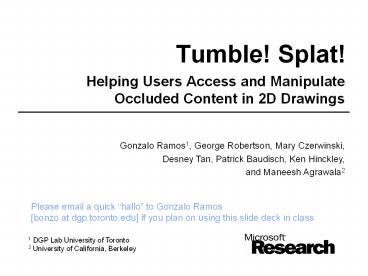








![[PDF] DOWNLOAD Lucy Light and Tumble Tuck (Modern Plays) PowerPoint PPT Presentation](https://s3.amazonaws.com/images.powershow.com/10091793.th0.jpg?_=20240803121)




















