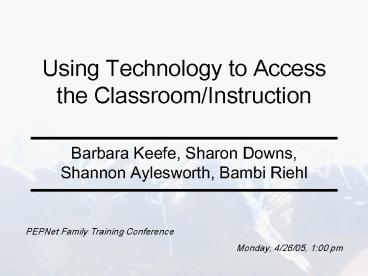Using Technology to Access the ClassroomInstruction - PowerPoint PPT Presentation
1 / 21
Title:
Using Technology to Access the ClassroomInstruction
Description:
... Instruction. Barbara Keefe, Sharon Downs, Shannon Aylesworth, Bambi Riehl ... (Accessible Distance Education for Postsecondary Teaching) PantherCom Video ... – PowerPoint PPT presentation
Number of Views:29
Avg rating:3.0/5.0
Title: Using Technology to Access the ClassroomInstruction
1
Using Technology to Access the Classroom/Instructi
on
- Barbara Keefe, Sharon Downs, Shannon Aylesworth,
Bambi Riehl
PEPNet Family Training Conference Monday,
4/26/05, 100 pm
2
Agenda
- Rationale for Making Online Courses Fully
Accessible - Virtual Learners
- Project ADEPT
- (Accessible Distance Education for Postsecondary
Teaching) - PantherCom Video Interpreting
- PantherCom Remote Captioning (Speech-to-Text
Transcription)
sd
3
Rationale for Making Online Courses Fully
Accessible
- Universal Design in Instruction
- Technology is advancing, and services must
advance with it - Required under the ADA
- Students online experience must be fully
accessible, just as if the student were sitting
on campus in a classroom
sd
4
Distance Learning andDistance Accommodations
- Synchronous
- Asynchronous
bk
5
Broadband Network
- Needed for access by students who are deaf and
hard of hearing - High speed communications to simultaneously carry
- Voice
- Video
- Data
- Communications of at least
- 1.5 to 2 megabits/second
bk
6
Accommodations
- Securing accommodations
- Teleservice Staff --or-- Disability Support
Staff? - Interpreters or speech-to-text providers
- Delivered over network?
- Competent in content area? Who determines?
- Accommodations different if class is synchronous
or asynchronous?
bk
7
Technology Concerns
- Problems with technology?
- How to access missed content?
- Videotapescaptioned or interpreted
- Multi campus environmentwho provides
accommodation?
bk
8
Considerations
- Seamless ASL delivery
- Broadband needed in both directions
- Captioning in synchronous classes
- Encoders needed at broadcast site
- Video is Bandwidth-hog
- Bigger pipes easier traffic flow
bk
9
ADEPTAccessible Distance Education for
Postsecondary Teaching
- Instructor lecturing
- PowerPoint presentation
- Sign Language Interpreter
- Captions
sd
10
ADEPT Challenges
- Where to film
- Bandwidth
- Long process
- Technical glitches
- Lecturestaff time ratio
- Coordinating so many players
- Determining which courses get this service
- Posting accessible videostreams quickly
- Requires tight quality assurance controls
- Process requires planning, technology, expertise,
funding, and collaboration - Signing space of interpreter
sd
11
ADEPT Highlights
- Flexible use for deaf, hard of hearing, learning
disability, ADD - Access to videostreams same time as other
students - Students can review videostreams repeatedly to
aid with comprehension - Other students are educated about accommodations
sd
12
ADEPT Misc.
- SMIL technology for captions allows for resizing
- New program allows faster addition of captions
(still in testing stage)
sd
13
PantherCom Video Interpreting
- Three year grant between Wisconsin DVR and
University of Wisconsin-Milwaukee - Originally intended for DVR client appointments
technology is now being piloted in a
postsecondary environment - Using web cameras and the Internet to provide
video interpreting to a remote campus which has
an interpreter shortage
br
14
PantherCom Video Interpreting
br
15
PantherCom Video Interpreting Challenges
- ?Bandwidth
- ?Bandwidth
- ?Bandwidth
- Sound and picture quality
- Remote training for instructor and student
- Questions or comments from students
- Visual information/ handouts
- Roles/responsibilities
- Invisibility
- Small group work
br
16
PantherCom Video Interpreting Highlights
- Access to more interpreters for rural areas or
campuses experiencing shortages or fluctuating
need - WIN/WIN no travel time for anyone
- Provides diverse interpreting experience for our
staff interpreters and job security at their home
campus
br
17
PantherCom Remote Captioning
sa
18
PantherCom Remote Captioning Challenges
- Accent/Lecture Style
- Learning Curve
- Remote Training for Instructor and Student
- Questions or Comments from Students
- Visual Information
- Technology
sa
19
PantherCom Remote Captioning Highlights
- Less Set-Up Time
- Reduces Travel Time
- Eliminates Equipment Transport
- Extends Student Access to Captioning Services
sa
20
Summary
- Variety of service delivery options using
technology - Investment of time, energy, and funds are
required - Develop collaborative relationships with IT
departments, faculty, and administration - Anticipate learning curve for everyone
- Anticipate inevitable technology glitches
21
Resources
- www.ualr.edu/adept
- www.uwm.edu/dept/panthercom
- This presentation and handouts are available at
- www.ualr.edu/sotac/pftc05