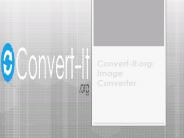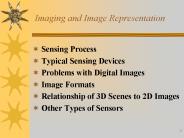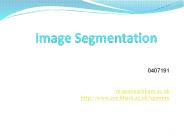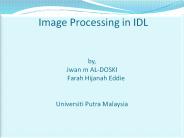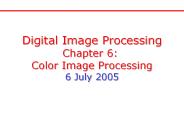Convert Image To Vector PowerPoint PPT Presentations
All Time
Recommended
The other day I got an email from a co-worker that had a bunch of PDF files full of pictures from a recent office Christmas party.
| PowerPoint PPT presentation | free to download
Pngtosvg.com Curates a List of Free Online Vector Editors and Helps People Convert Images to SVG
| PowerPoint PPT presentation | free to download
Designing icons requires various software tools and techniques. Popular programs like Adobe Illustrator, CorelDRAW, and Sketch help create vector icons, which are scalable and maintain quality at any size. The design process begins with a clear concept and involves using geometric shapes and paths. Once the vector design is complete, it can be exported as a PNG file, which supports transparency and is commonly used. If you want to transform an existing image into an icon, you can use image tracing features or convert the image to a vector format. Icons can be saved in multiple formats, such as ICO, SVG, and PNG, each suited for different applications like web and desktop use. Understanding these design processes and file types is essential for effective icon creation.
| PowerPoint PPT presentation | free to download
To convert a Photoshop image to a vector file in Illustrator, follow these simple steps. First, understand that vectors are mathematical representations that can be scaled without losing quality, unlike pixel-based images from Photoshop. Start by opening the Photoshop file in Illustrator. Use the "Image Trace" tool, which transforms raster images into vector graphics by identifying edges and shapes. While Photoshop has some vector features, like the Pen tool for paths, it mainly focuses on raster graphics. For extensive vector work and scalability, Illustrator is the better choice and is preferred for creating and editing vector images. This process ensures that your image can be resized without any loss of quality, making it suitable for various applications.
| PowerPoint PPT presentation | free to download
Title: Computer Vision: Imaging Devices Author: George Stockman Last modified by: uw Created Date: 9/5/2001 3:19:00 PM Document presentation format
| PowerPoint PPT presentation | free to download
Mosaic Imaging and 3D Distance Vectors. NGC 4088 and NGC 4085 Interacting Galaxies. Chelsea Braun. Image: Digitized Sky Survey. North: up. East: Left
| PowerPoint PPT presentation | free to download
Imaging and Image Representation. Dr. Ramprasad Bala. Computer and ... A gray-scale image is a monochrome digital image I[r,c] with one intensity value ...
| PowerPoint PPT presentation | free to view
M. Delalandre. Pattern Recognition and Image Analysis Group (RFAI), Document (Image) Analysis related work. CIL seminar, Athens, Greece, 2th of February 2011. CIL seminar, Athens, Greece, 7th of March 2012.
| PowerPoint PPT presentation | free to download
2.6 Richness and Problems of Real Imagery. 2.7 3D Structure form 2D Image ... (Sun or Flash bulb) Illuminated. by single source. Reflects radiation. Toward camera ...
| PowerPoint PPT presentation | free to view
property: contain both color and spatial information. resistant to geometric distortion ... using L1 distance. let H and H' be the hashes of two iamges ...
| PowerPoint PPT presentation | free to view
Portable Document Format (PDF) is a file format with cross-platform compatibility that enables documents to be viewed on almost any mobile device or computer. With PDF conversion services, files can incorporate not just text, but also graphics, photographs and illustrations or any kind of image that you need. PDF also can compress any file into a size that can be easily exchanged without compromising on the quality of the image.
| PowerPoint PPT presentation | free to download
FIGURE 3. Screenshots of calculating the fractal dimension of a Sierpinski Carpet ... and phenomena, like tree branches, jagged coastlines, and particle motion. ...
| PowerPoint PPT presentation | free to view
notebooks, PDAs, digital cameras, cellular phones, pagers, game consoles, set-top boxes ... Reduces design and testing time ...
| PowerPoint PPT presentation | free to download
A Media-oriented Vector Processor with Embedded DRAM Christoforos E. Kozyrakis Computer Science Division ... If the DRAM macro used had a multi-bank structure, ...
| PowerPoint PPT presentation | free to download
Hundreds of file formats: BMP, DIB,TIFF, PICT, Photoshop, X11 bitmap, Sun raster, ... ocean color anomaly in the Florida Bight: A cause of local coral reef decline? ...
| PowerPoint PPT presentation | free to view
A Quasi-Z-Source Direct Matrix Converter Feeding a Vector Controlled Induction Motor Drive || 2015-2016 IEEE Power electronics Projects Training Contact: IIS TECHNOOGIES ph:9952077540,landline:044 42637391 mail:info@iistechnologies.in
| PowerPoint PPT presentation | free to download
Adobe Illustrator primarily serves as a vector graphics editor, yet it also possesses the capability to manipulate raster images, such as JPEGs. To transform a JPEG into an editable format, users can utilize the "Image Trace" feature, which converts the image into a vector representation, enabling modifications to specific components. While Illustrator does not function as a dedicated image editing software like Photoshop, it does offer fundamental editing functionalities. Importing images into your projects is straightforward; simply select the existing image, navigate to the "File" menu, and choose "Place" to introduce a new image. This versatility positions Illustrator as an essential tool for graphic designers who require the ability to engage with both vector and raster graphics in their work.
| PowerPoint PPT presentation | free to download
To create a vector path in Photoshop, use the Pen Tool, which helps you draw precise paths by placing anchor points and adjusting curves. Vector graphics are made using mathematical equations, allowing them to be resized without losing quality, making them perfect for logos and icons. You can convert a Photoshop file to a vector format by using the “Export As” feature and selecting formats like SVG or PDF. To vectorize an image, trace it with the Pen Tool or use the Image Trace feature in Adobe Illustrator. Additionally, a Smart Object in Photoshop is a special layer that contains image data from either raster or vector images. This feature allows for non-destructive edits and transformations, helping to maintain the original quality of the image.
| PowerPoint PPT presentation | free to download
Adobe Illustrator is a powerful tool mainly used for creating vector graphics, such as logos, illustrations, and typography. To refine your designs, you can use the "Smooth Tool" to enhance paths and curves. While Illustrator is excellent for vector art, it has limited photo editing capabilities compared to Adobe Photoshop, which is better suited for raster image editing. If you want to convert a JPEG into an Illustrator file, you can use the "Image Trace" feature to transform the raster image into a vector graphic for easier editing. Ultimately, choosing between Illustrator and Photoshop depends on your design needs; Illustrator is best for scalable graphics, while Photoshop excels in photo manipulation.
| PowerPoint PPT presentation | free to download
Rasterizing a 3D layer in Photoshop is important for working with 3D elements. To do this, select the 3D layer, right-click, and choose "Rasterize 3D." You can also convert vector graphics to raster images by selecting the vector layer, right-clicking, and choosing "Rasterize Layer." While Photoshop has some tools for vectorizing images, it’s usually better to use dedicated vector software for this purpose. For example, you can convert a JPEG to a vector format using the "Image Trace" feature in Adobe Illustrator for better results. Knowing when to rasterize is key; you should do it when you need to apply specific pixel-based effects that vector layers can’t handle. Understanding these techniques will help you effectively manipulate both 3D and 2D graphics in your projects.
| PowerPoint PPT presentation | free to download
Do you want to convert your SVG images to PNG format without losing quality? Look no further than Meetanshi’s SVG to PNG Converter. This powerful tool is designed to convert Scalable Vector Graphics (SVG) files into Portable Network Graphics (PNG) format in just a few clicks.
| PowerPoint PPT presentation | free to download
Adobe Illustrator is a powerful vector graphics editor with different versions for various user needs, such as Illustrator CC (Creative Cloud) for advanced users and Illustrator Draw for beginners. It primarily uses the AI file format, which allows for creating scalable graphics that retain quality. Illustrator is popular among graphic designers due to its ability to produce high-quality illustrations and designs. File sizes in Illustrator can vary widely depending on the design's complexity and the number of layers used. Additionally, designers often seek to vectorize images, a process that can be done easily in Photoshop using the “Image Trace” feature, which converts raster images into scalable vector graphics. Overall, Illustrator is a versatile tool that caters to a range of graphic design needs.
| PowerPoint PPT presentation | free to download
http://beginnerdiary.com/vectorize-vector-packs-review/
ArtFixers is a leading art advisory and consulting firm that specializes in providing customized solutions for clients looking to buy, sell, or manage their art collections.
ArtFixers is a leading art advisory and consulting firm that specializes in providing customized solutions for clients looking to buy, sell, or manage their art collections.
To convert an image into a vector format using Adobe Illustrator, begin by importing the image through copying and pasting or by utilizing the "Place" function. Once the image is incorporated into your workspace, employ the "Image Trace" feature to transform it into a scalable vector graphic. This powerful tool provides a variety of presets to help you achieve your desired aesthetic and allows for fine-tuning of detail and color. After tracing the image, you can refine its composition by utilizing the cropping tool. For a mirrored effect, select the image and apply the "Reflect" tool to create a balanced and symmetrical design. These methods empower you to effectively manipulate and enhance your images within Illustrator.
| PowerPoint PPT presentation | free to download
Isn't it amazing to be able to use an embroidery machine to sew an image of someone you love? What are your thoughts? Of course, you can. Using inexpensive or even free software, you can convert an image to an embroidery file.
Favicon converter png to icon The online tool helps to convert your image to website favicon format. You can easily search and download vector icons or generate fonts (icon fonts). Contact us: Phone: 9650036387 Email: designby.cks@gmail.com Visit: https://favicongenerator.co.uk/index.php
| PowerPoint PPT presentation | free to download
To assist in the creation of electronic maps and drawings that can aid in design ... Upload the raster image into your Raster to Vector converter for example Raster ...
| PowerPoint PPT presentation | free to view
Vector Artwork: To know about Vector Artwork Conversion, first, let us see what Vector Artwork means. Vector artwork is a computer-generated graphic image created on a Cartesian plane connected by lines and curves to form different shapes, further finishing it into an art. To make a vector artwork, the software is needed. One of the most used software is adobe illustrator. Vector Artwork Conversion: An Adobe Illustrator supports many varieties of files like jpeg, cdr, txt, doc, TIFF, png, gif, etc.… While working, work in CMYK from the beginning and after confirmation converts the file to TIFF to avoid any color or change in color or composition. Even for final confirmation to the Client, using the TIFF file is advisory. There is a lot of vector art conversion services. How to make your art visible to the audience? Let us see below. Continue Reading: https://designsin24.blogspot.com/2021/06/what-is-vector-artwork-conversion.html
| PowerPoint PPT presentation | free to download
Visit us for exclusive picture convert into vector & get convert vector art services, vector drawing services, Best vector illustration service.
| PowerPoint PPT presentation | free to download
Adobe Express is an easy-to-use graphic design tool suitable for both beginners and experienced users. It allows people to create eye-catching visuals effortlessly. One of its standout features is the ability to animate graphics, adding dynamic elements to designs. Adobe Express also offers a variety of templates, design assets, and user-friendly editing tools that make the creative process smoother. Additionally, for those who want to convert images into vector graphics, Adobe Illustrator’s "Image Trace" feature simplifies this task by transforming raster images into scalable formats. Overall, Adobe Express is a powerful and accessible option for anyone interested in graphic design, providing essential tools and features that enhance creativity.
| PowerPoint PPT presentation | free to download
17 vector calculus
| PowerPoint PPT presentation | free to download
Canva does not support direct editing of PSD files; however, you can convert these files to PNG or JPG formats for upload and modification. If you wish to transfer designs from Canva to Illustrator, exporting them as SVG files is recommended for further adjustments. While Canva includes basic photo editing functionalities suitable for quick touch-ups, it may not offer the comprehensive features present in specialized photo editing applications. Users might encounter image blurriness if they download files in low resolution or with improper settings.When comparing Canva and CorelDRAW, the choice largely hinges on individual user requirements. Canva is designed to be intuitive and is particularly beneficial for novices, whereas CorelDRAW provides sophisticated tools tailored for professional graphic designers.
| PowerPoint PPT presentation | free to download
Image Transforms Content Overview Convolution Edge Detection Gradients Sobel operator Canny edge detector Laplacian Hough Transforms Geometric ...
| PowerPoint PPT presentation | free to download
Image Segmentation Shengnan Wang shengnan@cs.wisc.edu
| PowerPoint PPT presentation | free to download
... compression and decompression Compression categories Compression ... RGB color space to a less ... image data compression standards Developed for ...
| PowerPoint PPT presentation | free to view
Title: PowerPoint Presentation Author: user Last modified by: Dr Moustafa Created Date: 7/18/2005 11:51:50 PM Document presentation format: On-screen Show (4:3)
| PowerPoint PPT presentation | free to view
Transforming an image into an icon involves a systematic approach to ensure clarity and professionalism. First, select a high-resolution image, ideally one with a simple design. Use image editing software, such as Adobe Photoshop or GIMP, to open the image. Next, resize the image to standard icon dimensions, typically 16x16, 32x32, or 64x64 pixels. Then, remove the background if necessary, ensuring the focal point is prominent. Convert the image to a suitable format, such as PNG or ICO, which supports transparency. Finally, save your file, and test the icon in various applications to confirm its appearance and functionality.
| PowerPoint PPT presentation | free to download
digital image . is an array of real ... Image processing using MATLAB. The name MATLAB stands for matrix laboratory . It is a high-performance language for technical ...
| PowerPoint PPT presentation | free to download
Creative Clipping Path, a professional image editing company, offers Photoshop masking, Image masking, photo retouching, photo touch up, jewelry retouching, Photo manipulation, Raster to vector conversion, Vector conversion and ghost mannequin services. We are a professional image editing & Graphics Design service provider working 24 hours a day and 7 days a week. We have more than 400 skilled graphic designers, we are capable of providing clients with 24/7 service while ensuring quality and timely delivery of all orders. Thus, we ensure the best service in any part of the world and your satisfaction is our priority.
| PowerPoint PPT presentation | free to download
Title: Vector Calculus Author: Fenny Lee Last modified by: user Created Date: 7/17/2006 1:25:03 AM Document presentation format: Company
| PowerPoint PPT presentation | free to view
Bezier Curves Curves Communicate Examples Credible Logo Assignment Part 1 Drawing in Illustrator Essentials Anchor Points Objects Object Manipulation ...
| PowerPoint PPT presentation | free to view
Rasterizing a 3D layer in Photoshop is essential for effective manipulation of 3D elements. To accomplish this, select the 3D layer, right-click, and opt for "Rasterize 3D." Similarly, vector graphics can be transformed into raster images by selecting the vector layer, right-clicking, and choosing "Rasterize Layer." Although Photoshop does offer some vectorization tools, it is generally advisable to utilize specialized vector software for optimal outcomes. For instance, Adobe Illustrator's "Image Trace" feature allows for the conversion of JPEG files into vector formats with superior precision. Recognizing the appropriate moments to rasterize is crucial; it is best to do so when you need to apply specific pixel-based effects that are not compatible with vector layers. Mastering these techniques will enhance your ability to adeptly manage both 3D and 2D graphics in your projects.
| PowerPoint PPT presentation | free to download
Pinhole camera model & Thin lens model. Perspective projection & Fundamental equation ... Pin-hole camera. Optical system composed of lenses ...
| PowerPoint PPT presentation | free to download
Generates a separate set of Seeds for each block of 16 pixels ... Dramatically increases the number of keys used from four to Xdist*Ydist/16. Cons: ...
| PowerPoint PPT presentation | free to view
Head on to EMB Digit if you want all the trendy embroidery artwork. We are listed among the top embroidery digitizing companies in the USA. From vector conversion to custom patches and from quality designs for embroidery to attractive logo digitizing, we’ve got your back!
| PowerPoint PPT presentation | free to download
The term image segmentation refers to the partition of an image ... Boundaries of each segment should be smooth, not ragged, and should be spatially accurate. ...
| PowerPoint PPT presentation | free to view
Image Transforms Content Overview Convolution Edge Detection Gradients Sobel operator Canny edge detector Laplacian Hough Transforms Geometric ...
| PowerPoint PPT presentation | free to view
EE4H, M.Sc 0407191 Computer Vision Dr. Mike Spann m.spann@bham.ac.uk http://www.eee.bham.ac.uk/spannm * Relaxation labelling We can check to see if this normalisation ...
| PowerPoint PPT presentation | free to download
Image Processing in IDL
| PowerPoint PPT presentation | free to download
Digital Images. digitize photographs or individual frames of digitized video. Representation of ... also efficient to compress computer-generated images ...
| PowerPoint PPT presentation | free to view
Raster Data. Grids, Images, DOQ (digital orthophoto quad), scanned files, etc. ... Raster ... Imagine two maps (raster images) which tell us about the ...
| PowerPoint PPT presentation | free to view
Digital Image Processing Chapter 6: Color Image Processing 6 July 2005 (Images from Rafael C. Gonzalez and Richard E. Wood, Digital Image Processing, 2nd Edition.
| PowerPoint PPT presentation | free to download
Reflection and Illumination: color, lambertian and specular surfaces, Phong, BDRF (*optional) ... An image can be represented by an image function whose general ...
| PowerPoint PPT presentation | free to download