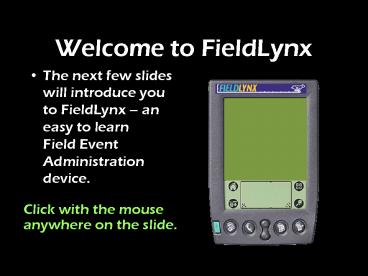Welcome to FieldLynx - PowerPoint PPT Presentation
1 / 26
Title:
Welcome to FieldLynx
Description:
During this demonstration, little green circles will 'magically' ... is even possible to switch between standings for this FLIGHT or for the entire ROUND. ... – PowerPoint PPT presentation
Number of Views:62
Avg rating:3.0/5.0
Title: Welcome to FieldLynx
1
Welcome to FieldLynx
- The next few slides will introduce you to
FieldLynx an easy to learnField Event
Administration device.
Click with the mouse anywhere on the slide.
2
- During this demonstration, little green circles
will magically appear on the screen showing you
how easy FieldLynx is to operate. - Like this one indicating the on/off button.
- Click the mouse on the button to turn on your
FieldLynx unit.
3
- Tap on the ? to open the Long Jump Event
- This screen will appear showing the events that
are loaded on to the FieldLynx unit.
4
- Tap on the ? to open the ROUND and show the
FLIGHTS.
- The Long Jump Event will expand to show all the
rounds (flights, finals.)
5
- You will now see all the flights in this round
- Tap on FLIGHT 1 to open it.
6
The Long Jump Is Already in Progress
- All the athletes in this flight are listed.
- On the real unit you can scroll up and down the
list.
- ? indicates that Melinda Childs is UP.
- ? ? that Lisa Wallin is ON DECK.
- ? ? ? that Sophia Marzan is ON HOLD.
- Click anywhere on the screen to move on
7
- Click on the name of the athlete who is UP
(Melinda Childs).
8
Tap on the Enter Measurement with Keypad icon
to enter her third mark.
- Melindas athlete Data Record window will appear.
- You can see that her first jump was 6.21 meters.
- Her second was 5.36.
9
On the actual unit, you would tap on the keypad
on the screen to enter the mark.
10
- On the actual unit, you would tap on the keypad
on the screen to enter the mark.
- Now tap here to record the mark.
11
- Melindas Athlete Data Record now shows her third
mark.
If you make a mistake you can correct it simply
by tapping on the eraser icon and then
re-entering the mark.
- Click to advance
12
Melindas Athlete Data Record now shows her third
mark.
- Tap here to enter the wind reading for this jump.
13
- To enter the wind reading you would use the
keypad on the screen to enter the wind reading. - Tap here to record your entry.
14
- To enter the wind reading you would use the
keypad on the screen to enter the wind reading. - Tap here to record your entry.
15
- The Athlete Data Record window will re-appear
with the wind reading. - If you wanted to know what this mark was in feet
and inches you would tap on the CONVERSION icon
to convert the mark.
16
- Tap on the CONVERSION icon again to return to the
Metric system of measurement.
17
- Tap here to move on to the next athlete.
18
Repeat This Process for Every Athlete
- You will see that now ? indicates that Lisa
Wallin is UP. - ? ? that Sophia Marzan is ON DECK.
- ? ? ? that Megan King is ON HOLD.
- Its as easy as that.
- Click anywhere on the screen to move on
19
Other Features
- Because FieldLynx stores every mark for every
athlete, you can instantly view the RANKINGS for
this flight. - Tap on the RANKINGS icon to see them.
20
- Because FieldLynx can do rapid calculations you
can easily convert marks between imperial and
metric measurement systems. - To view the rankings in Feet and Inches tap on
the CONVERSION icon.
- Tap anywhere to move on.
21
- Because a FieldLynx unit can easily be connected
to a scoreboard, spectators can stay informed
about the progress of the event. - Tap on the SCOREBOARD icon to send information to
an INFIELD DISPLAY.
22
- It is even possible to switch between standings
for this FLIGHT or for the entire ROUND. - Tap on the FLIGHT/EVENT toggle icon to switch.
23
- It is even possible to switch between standings
for this FLIGHT or for the entire ROUND. - Tap on the FLIGHT/EVENT toggle icon to switch.
24
- Click anywhere to move on.
25
- Using FieldLynx to administer an event is really
as easy as that. When the event is over it is
simply a matter of connecting to the official
computer and tapping an icon on the screen. In
seconds every mark, every wind reading, for every
athlete is transferred with no typing or errors.
- Click anywhere to close.
26
Thanks for Watching
- Just close the Slideshow and explore the rest of
the CD. - There you will find information on contacting
Lynx and loading the software. - There is even a simulator for you to use if you
do not have your own Palm yet.
You can install a version of FieldLynx on your
computer or PDA to practice with.
- Click anywhere to close.