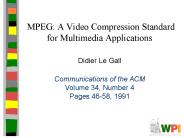Mpeg To Dvd PowerPoint PPT Presentations
All Time
Recommended
Reference TM-5 Free Source Download: http://www.mpeg.org/MPEG/video/mssg-free-mpeg-software.html ... Always a fixed picture rate ...
| PowerPoint PPT presentation | free to view
This PPT provides details about "PAL vs. NTSC DVD – How to Convert PAL DVD to NTSC DVD".
| PowerPoint PPT presentation | free to download
More details: http://www.leawo.org/tutorial/convert-pal-dvd-to-ntsc-dvd.html "I have a PAL DVD, but I want it to burn this PAL DVD to NTSC as my DVD player plays only NTSC DVD discs. I have American blank DVDs so would it convert PAL DVD to NTSC upon burning, or would it make the DVD a PAL because of what I’m burning to it? In any case, is there a simple way to copy PAL to NTSC DVD?" PAL and NTSC are 2 main different television broadcasting systems that are used by most countries. DVD players in different countries are sold in accordance with the DVD video mode (PAL or NTSC). DVD player could only play back DVD discs that have are encoded with the same DVD video mode. Therefore, if you want to watch PAL DVD disc on NTSC DVD player, you need to convert PAL to NTSC DVD first. This guide provides a simple introduction on PAL and NTSC, and detailed solutions to convert PAL DVD to NTSC in different ways.
| PowerPoint PPT presentation | free to download
What you are looking for when you search for a tool to rip DVD obviously varies from specific need to specific need. My work requests me to travel a lot, so movie is an indispensible part for me to get through the long and boring trip time. I usually take my portable devices along with me for my business and also for my DVD watching. You know, nowadays, portable devices like smart phones, tablets, game console, etc. have been developed to be not much inferior to things like PC, HTPC, etc. as they are so light-weight and powerful. So for me, various functionalities, extreme speed, zero quality loss, profession and rich profile to support all the portable devices, are what important to me to evaluate a DVD ripper. And I think they are what most people looking for on a DVD ripper.
| PowerPoint PPT presentation | free to download
This PPT provides details on how to convert and burn mpeg to dvd.
| PowerPoint PPT presentation | free to download
Convert AVCHD MTS to MPEG-2 for Making DVDs
| PowerPoint PPT presentation | free to download
More details: http://www.leawo.org/tutorial/mpeg-to-dvd.html You may have tons of MPEG videos and plan to convert and burn MPEG videos to DVD so that you could play these MPEG videos on DVD player or other home theatres. Hence you may search for useful and easy solutions to burn MPEG to DVD. That’s why you’ve been here, as this post offers you what you want.
| PowerPoint PPT presentation | free to download
Recently, I found one software called DVDFab DVD Ripper which impressed me with the feature and kind of conversion. I am using DVDFab DVD Ripper since few months and can say this is one of the best DVD ripper available in the industry.
| PowerPoint PPT presentation | free to download
This PPT provides details about "Convert and Burn Xvid Videos to DVD with DVD Burner".
| PowerPoint PPT presentation | free to download
This PPT provides details about "MTS to DVD – How to Burn MTS Files to DVD".
| PowerPoint PPT presentation | free to download
This PPT provides details about "How to Convert DVD to MP4 with DVD to MP4 Converter?"
| PowerPoint PPT presentation | free to download
This PPT provides details about "How to Convert DVD to AVI with DVD to AVI Converter?"
| PowerPoint PPT presentation | free to download
This PPT provides details about "how to Create a DVD Menu with DVD Menu Creator".
| PowerPoint PPT presentation | free to download
This PPT provides details about "Burn Photo Slideshow to DVD with DVD Slideshow Maker Software".
| PowerPoint PPT presentation | free to download
More details: http://www.leawo.org/tutorial/create-a-dvd-menu-with-dvd-menu-creator.html Many people would like to use Windows Movie Maker for editing, creating movies and burning movies to DVD content. Actually, Windows Live Movie Maker is simply a movie editing software program. It can’t be used to create DVD content and make DVD menu. You can simply publish your video or show video file as an AVI or WMV video file within Windows Live Movie Maker, then use a DVD menu creator program to create/burn a video DVD with DVD menu from the WMV or AVI video file. This tutorial would show you how to create a DVD menu with expert DVD menu creator during burning video to DVD in different ways. You could learn these ways and then determine which solution to make use of.
| PowerPoint PPT presentation | free to download
MPEG: Moving Pictures Experts Group, established in 1988 for the development of digital video. ... Used for over-the-air digital television and for DVDs. ...
| PowerPoint PPT presentation | free to view
More details: http://www.leawo.org/tutorial/how-to-convert-and-burn-xvid-videos-to-dvd-with-dvd-burner.html You have some movie files encoded with XviD video codec and you may want either free or paid software to help you burn XviD videos to DVD disc so that you could be able to play movies on DVD player or share video clips freely. However, you may come across various problems, like quality loss, XviD to DVD converting software, system and hardware requirements, etc. That’s why you have come to this tutorial. So, what would this tutorial do for you? This guide tries to take you through the process of converting XviD videos to DVD-Video with professional XviD to DVD converter and detailed steps, accompanied with some basic information about XviD video codec and XviD to DVD converter tools. This guide is actually not just for DivX or XviD to DVD burning, but should work for other video to DVD converting and burning, like MP4 to DVD, MKV to DVD, WMV to DVD, etc.
| PowerPoint PPT presentation | free to download
Recently, Digital Versatile Disks have been hacked. ... What is DivX;-) A simple hack of Microsoft's MPEG-4 video codec and MP3 audio ...
| PowerPoint PPT presentation | free to view
Fundamentals of Multimedia Chapter 11 MPEG Video Coding I MPEG-1 and 2 Ze-Nian Li & Mark S. Drew
| PowerPoint PPT presentation | free to download
Now the problem is which DVD ripper software to use for this purpose since there are so many. Yes, there are so many and not all works equally good. Among the best DVD rippers there is name called DVDFab DVD ripper, one of the highly trusted audio/video software in the industry.
| PowerPoint PPT presentation | free to download
DVDFab 10 is a fully featured and professional software which enables you to rip and convert any DVD disc or Blu Ray. You can also copy DVD or Blu Ray disc without any problem. DVDFab 10’s Blu Ray Riper and DVDFab DVD Ripper helps you to rip videos to different video/audio format. The software is really fast and performs its functions quite well.
| PowerPoint PPT presentation | free to download
This PPT provides details about "Burn TV Shows to DVD Disc and Play TV Shows on DVD Player".
| PowerPoint PPT presentation | free to download
More details: http://www.leawo.org/tutorial/how-to-backup-blu-ray-disc-onto-dvd-disc-on-pc.html "How can you copy a DVD-9 movie to a DVD-5 disc? Is there any effective DVD-9 to DVD-5 shrink software to use?" DVD is an optical disc storage media format with a higher storage capacity than CD and is widely used to store data. There are many types of DVD discs, including DVD5, DVD10, DVD9 and DVD18. Among them, DVD-5 and DVD-9 are the two most common types of DVD types used by the general public. Many people get the plan to shrink DVD-9 to DVD-5 with the hope of less quality compression and larger storage saving. This guide explains what DVD9 and DVD5 are and how to copy DVD9 to DVD5 with high quality retained.
| PowerPoint PPT presentation | free to download
More details: http://www.leawo.org/tutorial/how-to-burn-tv-shows-to-dvd-disc-on-windows-8.html “Hi friends, I have recorded some Carol Burnett shows and I want to burn TV shows to DVD to make a Carol Burnett show DVD with Menus showing Season Numbers and Episode numbers on my Windows PC. Is there any kind of TV show to DVD burner software that I should use to burn TV shows to DVD disc with menus. Thanks.” For multiple reasons, many people record TV shows with different tools and try to put record TV shows on DVD for watching on DVD player freely, just like a Carol Burnett show DVD disc. Also, there are times when you may purchase TV shows from iTunes store or elsewhere. You may plan to burn purchased TV shows to DVD disc for easy watching and sharing. Once you have recorded TV shows, what you need is a proper DVD burner that could help you convert and burn TV shows to DVD disc on your PC. You get effective TV shows to DVD burning solutions here.
| PowerPoint PPT presentation | free to download
Higher-quality video and audio codecs. Enables HDTV recording to disc ... Video Codecs. 2 hours SD Video. 4 hours HD Video. Single layer. 3.5 hours SD Video. 8 ...
| PowerPoint PPT presentation | free to view
More details: http://www.leawo.org/tutorial/how-to-burn-tv-shows-to-dvd-disc-on-mac-mavericks-included.html Usually, we would like to purchase wonderful DVD collections like Carol Burnett Show DVD. But sometimes, we may try to burn TV shows to DVD disc for different reasons, though burning TV shows to DVD disc is not frequently seen in our daily life. Then, what should we do to put TV shows on DVD disc and make sure we could play TV shows on DVD player normally? What should be attentioned to and what kind of software do we need to use for burning TV shows to DVD disc on Mac? This post offers you what you need.
| PowerPoint PPT presentation | free to download
dvd : 9730033 : &ppt 9730015 : 9730034 : 9730036 : 9730050 :
| PowerPoint PPT presentation | free to download
The ripping in DVDFab DVD Ripper saves a lot of time, as it supports batch conversion, multi-core CPUs, the newest NVIDIA CUDA and Intel Quick Sync. There are categories of profiles clearly mentioned which would make it easy for you to choose the one ideal for your device. This software has been developing over the years and has a very modern touch. The recent release, DVDFab 10 consists of an updated interface which leads to smooth ripping of DVDs. It’s a user friendly software and users would get a hang of it easily.
MPEG Moving Picture Experts Group ( )
| PowerPoint PPT presentation | free to view
Digital technologies destroy industry boundaries ... bargains. Slide: 17. What Users can do. Create content. Provide content. Archive content ...
| PowerPoint PPT presentation | free to download
MPEG 2005 fall 1 MPEG(Motion Picture Experts Group) ...
| PowerPoint PPT presentation | free to view
Transporte MPEG-2 Paulo Martinelli Hemmlepp pmh@cin.ufpe.br Objetivos da aula Entender conceitos b sicos de transmiss o de udio, v deo e dados em TV Digital.
| PowerPoint PPT presentation | free to download
Title: PowerPoint Presentation Author: JS Wang Last modified by: Jia-Shung Wang Created Date: 1/1/1601 12:00:00 AM Document presentation format:
| PowerPoint PPT presentation | free to view
AXIS 250S MPEG-2 Video Server Full resolution live MPEG-2 video over your network AXIS 250S MPEG-2 Video Server Main features DVD quality video stream CD quality ...
| PowerPoint PPT presentation | free to view
Convert from AVI (uncompressed) to MPEG (compressed) MPEG I. MPEG II. 18 ... DVD Player. DVD hardware/software. Stand-alone. 24. DVD- Baltimore & Whitehead. DVD ...
| PowerPoint PPT presentation | free to view
EIDE - enhanced IDE technology - Allows 4 devices on the same controller ... High end systems have already began using DVD-ROM's as a standard ...
| PowerPoint PPT presentation | free to view
Es esencialmente un CD m s r pido y con m s capacidad que puede almacenar tanto ... los grandes fabricantes de hardware de ordenador/computadora y todos los grandes ...
| PowerPoint PPT presentation | free to view
(these data rates are doubled for a stereo signal) MPEG1 - Layer 3 Audio encoding ... joint stereo - very high and very low frequencies can not be located in space ...
| PowerPoint PPT presentation | free to view
DVD recorders. Camcorders. Tape recorders. Computers. with hardware encoder/decoder ... MPEG-2 Packaged Medium (e.g., DVD discs with MPEG-2 data) ...
| PowerPoint PPT presentation | free to view
SD backed by Toshiba, Matsushita & Time Warner ... Like CDs, DVDs use a track of pits signifying binary information on a disc, ...
| PowerPoint PPT presentation | free to view
... themes in music catalogues. Musicology ... Entertainment (searching for a game, for a karaoke) ... Personalized news service on Internet (push media filtering) ...
| PowerPoint PPT presentation | free to view
Music CDs. Most players also play music CDs. Video CDs ... which is used mostly for music videos and some movies from foreign countries. ...
| PowerPoint PPT presentation | free to view
This PPT provides detailed tutorial on how to download and burn YouTube video to DVD.
| PowerPoint PPT presentation | free to download
typically about 12 frames between I frames. P frames: Predictive frames. encode from ... frames between I frames. B frames are computationally intense. Type ...
| PowerPoint PPT presentation | free to view
Write a computer program that generates the desired audio stream. ... Parametric coders: Very-low bit rate coder, works best as. as a speech coder. MPEG 4 ...
| PowerPoint PPT presentation | free to download
More details: http://www.leawo.org/tutorial/quicktime-to-dvd.html QuickTime MOV files are used to encode and store digital video for sharing among users and playback on QuickTime and other Apple’s applications. QuickTime MOV movies are often found on the Internet or produced by some digital cameras. There might be some cases that you need to burn QuickTime movies to DVD on Mac or Windows computer so as to save your hard drive space or to conveniently play those QuickTime files on your DVD player. But unlike digital videos that are compressed with the MPEG-2 standard, QuickTime MOV files are not usually published onto DVD in their native format. In cases like these, you can refer to this post for an effective QuickTime to DVD burner to help you burn QuickTime to DVD on Mac or PC.
| PowerPoint PPT presentation | free to download
This PPT provides details about "How to Convert and Burn MKV to DVD?"
| PowerPoint PPT presentation | free to download
The MPEG-7 Standard - A Brief Tutorial - Ali Tabatabai Sony US Research Laboratories February 27, 2001 Outline Objectives of the MPEG-7 Standard Main Elements of MPEG ...
| PowerPoint PPT presentation | free to download
MPEG: A Video Compression Standard for Multimedia Applications Didier Le Gall Communications of the ACM Volume 34, Number 4 Pages 46-58, 1991
| PowerPoint PPT presentation | free to download
More details: http://www.leawo.org/tutorial/convert-and-burn-mts-to-dvd.html Videos stored in MTS (on camcorder) or M2TS (after transferred onto computer from camcorder) are quite common these days due to the wide popularity of digital camera and camcorder. With digital camcorders or cameras becoming so popular, it becomes more convenient for you to record happy moments and you may have a lot of MTS videos stored on your SD card or M2TS files on your computer. However, you may then find that there are few media players that could accept MTS/M2TS files. And sometimes you may need to burn M2TS/MTS files to DVD disc for storing your baby’s clips or family gatherings. In this post, you will learn easy to use MTS to DVD burning solutions and other useful tips for helping store M2TS/MTS files.
| PowerPoint PPT presentation | free to download
This PPT Provides details on how to transfer and convert camcorder videos to DVD.
| PowerPoint PPT presentation | free to download
This post provides details on how to convert and burn avchd to dvd easily.
| PowerPoint PPT presentation | free to download
More details: http://www.leawo.org/tutorial/youtube-video-to-dvd.html As the most popular and largest online video sharing website around the world, YouTube offers various funny and interesting videos for you to watch, download and share with your friends. Also, it allows you to upload your own videos onto it for sharing or other uses. You may get a big amount of YouTube videos and plan to burn YouTube video to DVD disc for various purposes, like educational training, music enjoying, etc. Well, in this post, you will learn how to download YouTube videos, and how to burn and convert YouTube to DVD with professional YouTube to DVD converter.
| PowerPoint PPT presentation | free to download
Identify variations of CD media technology. Identify variants in ... Panasonic, Sony, and Mitsumi were the three groups of first generation CD-ROM controllers ...
| PowerPoint PPT presentation | free to view
Video-CD, MP3, Internet mpg's. MPEG2: Generic coding of moving pictures and associated audio. ... Scheduling, financial and legal aspects. Monday Seminar. 5. 29 ...
| PowerPoint PPT presentation | free to view
MPEG Digital Audio Coding. IEEE Signal Processing Magazine. Sept, 1997. Presented by: Dan Li ... LS. L. C. R. RS. MPEG-2 Encoder. 1-H. 1-Anc. 1-H. 2-H. 2-PL. 1 ...
| PowerPoint PPT presentation | free to view