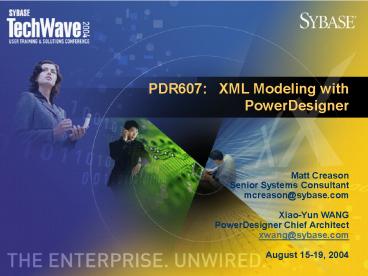PDR607: XML Modeling with PowerDesigner - PowerPoint PPT Presentation
1 / 41
Title:
PDR607: XML Modeling with PowerDesigner
Description:
Supported via the use of Extended Model Definitions (XEM) ... Oracle 9i2 uses by default the name of the XML elements present in the annotated ... – PowerPoint PPT presentation
Number of Views:132
Avg rating:3.0/5.0
Title: PDR607: XML Modeling with PowerDesigner
1
PDR607 XML Modeling with PowerDesigner
Matt Creason Senior Systems Consultant mcreason_at_sy
base.com Xiao-Yun WANG PowerDesigner Chief
Architect xwang_at_sybase.com August 15-19, 2004
2
The Enterprise. Unwired.
3
The Enterprise. Unwired.
Industry and Cross Platform Solutions
Unwire People
Unwire Information
Manage Information
- Adaptive Server Enterprise
- Adaptive Server Anywhere
- Sybase IQ
- Dynamic Archive
- Dynamic ODS
- Replication Server
- OpenSwitch
- Mirror Activator
- PowerDesigner
- Connectivity Options
- EAServer
- Industry Warehouse Studio
- Unwired Accelerator
- Unwired Orchestrator
- Unwired Toolkit
- Enterprise Portal
- Real Time Data Services
- SQL Anywhere Studio
- M-Business Anywhere
- Pylon Family (Mobile Email)
- Mobile Sales
- XcelleNet Frontline Solutions
- PocketBuilder
- PowerBuilder Family
- AvantGo
Sybase Workspace
Products supported by PowerDesigner
4
Topics
- Introduction to XML
- XML Modeling in PowerDesigner
- Elements, Groups (Element or Attribute), Group
Particles (Sequence, Choice, All and Any), Simple
and Complex Types - Import, Include and Redefine
- Mapping
- Reverse Engineering
- Generation
- From Physical Data Model
- From Object Model
- XML in the Database
- ASA, ASE, Oracle 9i, MS SQL 2000, DB2
- SQL/XML
- XML wizard
- Web Service in database
- Validate XML documents
5
Introduction to XML
- XML Extensible Markup Language
- Extensible Markup Language (XML) is a simple,
very flexible text format derived from SGML.
Originally designed to meet the challenges of
large-scale electronic publishing, XML is also
playing an increasingly important role in the
exchange of a wide variety of data on the Web and
elsewhere. - Well-formed document conforms to a number of
syntactical rules - Valid - An XML document is valid if it has an
associated document type declaration and if the
document complies with the constraints expressed
in it.
6
Introduction to XML
- DTD Document Type Declaration
- The DTD defines the constraints on the structure
of an XML document. It declares all of the
document's element types , children element
types, and the order and number of each element
type. It also declares any attributes, entities,
notations, processing instructions, and comments
in the document. - Internal, external or both
- part of XML 1.0 specification
- Element type declarations
- Attribute list declarations
- Entity declarations
- Notation declarations
- Comments
- Recognized by most XML parsers / readers /
validators
7
Introduction to XML
- Problems with DTDs
- Weak Data Typing
- Document Structure is not stored in an XML
document - Inheritance is not supported
- Parameter Entities is a cumbersome method to
accomplish code reuse - Weak Self-Documentation Facilities
8
Introduction to XML
- XML Schema Definition 1.0
- a mechanism somewhat analogous to DTDs for
constraining document structure (order,
occurrence of elements, attributes) - Specific goals beyond DTD functionality are
- integration with namespaces
- definition of incomplete constraints on the
content of an element type - integration of structural schemas with primitive
data types - Inheritance support
- W3C Recommendation May 2001
- XML Data Reduced
- An XML Schema dialect proposed by Microsoft and
submitted to the World Wide Web Consortium (W3C)
in 1998. Like XML-Data, XDR is a syntax for
Extensible Markup Language (XML) schemas that
define the characteristics of an XML document.
XDR is a subset of XML-Data. - Note submitted to W3C
9
Introduction to XML
- SQL/XML
- SQL/XML is an ANSI and ISO standard that provides
support for using XML in the context of an SQL
database system. - SQL/XML makes it possible to store your XML
documents in your SQL database, to query those
documents using XPath and XQuery, and to
"publish" your existing SQL data in the form of
XML documents.
10
XML Modeling in PowerDesigner
- PowerDesigner XML Model allows you to graphically
design, generate and reverse engineer - XML Schema
- DTD
- XDR
- PowerDesigner XML Model allows you to define
mappings - XML / Objects
- XML / Relational
11
XML Modeling in PowerDesigner
- Elements
- Basic building blocks of XML
- Hierarchical structure of parents and children
- Global and Local elements
- Attributes provide additional detail about
elements
ltxselement name"Customer"gt ltxscomplexTypegt
ltxsattribute name"Name" type"xsstring"gt
lt/xsattributegt ltxsattribute
name"Telephone" type"xsstring"gt
lt/xsattributegt lt/xscomplexTypegt lt/xselementgt
12
XML Modeling in PowerDesigner
- Constraints
- Unique Element or attribute value must be
unique within specified scope - Key - Element or attribute value must be key
(unique, not null and present) within specified
scope - KeyRef Element or attribute value is a
reference to a Key or Unique constraint
ltxselement name"PROJECT"gt ltxscomplexTypegt
ltxssequencegt ltxselement
name"EMPLOYEE"gt ltxscomplexTypegt
ltxsattribute name"NUMEMPLOYEE"
type"xsstring"gt lt/xsattributegt
lt/xscomplexTypegt
lt/xselementgt ltxselement
name"PRODUCT"/gt lt/xssequencegt
lt/xscomplexTypegt ltxsunique
name"UNIQUENUM"gt ltxsselector
xpath"employee"/gt ltxsfield
xpath"_at_numEmployee"/gt lt/xsuniquegt lt/xselemen
tgt
13
XML Modeling in PowerDesigner
- Linking objects
- XML is a hierarchy of elements
- No standard link like in other PowerDesigner
models - Links are created graphically by creating them on
top of their parent - Cursor will change based on availability of the
option
No Link Created
14
XML Modeling in PowerDesigner
- Scope
- Global objects have no parent object in a
diagram. They are directly linked to the ltschemagt
tag (root element) in a schema. They can be
reused in the model through referencing elements. - Local object have a parent object in a diagram.
They are unique within their parent scope. They
can be defined by reference to a global element.
15
XML Modeling in PowerDesigner
- Groups
- Global groups are directly created in a diagram
without a parent symbol. In a schema, they are
directly linked to the ltschemagt tag (root
element). They can be reused within any element
or complex type of the model through references. - Referencing groups are created in a diagram
within an element, a complex type or a global
group. You must select a global group for their
Reference property. - An attribute group is a set of attributes. You
define an attribute group globally (with the
Model menu) and then you reuse it locally (with
only its reference) in the definition of an
element, a complex type or another attribute
group. - Does not have a graphical symbol
16
XML Modeling in PowerDesigner
- Group particles indicate how child elements are
related with their parent element. - Sequence - Child elements must appear at least
once in the order of their declaration - Choice - Only one child element can be linked to
the parent element - All - Child elements can appear in any order and
each of them once or not - ANY Elements and Attributes - Any allows you to
attach any type of object to a choice or a
sequence group particle.
17
XML Modeling in PowerDesigner
- Simple Type
- A simple type is a data type definition for
elements or attributes with text-only content. - A simple type cannot contain elements or
attributes. - A simple type is defined by derivation of an
existing simple type (built-in data type or
derived simple type). - There are three kinds of derivation for a simple
type - List - The simple type contains a white
space-separated list of values of an inherited
simple type - Restriction - The simple type has a range of
values restricted to a subset of those of an
inherited simple type - Union - The simple type contains a union of
values of two or more inherited simple types
18
XML Modeling in PowerDesigner
- Complex Type
- A complex type is a data type definition used to
define attributes and child elements of a parent
element. It is a template for a data type
definition that can be reused and derived by
extension or restriction. - A complex type has a global scope when it has no
parent element in the diagram and when it is
directly linked to the ltschemagt tag. It can then
be reused or derived, by extension or
restriction, in other parts of the schema. - It has a local scope when integrated into an
ltelementgt tag. It applies only to its containing
element. - There are two kinds of derivation for a complex
type - Extension - You derive a complex type by
extension when you want to extend the values of
its base type. - Restriction restrict the complex type to a
specified simple type.
19
XML Modeling in PowerDesigner
- Derivations - when you want to extend or restrict
the values of simple and complex types. - Extension - You derive a complex type by
extension when you want to extend the values of
its base type. - Restriction - You derive a simple type or a
complex type by restriction when you want to
restrict the values of their base type. - Facets - Facets are the constraints on the set of
values of a simple type. (Length, Min, Max,
Enumerations and Patterns) - List - You derive a simple type by list when you
want to define it as a list of values of a
specified data type. - Union - You derive a simple type by union when
you want to define it as a collection of built-in
and simple data types.
20
XML Modeling in PowerDesigner
- Import - An import identifies a namespace whose
schema components are referenced by the current
schema. - Include - An include allows you to include a
specified schema file in the target namespace of
the current schema. - Redefine - A redefine allows you to redefine
simple and complex types, groups and attribute
groups from an external schema file in the
current schema.
21
XML Modeling in PowerDesigner
- Object Mapping - You create a mapping between XML
Model objects and PDM or OOM objects to setup a
structure for data movement and transformation.
Data comes from a data source and is loaded in an
XML model. - Allowed mappings between objects are shown in
table below
XML Model objects PDM objects OOM objects
Element Table, view, column, view column Class, class attribute
Element attribute Column, view column Class attribute
Complex type Abstract data type Class
Complex type attribute Abstract data type attribute Class attribute
22
Reverse Engineering
- You can reverse engineer an existing XSD, a DTD
or a XDR file - To have a global view of the XSD, DTD or XDR file
through a diagram - To check, delete or improve the XSD, DTD or XDR
file through the graphic interface - Add mapping information to a model to gain
database support or generate necessary database
files - Reverse engineer into a new model or update and
existing model - Update will display standard PowerDesigner Merge
screen - Graphic options
- Show Symbols
- Expand Nodes
- Show elements
- Show groups
- Show complex types
- Show simple types
- Convert unique references to elements
23
Generating XML Models
- From Physical Data Model
- Objects mapped according to the table below
PDM object Generated object in an XML model
Domain Simple type
Table Element. Generated as a child element when it has one outgoing reference link with the Mandatory parent property selected
Column Element or element attribute
View Element
View column Element attribute
Key Key
Index Unique
Abstract data type Complex type
Abstract data type attribute Complex type attribute
24
Generating XML Models
- From Physical Data Model
- Two methods to generate
- Tools gt Generate XML Model
- Limited control over generation process
- Generation option for use of elements or
attributes - Generation option for mapping
- Tools gt XML Builder Wizard
- Flexible object selection
- Dynamic building of XML Hierarchy
- Mix and match elements and attributes
- Automatic Mapping generated
- Automatic attachment of SQL/XML extended model
definition
25
Generating XML Models
- From Object Oriented Model
- Objects mapped according to the table below
OOM Object Generated object in an XML model
Class Element. A class is generated as a child element when it has one composition link with another class
Class attribute Element or element attribute
Identifier Key
Domain Simple type
Abstract class Complex type
Abstract class attribute Complex type attribute
26
XML in the database
- Most of relational databases (RDB) now support
XML so that you can store or retrieve data
through XML files. - Some databases support SQLX
- With an XML model, you can generate an annotated
schema that will allow you to store or retrieve
data in a relational database supporting XML. - Supported via the use of Extended Model
Definitions (XEM) - Additional information added via extended
attributes - An annotated schema is an XML-coded file,
targeted with an XML language and tagged with
specific DBMS annotations, that allows you to
store or retrieve data in an XML format, from
relational databases supporting XML. - Some databases require that a mapping to a PDM be
established
27
XML in the database
- Supported Databases
- ASA 9
- ASE 15 (future)
- Microsoft SQL Server 2000
- Oracle 9i2
- IBM DB2 v8.1 (or higher)
28
XML in the database - Microsoft SQL Server 2000
- Microsoft SQL Server 2000 is an XML-enabled
database server - Supports annotations that can be used on XSD or
XDR files, to map XML data to relational data. - Mapping to a Physical Data Model is required
- Need to attach the Microsoft SQL Server extended
model definition - Complete the mapping by defining extended
attributes to XML objects.
29
XML in the database - Oracle 9i2
- Oracle 9i2 is a database server with a native XML
storage and retrieval technology called Oracle
XML DB. - There is no mapping between XML data and
relational data. - Tables, columns and abstract data types (ADT) are
created from annotated schemas (XSDs). - Need to attach the Oracle 9i2 extended model
definition. - Oracle 9i2 uses by default the name of the XML
elements present in the annotated schema to
generate SQL objects. - You can override the creation of SQL objects by
defining extended attributes for elements,
complex types and the XML model.
30
XML in the database - IBM DB2 v8.1 (or higher)
- IBM DB2 v8.1 (or higher) is a database server
with an add-in for XML storage and retrieval
called IBM DB2 Extender. - XML data (elements, attributes) are mapped to
relational data (tables, columns) through
Document Access Definition files (.DAD). - Xcolumn - The global element is mapped to a
table, and its attributes or child elements are
mapped to columns identified by an Xpath - Xcollection - The DAD file starts with a SQL
statement for the table mapped to the global
element, and each child element or attribute is
mapped to a column or a table name - Xcollection - A Relational DataBase node, with a
table and a column name, is associated with each
attribute or child element of the global element - XML Model mapped to a Physical Data Model is
required. - Need to attach the IBM DB2 DAD extended model
definition. - Extended attributes specify the type of DAD file
generated for each global element. - DAD files are generated with the DTD file and a
SQL file for stored procedures.
31
XML in the database - SQL/XML
- SQL/XML is an XML extension of the Structured
Query Language. With SQL/XML, you retrieve
relational data using extended SQL syntax, and
produce a result using XML. - An XML model allows you to generate SQL/XML
queries for global elements. - XML Wizard
- XML Builder Wizard
- XML Model mapped to a Physical Data Model is
required. - Need to attach the SQL/XML extended model
definition. - Supported databases
- ASA 9
- ASE 15 (future)
- Oracle
- DB2
32
XML in the database XML Wizard for SQLX
- The XML Wizard allow you to generate SQLX queries
- You can customize the hierarchy, elements and
attributes
33
XML in the database XML Wizard for SQLX
- Example of a SQLX query
34
XML in the database XML Wizard for SQLX
- Example of the XML Result
35
XML in the database XML Builder Wizard
- The XML Builder Wizard allows you to select
tables, define hierarchy, elements and attributes
then generate a XML Model. - You can use the generated XML Model to produce
both XML Schema and SQLX query.
36
XML Document Template
- There a XML Document XEM for XML Model that
allows you to generate a XML Document Template. - You can use the XML Document Template to create
sample XML documents.
37
Validate XML documents
- Ability to validate an XML document against a
DTD, XSD or XDR model - Accomplished via an ActiveX add-in
- Demo
38
Conclusion
- Why use PowerDesigner to model XML
- Metadata control PowerDesigners functionality
allows you to maintain and document all metadata
efficiently - Central Repository
- Version control
- Access control
- Descriptions and Annotations on every object
- Business Rules
- Impact Analysis and Requirements model added in
version 11 allow better visibility into how
changes made to a model will impact the rest of
the organization - Interoperability with other PowerDesigner models.
- Mapping XML objects to Physical Data models or
Object Models - Generation from Physical Data Models and Object
Models - Integration with XML functionality in the target
DBMS
39
More Information
- PowerDesigner Web Site
- http//www.sybase.com/powerdesigner
- CodeXChange
- http//powerdesigner.codexchange.sybase.com
- PowerDesigner Newsgroup
- news//forums.sybase.com/sybase.public.powerdesign
er.general - PowerDesigner Advanced Documentation
- Accessible from PowerDesigner help menu
- PowerDesigner VBScript online help
- Accessible from PowerDesigner help menu
- Microsoft Windows Script online help
- Can be downloaded from http//msdn.microsoft.com
- OLE Automation samples
- OLE Automation\.
- PowerDesigner Metamodel
- Examples\MetaModel.oom
40
Conclusion
QUESTIONS ???
41
PDR607 XML Modeling with PowerDesigner