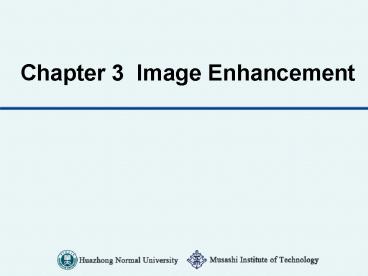Chapter 3 Image Enhancement - PowerPoint PPT Presentation
1 / 34
Title:
Chapter 3 Image Enhancement
Description:
Chapter 3 Image Enhancement. To process an image so that ... Gray Level emendation. Gray Transformations. Histogram Processing. Part Operation. Image sliding ... – PowerPoint PPT presentation
Number of Views:263
Avg rating:3.0/5.0
Title: Chapter 3 Image Enhancement
1
Chapter 3 Image Enhancement
2
Image Enhancement
To process an image so that the result is more
suitable than the original image for a specific
application.
Objective Image enhancement is one of the most
interesting and visually appealing areas of image
processing.
Note (1) images by non-prejudicial information
(2) image enhancement in general is a
complex image processing system of
"preconditioning" link.
3
Categories of Image Enhancement
- Image enhancement approaches fall into two broad
categories - Spatial domain refers to the image plane itself,
and approaches in this category are based on
direct manipulation of pixels in an image. - Frequency domain processing techniques are based
on modifying the Fourier transform of an image.
4
Main contents of Image enhancement
5
Background I
- The simplest form of T is when the neighborhood
is of size 1 1 (that is, a single pixel). - In this case, g depends only on the value of f
at (x, y), and T becomes a gray-level (also
called an intensity or mapping) transformation
function of the form -
(3-2) - r and s are variables denoting, respectively, the
gray level of f(x, y) and g(x, y).
6
Background II
- 33 neighborhood about a point (x, y) in an
image
7
concept of point operating
- The scope operator T for 1 ? 1, that is, only the
role of a single pixel, the output of g (x, y)
only with the position (x, y) the Agency's input
f (x, y), and "point-to-point treatment " T
operator as a "gray-scale transformation
function" (gray-scale transformation, GST) (also
known as the intensity map), describes the input
and output gray level gray-scale mapping
relationship between. Also known as the
"contrast enhancement", "contrast stretching" or
"gray-scale transformation."
s T (r), r the original
image gray level, s enhanced gray-scale image, T
mapping relations.
8
Histogram I
- An image histogram is a graphical representation
of the number of pixels in an image as a function
of their intensity.
9
Histogram II
- The vertical axis is the relative number of
pixels at each of the 255 tonal values. - The taller hump in the graph, the more pixels
reside at that particular tonal range.
10
Histogram III
A quite good image should have some different
tonal values. That means the tonal range of the
image should distribute from left to right in the
histograms. Simultaneously the histograms both
sides will not have overflowed.
11
Histogram IV
12
Histogram Processing - How It Works I
- The operation is very simple. The image is
scanned in a single pass and a running count of
the number of pixels found at each intensity
value is kept. This is then used to construct a
suitable histogram. - The histogram of an 8-bit image, for example can
be thought of as a table with 256 entries, or
bins, indexed from 0 to 255. In bin 0 we record
the number of times a gray level of 0 occurs in
bin 1 we record the number of times a grey level
of 1 occurs, and so on, up to bin 255.
13
Histogram Processing - How It Works II
- Assign zero values to all element of the array hf
- For all pixels (x,y) of the image f , increment
hf f(x,y) by 1 .
14
Another way to get the histogram is to use the C
code, as following
int i,j int imgnm int hstnum
for(i0iltnumi) hsti0 for(j0jltn
j) for(I0iltmi) hstimgjI
15
Histogram equalization (HE)
- Transforms the intensity values so that the
histogram of the output image approximately - Matches the flat (uniform) histogram
16
Histogram equalization II
- As for the discrete case the following formula
applies - k 0,1,2,...,L-1
- L number of grey levels in image (e.g., 255)
- nj number of times j-th grey level appears in
image - n total number of pixels in the image
17
Histogram of the nature of
- Image reflects the distribution And visual
experience has the consistency A given image
histogram only, given the corresponding image
histogram is not the only Reflect the whole,
does not reflect the details
18
The use of histogram
- (1) of the digitized image to provide a
reasonable reference (2) The histogram of the
statistical properties easily obtained images of
objects of interest to the area. (3) determine
the image binarization threshold
19
Digitized image to provide a reasonable reference
- Histogram give a visual indicator used to judge
the digital image are quantified Whether the
rational use of all the gray area permit
A) proper quantification
B) can not effectively make use of dynamic range
C) exceeds the dynamic range
20
Determine the image binarization threshold
Corresponds to the Background section
Background image are black, gray objects.
Background of black pixels produced a
histogram on the left peak, Objects in the
gray-scale histogram produced a peak on the
right. As the Objects in a relatively small
number of border pixels, resulting in two peaks
of Between Valley. Choose Valley as the
corresponding gray-scale range T, to use under
Type of image binarization obtained a binary
image.
Corresponds to the Object part
Threshold T
21
Programming method with histogram express
int i,j int imgnm int hstnum
for(i0iltnumi) hsti0 for(j0jltn
j) for(I0iltmi) hstimgjI
22
Histogram equalization deal
- Histogram equalization refers to a histogram with
gray-scale mapping transform so as to achieve the
purpose of image enhancement methods - Disadvantage
- 1) transformed to reduce the gray-scale images,
some details of the disappearance of 2) certain
images, such as histogram has a peak contrast
ratio of treated too unnatural enhancement.
23
- Histogram equalization deal with the "central
idea" is the original image histogram from the
more concentrated into a gray zone in all of gray
within the scope of uniform distribution.
Histogram equalization is a non-linear image
stretching, re-distribution of image pixel values
are within the scope of a certain gray-scale
pixel quantity or less the same. Histogram
equalization is to a given change in the
distribution of the image histogram into a
"uniform" distribution histogram distribution. ?
24
Figure (b) are changes in function. Figure (c)
the result is a similar, very good balanced
result. Although the balance derived from the
image histogram is not flat, gray-level
reduction, but the distribution of Of view, than
the original image histogram read flat, and
expanded dynamic range. Therefore, the straight
side Figure balanced in real terms is to reduce
the gray level of image contrast for the
expansion.
25
Histogram equalization III
26
Histogram of the provisions of
- Histogram equalization to automatically determine
the transformation function, which seek to
produce a uniform output image histogram.
Histogram refers to the provisions of the
adoption of an image after gray-scale
transformation so that it will have a particular
histogram graph form, such as the image with a
standard image have the same histogram, or the
image has a specific function form of histogram
27
Histogram equalization IV
28
Histogram equalization V
cumulative histogram
29
Histogram equalization VI
30
Histogram equalization VII
31
Histogram equalization VIII
Histogram can also be taken on a part of the
image
32
Histogram specification (HS)
- An image's histogram is transformed according to
a desired function - Transforming the intensity values so that the
histogram of the output image approximately
matches a specified histogram.
33
Histogram specification II
histogram1
histogram2
S-1T
S
T
34
Histogram specification III
- 1.
- 2.
- 3.
35
Gray-scale transformation
- Gray-scale image enhancement transformation is
another means, it will enable increased dynamic
range images, are the expansion of image
contrast, image more clearly, the characteristics
become more pronounced. Gray-scale
transformation of its substance is to amend
certain rules according to each image pixel
gray-scale, thus changing the image of the
dynamic range. Gray-scale transformation,
including a linear gray-scale transformation,
piecewise linear gray-scale transformation, such
as non-linear gray-scale transformation.
36
Gray Level Transformations II
OK
cancel
overload
store
smooth
auto
preview
input
output
37
Linear gray-scale transformation
The assumption that the image f (x, y) of
gray-scale range of a, b, Linear
transformation images g (x, y) the range of a ',
b',
38
Histogram specification IV
39
Gray Level Transformations
- Contrast stretching is a simple image enhancement
technique that attempts to improve the contrast
in an image by stretching the range of intensity
values it contains to span desired range of
values . - Gray Level Transformations concludes linear
contrast stretch ,Piecewise Linear Contrast
Stretch , Nonlinear contrast stretch .
40
Gray Level Transformations I
sr sT(r)
41
Linear contrast stretch I
42
Linear gray-scale transformation
43
Linear contrast stretch II
44
Linear contrast stretch III
255
45
Piecewise Linear Contrast Stretch
46
Nonlinear contrast stretch I
- The general form of the log transformations is
- The general form of the Index transformations is
47
Non-linear gray-scale transformation
- Logarithmic transform the general expression for
- Exponential transform the general expression for
When the hope that the image of the low gray area
greater tensile and compression of
high-gray-zone, the This can transform, which
enables the image gray distribution and
characteristics of human visual match.
This transformation can be the high gray-scale
image gives a much greater tensile zone.
48
Nonlinear contrast stretch II