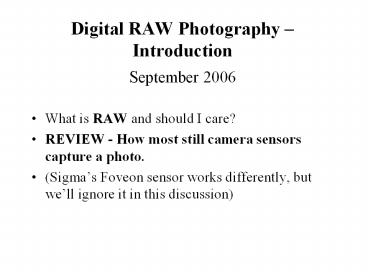Digital RAW Photography PowerPoint PPT Presentation
Title: Digital RAW Photography
1
Digital RAW Photography IntroductionSeptember
2006
- What is RAW and should I care?
- REVIEW - How most still camera sensors capture a
photo. - (Sigmas Foveon sensor works differently, but
well ignore it in this discussion)
2
REVIEW
- The sensor is capable of only seeing gray values.
Its an analog device that records light
(photons) as an electrical charge. The charge
from each picture element (pixel) is amplified
and converted to a 10, 12 or 14 bit digital
signal via the ADC (analog to digital converter)
with up to 1,024, 4,096 or 16,384 levels, or
shades of gray.
3
REVIEW
- The RAW file is a dump of the gray scale data
that the CCD captures. It is a relatively compact
file with far more color information than the
JPG/TIFF files produced inside the camera. We
will see why this is so a bit later - Cameras that actually write the raw format to a
data file use 12 or 14 bit ADC. Cameras that
only record TIFF and/or JPG files use a 10 or 12
bit ADC.
4
REVIEW
- How does the Raw data translate into an RGB
image? - On top of the CCD's array of pixels (also called
photo sites) is fixed a colored filter with
millions of little colored cells, each aligned
with a single CCD pixel. The filters are arranged
in alternating rows, every other row with the
filter colors Red and Green, and the remaining
rows as Blue and Green. Green appears twice as
often because our eyes are most sensitive to
differences in green for the detail in images.
This is the Bayer mosaic or array.
5
REVIEW
- Still we don't have a RGB image at this point. To
get this we need to interpolate the RGB values
from the information we have in the neighboring
pixels. This interpolation, or de-mosaic process
creates a file with RGB values for each pixel.
The de-mosaic logic ranges from complex to
extremely complex and constitutes the lions
share of the computation work done by the Raw
converter
6
- Digital Camera Imaging
- Process
7
Raw Converter
- De-mosaicing, is the key role a raw converter
plays, but its not the only one. Raw conversion
requires the following additional steps - Colorimetric interpretation
- White Balance
- Gamma Correction
- Anti-aliasing Sharpening
- Noise Reduction,
8
Colorimetric interpretation
- Many different filter sets are in use with
digital cameras. So the raw converter has to
assign the correct, specific color meanings to
the red, green, and blue pixels, usually in a
colorimetrically defined color space such as CIE
XYZ, which is based directly on human color
perception. - Filter set information must be available from the
sensor manufacturer to support a camera
9
White balance
- The white balance setting on the camera has no
effect whatsoever on the captured pixels when you
shoot rawits simply recorded as a metadata tag
in the raw file. Some raw converters can read
this tag and apply it as the default white
balance (which the user can then override if
desired), while others may ignore it completely
and analyze the image to determine white balance.
Some allow pointing at a neutral feature in
the photo, and / or specifying color temperature.
10
Gamma correction.
- Digital raw captures have linear gamma (gamma
1.0), a very different tonal response from that
of either film or the human eye. So the raw
converter applies gamma correction to
redistribute the tonal information so that it
corresponds more closely to the way our eyes see
light and shade. (More discussion later)
11
Anti-aliasing and Sharpening
- Problems can arise with very small details in an
image. If the detail is only captured on a
red-sensing pixel or a blue-sensing pixel, the
raw converter may have a hard time figuring out
what color that pixel should really be. Simple
de-mosaicing methods struggle to maintain edge
detail so raw converters employ edge-detection
and anti-aliasing to compensate sharpening to
restore edge acutance.
12
Noise reduction
- High ISO settings increase noise when the analog
signal is amplified before being processed by the
ADC. Noise reduction may be applied before
de-mosaic (color noise suppression) and / or
after to the pixel luminance. Some converters
also suppress hot pixels that show up in long
exposures. - Its worth noting that ISO setting occurs before
the ADC step, so it cant be changed by the Raw
converter.
13
Converter Summary
- All raw converters perform these tasks, but they
may use very different algorithms to do so, which
is why the same image may look quite different
when processed through different raw converters
(or cameras). - 3rd party converters have a UI (user interface)
that allows a degree of control for some or all
the functions. - Many converters add controls for saturation,
contrast, brightness and more.
14
All digital cameras have a raw converter
- Vendors make a subjective determination of what
the best look is, and then adjust their
converter to produce that result. (In-camera
process variation is limited to the cameras
preset options). Also to save processing time,
given the limitations in the cameras small CPU,
the converter uses only 8 bits of the available
10 or more bits of pixel information. The unused
bits are discarded. When the RBG file is encoded
and written, either as a TIFF or JPG, the
original raw file is discarded.
15
In-camera Image Quality
- Despite the limitations of the in-camera
converter, the photo quality can be excellent.
However, the quality may not hold up if its
extensively edited, so getting exposure and white
balance right are critical.
16
Raw Inconveniences
- Raw files cant be directly viewed (The EXIF file
contains a low res thumbnail for camera LCD
display) - Raw shots are SLOW - A 12-bit raw file contains
5.3X more data vs. an 8 bit TIFF 20X more than a
high quality JPG, so writing time to memory
suffers. - Investment of your time - Converters will do a
default conversion, with results not much (or
no) better than in-camera (but 12-bit file is
retained). - Raw file formats are proprietary - Not all
converters can convert every format. Adobes DNG
open format hasnt been accepted by the camera
manufacturers
17
Inconveniences Contd
- 12-bit color information is only available with
RAW files - Full power of a computer to perform more complex
conversion algorithms utilizing up to 16 bit
files yields enormous control over image tonality - Post-capture processing flexibility - many more
options and tools to adjust contrast, saturation,
white balance, sharpening, and exposure.
18
So why shoot Raw?
- 12-bit color information is only available with
Raw files - Full power of a computer to use more complex
algorithms utilizing up to 16 bit files yields
enormous control over image tonality - Post-capture processing flexibility - many more
options and more precise tools to adjust
contrast, saturation, white balance, sharpening,
and exposure - The Raw file can be processed again and again as
better converters becomes available
19
Our eyes and film photography
- Our eyes response to light is fundamentally
different compared to the digital cameras sensor - Its non-linear ½ the light looks about 30
dimmer, 10X the light looks about 2X as bright.
The human visual system easily comprehends
10,0001 illumination range. - Coincidentally, silver halide photography
responds in a manner very similar to the human
eye. We measure exposure in zones or f-stops
i.e. doubling (or halving) exposure yields an
exposure shift of one zone or f-stop.
20
Digital Camera Sensor
- A linear device -1/2 the light is 1/2 as bright,
1/10 the light is 1/10 as bright - A linear device is said to have a Gamma 1
- An RBG image, at Gamma 1, will look very dark
(The sensor will only capture a brightness range
about 1001 to 2501, depending on the sensor
noise pixel size, but the scene illumination
may vary by 10,0001 or more)
21
Gamma Correction
- Gamma correction applied by the converter
redistributes the pixel luminance values so that
limited brightness range captured by the sensor
is mapped to match our eyes sensitivity.
Gamma 2.2 is a good match to distribute
relative brightness in a print or in a video
display.
22
Gamma 1 vs. Gamma 2.2
23
Tonality Dynamic Range the 12-bit advantage
24
Conclusions from Table
- Levels are lost when converting from a 12-bit RAW
format (4096 levels total) to an 8-bit file
(8-bit BW or 24-bit color). A print has an
effective contrast range of about 1001 (6.6
f-stops), so image quality in an 8 bit converted
file will be adequate after gamma transform if
the exposure is correct and little editing is
required. - This is achievable in studio environments, but
may be a problem when using "natural" (i.e.,
uncontrolled) light. The result will be blocked
out shadows and/or blown highlights, which
have no tonal detail. 12-bit files have plenty
of levels - 4096 total. (Files are processed as
16-bit in the computer, but 4 bits are unused)
25
Conclusions Contd
- You can edit to your heart's content without fear
of banding or other artifacts arising from
limitations of 8-bit files. More important, the
extra levels allow exposure adjustment after the
fact. - White Balance adjustment is more accurate because
the extra levels allow smaller, more accurate
shifts in the RBG channels.
26
What is NOT evident!
- Gamma transformed files are Non-linear
- Adjusting any of the converter functions
discussed earlier should be done before changing
gamma to avoid unexpected RBG color shifts and/or
color artifacts. - Not all converters operate in this manner, nor
does the software documentation disclose it. The
best converters make adjustments in Gamma1
space, but display the results in Gamma2.2 space
after adjusting.
27
NOT evident - Contd
- Photo Editors operate on Gamma transformed files,
so even though similar actions are available in
the editor and the raw converter, the results may
not be the same, especially for colorimetric
adjustments (levels, saturation, white balance).
Geometric operations (resize, crop, perspective,
etc) are generally not affected by gamma.
28
Guidelines for Raw workflow
- Save the original raw file. Its a digital
negative that can be converted again as new and
more sophisticated raw converters are developed.
- Use a converter that doesnt change the raw file.
Instead, it creates a transform instruction set
that outputs a standard format RBG. The
converter software retains the instruction set,
so it can be used again.
29
Guidelines Contd
- Use the converter for all colorimetric
adjustments. If local adjustments are needed,
create additional converted files with
appropriate adjustments, then use selections to
build a composite via layers in the photo editor. - Limit sharpening to the minimum required to
compensate for anti-alias filter effects during
the de-mosaic process. - Selective sharpening cant be done in the raw
converter anyway and output specific sharpening
(web or print) should be the last step in the
photo editor.
30
Guidelines Contd
- Apply noise reduction cautiously- it comes at the
cost of detail, which cant be recovered later. - Avoid cropping in the raw converter to reduce the
file size Many of the geometric adjustments
available in the photo editor are lens-centric.
Perform them first, then crop. - Some photo editors allow editing in 16-bit files.
However, if rule 1 is followed, there is little
advantage unless very extensive geometric editing
is required, where accumulated 8 bit quantizing
errors might be visible. In the end, an 8-bit
file is all that can be viewed or printed with
todays technology anyway.
31
Raw Conversion Software
- New 3rd party software seems to appear monthly
and revisions to existing are nearly as frequent.
In addition every camera manufacturer who offers
a raw format also offers a converter software
package(s), both free and/or purchased. At last
count there are 40 converters available on the
web. However, many of them use the same raw
converter engine, DC RAW, supplied by David
Coffin http//www.cybercom.net/dcoffin/