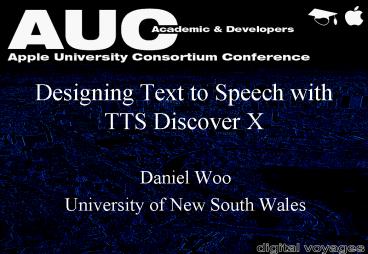Designing Text to Speech with TTS Discover X - PowerPoint PPT Presentation
1 / 37
Title:
Designing Text to Speech with TTS Discover X
Description:
Speech integration will help make your application a true ... Formant Synthesis. Macintalk 3 Voices. Entertaining voices. Bubbles, cello. High Quality Voices ... – PowerPoint PPT presentation
Number of Views:65
Avg rating:3.0/5.0
Title: Designing Text to Speech with TTS Discover X
1
Designing Text to Speech with TTS Discover X
- Daniel Woo
- University of New South Wales
2
Introduction
- Speech integration will help make your
application a true first class citizen of Mac OS
X - Text-to-Speech (TTS) can be fine tuned using
punctuation, embedded speech commands and
phonemes - Introduce TTS Discover X
3
Accessibility
- Speech is key component of Universal Access
- Support for visually impaired users, users with
reading difficulties - Supporting speech will help make your application
more accessible - Any visible text from Aqua controls can be spoken
with text to speech
4
User Initiated Speech Synthesis
- When can the user initiate spoken text?
5
Edit Menu
6
Context Menu
7
Services Menu
8
Press a key Text under mouse
9
Computer Initiated Speech
- Talking Alerts
- Your application
10
Talking Alerts
- Message title text of an alert box can be spoken
- Ideal when attention is not focussed on the
screen - User defineable delay time
- Different voices
11
Developer Initiated Speech
- AppleScript
- Say Hello, George saving to file
- Speech Manager
- CopyCStringToPascal (theStr cString, dst)
- SpeakString(dst)
- Improved Cocoa Support
- Panther
12
Application Developers
- Consider how your application sounds when spoken
- When will your application speak?
- How do your custom controls work with speech?
- Universal Access support
13
Controlling Speech Synthesis
- Words - English
- Punctuation
- Emphasis
- Phonemes
- Pitch
- Rate
14
! , . ?
- Punctuation in text material will produce
appropriate pauses (.,) and pitch rises (?!)
and falls (.) - Pitch variation (intonation) conveys meaning
15
Punctuation Demonstration
- How are, you!
- How are, you?
16
Embedded Speech Commands
- Used when punctuation is not enough
- The TTS engine detects embedded mark up tags in a
text string - nmbr LTRL
- emph emph-
- inpt PHON
17
Numbers
- call me on extension 2003
- call me on extension nmbr LTRL 2003
18
Emphasis
- Focus the users attention on important information
19
Emphasis Demo
- Would you like me to wash the car?
20
emph
- Would you like emph me to wash the car?
- Would you like me to emph wash the car?
- Would you like me to wash the emph car?
21
Phoneme Definitions
- inpt phon w1UHd yUW l1AYk mIY tUW w1AOS
DAX k1AAr - The correct way to create words that are not in
the dictionary - Specify the pronunciation in terms of phoneme,
stress, emphasis etc.
22
TTS Discover X
- Original design goal was to help reduce the need
to remember phoneme symbols - Provide a tool to quickly test and modify
pronunciation of TTS strings
23
Features
- Enter sentence text
- Listen to spoken text
- Convert to phoneme representation
- Modify phoneme representation
- Listen to phoneme text to speech
- Display a phoneme keyboard
24
Support for Non-Speech Users
- Tooltips to reveal example words
- Audio preview the phoneme, with an example
(optionclick)
25
Demonstration
26
Phonetic Fonts
- Phonetic font support is available out of the box
in Mac OS X via Unicode - Previously, specific International Phonetics
Association (IPA) fonts needed to be installed - eg. SILManuscript, SILSophia fonts
27
Forthcoming Features
- Additional speech mark up tags
- IPA keyboard
- IPA support
28
Repeat After Me
- Extracts the pitch contour from real speech and
applies it to a corresponding text to speech
utterance - Help developers fine tune pitch
29
Resynthesis
- Standard TTS
- Human recording
- Resynthesized TTS
30
New Tune Speech Tag
- inpt TUNE
- Specify parameters
- Phoneme
- Duration
- Time varying pitch
- Fine tune utterances where appropriate
31
Voices
- Based on US English
- Formant Synthesis
- Macintalk 3 Voices
- Entertaining voices
- Bubbles, cello
- High Quality Voices
- Victoria, Bruce, Agnes
- New Victoria in Panther
- Third party voices
32
Usability Testing
33
Conclusions
- Speech synthesis can be used out of the box with
high degree of functionality - Fine tune the synthesized utterance to convey the
intended meaning
34
Conclusions
- A greater degree of control is available using
embedded speech commands and phoneme symbols - Improved control over pitch and duration will be
made available
35
Conclusions
- Adopt accessibility
- Test and Evaluate
36
Conclusions
- TTS Discover X was designed to help non-speech
people quickly start discovering speech synthesis
on Mac OS X - Other educational applications in linguistics and
phonetics
37
QA