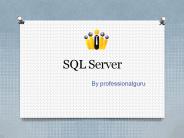Introduction to PL/SQL - PowerPoint PPT Presentation
Title:
Introduction to PL/SQL
Description:
Reference data type: can define the data type using a database ... 4204 Garner Street 5 12. 2211 Pine Drive 5 10. 699 Pluto St. NW 4 10. 987 Durham Rd. 4 11 ... – PowerPoint PPT presentation
Number of Views:68
Avg rating:3.0/5.0
Title: Introduction to PL/SQL
1
Introduction to PL/SQL
- Procedural language extension to SQL
- Variable name must begin with a letter,
limited to 30 characters - Data types number, varchar2, date
- Reference data type can define the data type
using a database column or row. - Example lname faculty.flnameTYPE
- fac_row facultyrowtype
- Comments
- block comments / /
- line comments --
- Arithmetic and relational operators
,-,,/,,ltgt,!,gt,gt,lt,lt,, - Handling character strings
- Concatenation
1 select sfname ' ' smi ' ' slname
Name from student SQLgt / NAME -------------------
-------------------------------------------- Sarah
M Miller Brian D Robinson Daniel Black Amanda J
Mobley Ruben R Sanchez Michael S Connoly
2
Handling character strings
- LENGTH(character string or variable) returns
the total length of the argument
SQLgt select cadd, length(cadd) from customer
where custid 107 CADD
LENGTH(CADD) -------------
-----------------
------------ 1111 Water Street, Apt. 3
26
- UPPER (LOWER) converts the case of the argument
1 select first, upper(first), lower(first) 2
from customer where custid 107 SQLgt / FIRST
UPPER(FIRST)
LOWER(FIRST) ----------------------------
-- ------------------------------
------------ Paula
PAULA paula
Space
- INSTR (string, substring, starting position,
nth occurrence) - returns the position where substring occurs
1 select cadd,instr(cadd, '),instr(cadd,
',1,2) from customer SQLgt / CADD
INSTR(CADD,'')
INSTR(CADD,'',1,2) ------------------------------
--------------
------------------ 1111 Water Street, Apt. 3
5 11 4204
Garner Street 5
12 2211 Pine Drive
5
10 699 Pluto St. NW
4 10 987 Durham Rd.
4
11
3
PL/SQL program blocks
- SUBSTR(string, starting position, length)
SQLgt select substr(cadd,1,4) from
customer SUBS ---- 1111 4204 2211 699 987
1 select substr(cadd,1,instr(cadd,' ')) from
customer SQLgt / SUBSTR(CADD,1,INSTR(CADD,
')) ------------------------------ 1111 4204 2211
699 987
- PL/SQL program blocks
- General structure
- declare
- ltvariable declarationsgt
- begin
- ltbodygt
- exception
- lterror handling statementsgt
- end
SQLgt set serveroutput on 1 declare 2
total_order number 3 begin 4 select
sum(order_pricequantity) into total_order from
orderline 5 dbms_output.put_line('The total
order quantity is ' total_order) 6
end SQLgt / The total order quantity is 1615.52
4
Control structure
- IF..THEN statements
- IF ltconditiongt THEN ltstatementsgt end if
- if enrollment gt 0 then
- counter counter1
- end if
- IF ltconditiongt THEN ltstatementsgt else
ltstatementsgt end if - if enrollment gt 0 then
- counter1 counter11
- else counter2 counter21
- end if
- IF ltconditiongt THEN ltstatementsgt ELSIF
ltconditiongt end if - if enrollment gt 0 then
- counter1 counter11
- elsif enrollment lt0 then
- counter2 counter21
- elsif enrollment 0 then
- counter3 counter31
- end if
5
Iteration
- Simple loops keeps iterating until and exit or
exit when is reached. - Declare pi number(9,7) 3.1415926
- radius number(5)
- area number(14,2)
- begin
- radius 3
- loop
- area pipower(radius,2)
- insert into AREAS values (radius, area)
- radius radius1
- exit when area gt 100
- end loop
- end
SQLgt select from areas RADIUS AREA
--------- --------- 3
28.27 4 50.27 5
78.54 6 113.1
SQLgt desc areas Name
Null? Type -------------------------------
-------- ---- RADIUS
NUMBER(5) AREA
NUMBER(14,2)
6
Cursors
- A handle or pointer to control a number or rows
retrieved by a query. - Declaring a cursor CURSOR ltcursor_namegt IS
ltselect statementgt - Opening a cursor OPEN ltcursor_namegt
- Fetching from a cursor FETCH ltcursor_namegt
INTO ltPL/SQL variablesgt - Closing a cursor CLOSE ltcursor_namegt
declare counter number 0 enrl number
0 cursor get_cs is select maxenrl -
currenrl from course_section begin open
get_cs loop fetch get_cs into enrl if
enrl gt 0 then counter counter1 end if
exit when get_csNOTFOUND end loop
dbms_output.put_line('The total number of course
sections with maximum enrollment is '
counter) close get_cs end