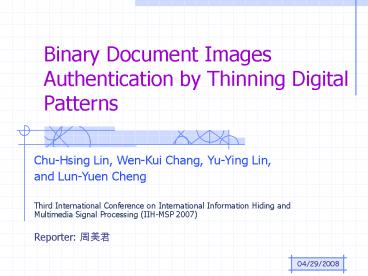Binary Document Images Authentication by Thinning Digital Patterns - PowerPoint PPT Presentation
1 / 20
Title:
Binary Document Images Authentication by Thinning Digital Patterns
Description:
Patten extraction. At first, we define the two functions X(p) and B(p) ... Patten extraction (cont. ... Example for patten extraction (cont.) Pixels set to zero ... – PowerPoint PPT presentation
Number of Views:107
Avg rating:3.0/5.0
Title: Binary Document Images Authentication by Thinning Digital Patterns
1
Binary Document Images Authentication by Thinning
Digital Patterns
Chu-Hsing Lin, Wen-Kui Chang, Yu-Ying Lin, and
Lun-Yuen Cheng Third International Conference on
International Information Hiding and Multimedia
Signal Processing (IIH-MSP 2007) Reporter ???
2
Outline
- Introduction
- Yang and Kots method
- Patten extraction
- Embedding process
- Authentication process
- Experimental Results
- Conclusions
3
Introduction
- Because binary documents are in pure binary
format and thus there is no enough capacity for
embedding information in the document. - So it is always more difficult for the protection
of binary documents than for colorful or gray
images. - In this paper, we focus on the binary document
images authentication.
4
Proposed Method
- The embedding and authentication process is based
on Yang and Kots method - Using Zhang-Suen thinning algorithm extracts the
pattern.
5
Yang and Kots method
- Embedding process
6
Yang and Kots method (cont.)
- Authentication process
7
Patten extraction
- At first, we define the two functions X(p) and
B(p). - X(p) is the number of value changes, from 0 to 1,
in the order of p1, p2 , p3,, p8 . - B(p) is the number of nonzero neighbors to p
1
1
3
2
X(p) B(p)
3
2
4
2
3
8
Patten extraction (cont.)
A pixel p in the 3x3 block could be deleted using
the following two alternating iterations
9
Example for patten extraction
original image
Pixels set to zero after the first iteration.
Pixels set to zero after the second iteration.
10
Example for patten extraction (cont.)
Pixels set to zero after repeating the first
iteration.
Pixels set to zero after repeating the first
iteration.
The image skeleton
11
Embedding process
- Odd/even feature
- If the number of black pixel is odd, then we
embed 1. - If the number of black pixel is even, then we
embed 0. - All-black or all-white blocks would not be used,
because changing a pixel in such a block is
visually detectable.
- It indicates an odd block and 1 is embedded.
- If we want to embed 0, we need to change the
pixel P from white to black.
- if pixel A is changed from black to white, then
the X(p)2 and the black patterns would be
altered.
12
Embedding process (cont.)
13
Authentication process
14
Experimental Results (1/6)
Host document
The watermark
15
Experimental Results (2/6)
The stego document
The extracted watermark
16
Experimental Results (3/6)
Adding noise point to the host document
The extracted watermark
17
Experimental Results (4/6)
The word "1999" is changed to "1991"
The extracted watermark
18
Experimental Results (5/6)
The "keyed/Unkeyed SHA" is cropped
The extracted watermark
19
Experimental Results (6/6)
Host document
Host image Eyes are changed
The extracted watermark
The stego Image
20
Conclusions
- Authors propose a method which can protect the
integrity for binary documents. - By extracting the black and the white patterns
and using watermark technique, a document can be
protected.