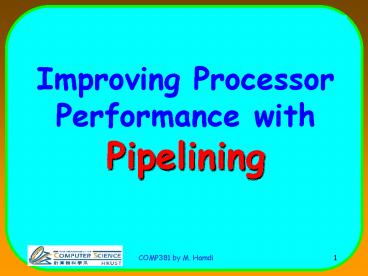Improving Processor Performance with Pipelining - PowerPoint PPT Presentation
1 / 64
Title:
Improving Processor Performance with Pipelining
Description:
... one to the next to form a pipe -- instructions enter at one end and progress ... Number of pipe stages. Under these ideal conditions: ... – PowerPoint PPT presentation
Number of Views:245
Avg rating:3.0/5.0
Title: Improving Processor Performance with Pipelining
1
Improving Processor Performance with Pipelining
2
Introduction to Pipelining
- Pipelining An implementation technique that
overlaps the execution of multiple instructions.
It is a key technique in achieving
high-performance - Laundry Example
- Ann, Brian, Cathy, Dave each have one load of
clothes to wash, dry, and fold - Washer takes 30 minutes
- Dryer takes 40 minutes
- Folder takes 20 minutes
3
Sequential Laundry
6 PM
Midnight
7
8
9
11
10
Time
30
40
20
30
40
20
30
40
20
30
40
20
T a s k O r d e r
- Sequential laundry takes 6 hours for 4 loads
- If they learned pipelining, how long would
laundry take?
4
Pipelined LaundryStart work ASAP
6 PM
Midnight
7
8
9
11
10
Time
T a s k O r d e r
- Pipelined laundry takes 3.5 hours for 4 loads
- Speedup 6/3.5 1.7
5
Pipelining Lessons
- Latency vs. Throughput
- Question
- What is the latency in both cases ?
- What is the throughput in both cases ?
- Pipelining doesnt help latency of single task,
- it helps throughput of entire workload
6
Pipelining Lessons contd
- Question
- What is the fastest operation in the example ?
- What is the slowest operation in the example
Pipeline rate limited by slowest pipeline stage
7
Pipelining Lessons contd
Multiple tasks operating simultaneously using
different resources
8
Pipelining Lessons contd
- Question
- Would the speedup increase if we had more steps ?
Potential Speedup Number of pipe stages
9
Pipelining Lessons contd
- Washer takes 30 minutes
- Dryer takes 40 minutes
- Folder takes 20 minutes
- Question
- Will it affect if Folder also took 40 minutes
Unbalanced lengths of pipe stages reduces speedup
10
Pipelining Lessons contd
Time to fill pipeline and time to drain it
reduces speedup
11
Pipelining a Digital System
- Key idea break big computation up into
piecesSeparate each piece with a pipeline
register
12
Pipelining a Digital System
- Why do this? Because it's faster for repeated
computations
13
Comments about pipelining
- Pipelining increases throughput, but not latency
- Answer available every 200ps, BUT
- A single computation still takes 1ns
- Limitations
- Computations must be divisible into stages of
equal sizes - Pipeline registers add overhead
14
Another Example
Unpipelined System
Delay 33ns Throughput 30MHz
Op1
Op2
Op3
??
Time
- One operation must complete before next can begin
- Operations spaced 33ns apart
15
3 Stage Pipelining
Delay 39ns Throughput 77MHz
- Space operations 13ns apart
- 3 operations occur simultaneously
Op1
Op2
Op3
Op4
Time
16
Limitation Nonuniform Pipelining
Delay 18 3 54 ns Throughput 55MHz
Clock
- Throughput limited by slowest stage
- Delay determined by clock period number of
stages - Must attempt to balance stages
17
Limitation Deep Pipelines
Delay 48ns, Throughput 128MHz
- Diminishing returns as add more pipeline stages
- Register delays become limiting factor
- Increased latency
- Small throughput gains
- More hazards
18
Computer (Processor) Pipelining
- It is one KEY method of achieving
High-Performance in modern microproceesors - It is being used in many different designs (not
just processors) - http//www.siliconstrategies.com/story/OEG20020820
S0054 - It is a completely hardware mechanism
- A major advantage of pipelining over parallel
processing is that it is not visible to the
programmer - An instruction execution pipeline involves a
number of steps, where each step completes a part
of an instruction. - Each step is called a pipe stage or a pipe
segment.
19
Pipelining
- Multiple instructions overlapped in execution
- Throughput optimization doesnt reduce time for
individual instructions
Instr 2
Instr 1
Stage 2
Stage 3
Stage 4
Stage 5
Stage 6
Stage 7
Stage 1
Stage 2
Stage 3
Stage 4
Stage 5
Stage 6
Stage 7
Stage 1
20
Computer Pipelining
- The stages or steps are connected one to the next
to form a pipe -- instructions enter at one end
and progress through the stage and exit at the
other end. - Throughput of an instruction pipeline is
determined by how often an instruction exists the
pipeline. - The time to move an instruction one step down the
line is equal to the machine cycle (Clock Rate)
and is determined by the stage with the longest
processing delay (slowest pipeline stage).
21
Pipelining Design Goals
- An important pipeline design consideration is to
balance the length of each pipeline stage. - If all stages are perfectly balanced, then the
time per instruction on a pipelined machine
(assuming ideal conditions with no stalls) - Time per instruction on
unpipelined machine - Number of pipe stages
- Under these ideal conditions
- Speedup from pipelining equals the number of
pipeline stages n, - One instruction is completed every cycle, CPI
1 .
22
Pipelining Design Goals
- Under these ideal conditions
- Speedup from pipelining equals the number of
pipeline stages n, - One instruction is completed every cycle, CPI
1 . - This is an asymptote of course, but 10 is
commonly achieved - Difference is due to difficulty in achieving
balanced stage design - Two ways to view the performance mechanism
- Reduced CPI (i.e. non-piped to piped change)
- Close to 1 instruction/cycle if youre lucky
- Reduced cycle-time (i.e. increasing pipeline
depth) - Work split into more stages
- Simpler stages result in faster clock cycles
23
Implementation of MIPS
- We use the MIPS processor as an example to
demonstrate the concepts of computer pipelining. - MIPS ISA is designed based on sound measurements
and sound architectural considerations (as
covered in class). - It is used by numerous companies (Nintendo and
Playstation) through liscencing agreements. - These same concepts are being used by ALL other
processors as well.
24
MIPS64 Instruction Format
I - type instruction
0 5 6
10 11 15 16
31
Encodes Loads and stores of bytes, words, half
words. All immediates (rd rs op
immediate) Conditional branch instructions (rs1
is register, rd unused) Jump register, jump and
link register (rd 0, rs destination,
immediate 0)
R - type instruction
6
5
5
5
5
6
shamt
Opcode
rs
rt
rd
func
0 5 6
10 11 15 16
20 21 25 26
31
Register-register ALU operations rd rs func
rt Function encodes the data path operation
Add, Sub .. Read/write special registers and
moves.
J - Type instruction
0 5 6
31
Jump and jump and link. Trap and return from
exception
25
A Basic Multi-Cycle Implementation of MIPS
- Every integer MIPS instruction can be implemented
in at most five clock cycles (branch 2 cycles,
Store 4 cycles, other 5 cycles) - Instruction fetch cycle (IF)
- IR MemPC
- NPC PC 4
- Instruction decode/register fetch cycle (ID)
- A Regsrs
- B Regsrt
- Imm ((IR16)16IR 16..31)
sign-extended immediate field of IR - Note IR (instruction register), NPC (next
sequential program counter register) - A, B, Imm are temporary registers
26
A Basic Implementation of MIPS (continued)
- Execution/Effective address cycle (EX)
- Memory reference
- ALUOutput A Imm
- Register-Register ALU instruction
- ALUOutput A op B
- Register-Immediate ALU instruction
- ALUOutput A op Imm
- Branch
- ALUOutput NPC Imm
- Cond (A 0)
27
A Basic Implementation of MIPS (continued)
- Memory access/branch completion cycle (MEM)
- Memory reference
- LMD MemALUOutput or
- MemALUOutput B
- Branch
- if (cond) PC ALUOutput else PC
NPC - Note LMD (load memory data) register
28
A Basic Implementation of MIPS (continued)
- Write-back cycle (WB)
- Register-Register ALU instruction
- Regsrd ALUOutput
- Register-Immediate ALU instruction
- Regsrt ALUOutput
- Load instruction
- Regsrt LMD
- Note LMD (load memory data) register
29
Basic MIPS Multi-Cycle Integer Datapath
Implementation
30
Simple MIPS Pipelined Integer Instruction
Processing
-
Clock Number
Time in clock cycles - Instruction Number 1 2 3
4 5 6
7 8 9 - Instruction I IF ID
EX MEM WB - Instruction I1 IF
ID EX MEM WB - Instruction I2
IF ID EX
MEM WB - Instruction I3
IF ID
EX MEM WB - Instruction I 4
IF
ID EX MEM WB -
Time to fill the pipeline - MIPS Pipeline Stages
- IF Instruction Fetch
- ID Instruction Decode
- EX Execution
- MEM Memory Access
- WB Write Back
Last instruction, I4 completed
First instruction, I Completed
31
Pipelining The MIPS Processor
- There are 5 steps in instruction execution
- 1. Instruction Fetch
- 2. Instruction Decode and Register Read
- 3. Execution operation or calculate address
- 4. Memory access
- 5. Write result into register
32
Datapath for Instruction Fetch
Instruction lt- MEMPC PC lt- PC 4
33
Datapath for R-Type Instructions
add rd, rs, rt
Rrd lt- Rrs Rrt
34
Datapath for Load/Store Instructions
lw rt, offset(rs)
Rrt lt- MEMRrs s_extend(offset)
35
Datapath for Load/Store Instructions
sw rt, offset(rs)
MEMRrs sign_extend(offset) lt- Rrt
36
Datapath for Branch Instructions
beq rs, rt, offset
if (Rrs Rrt) then PC lt- PC4
s_extend(offsetltlt2)
37
Single-Cycle Processor
IF Instruction Fetch
ID Instruction Decode
EX Execute/ Address Calc.
MEM Memory Access
WB Write Back
38
Pipelining - Key Idea
- Question What happens if we break execution into
multiple cycles? - Answer in the best case, we can start executing
a new instruction on each clock cycle - this is
pipelining - Pipelining stages
- IF - Instruction Fetch
- ID - Instruction Decode
- EX - Execute / Address Calculation
- MEM - Memory Access (read / write)
- WB - Write Back (results into register file)
39
Pipeline Registers
- Pipeline registers are named with 2 stages (the
stages that the register is between.) - ANY information needed in a later pipeline stage
MUST be passed via a pipeline register - ExampleIF/ID register gets
- instruction
- PC4
- No register is needed after WB. Results from the
WB stage are already stored in the register file,
which serves as a pipeline register between
instructions.
40
Basic Pipelined Processor
IF/ID
ID/EX
EX/MEM
MEM/WB
41
Single-Cycle vs. Pipelined Execution
42
Pipelined Example - Executing Multiple
Instructions
- Consider the following instruction sequence
- lw r0, 10(r1)
- sw sr3, 20(r4)
- add r5, r6, r7
- sub r8, r9, r10
43
Executing Multiple InstructionsClock Cycle 1
LW
44
Executing Multiple InstructionsClock Cycle 2
LW
SW
45
Executing Multiple InstructionsClock Cycle 3
LW
SW
ADD
46
Executing Multiple InstructionsClock Cycle 4
LW
SW
ADD
SUB
47
Executing Multiple InstructionsClock Cycle 5
LW
SW
ADD
SUB
48
Executing Multiple InstructionsClock Cycle 6
SW
ADD
SUB
49
Executing Multiple InstructionsClock Cycle 7
ADD
SUB
50
Executing Multiple InstructionsClock Cycle 8
SUB
51
Alternative View - Multicycle Diagram
52
Pipelining Design Goals
- Two ways to view the performance mechanism
- Reduced CPI (i.e. non-piped to piped change)
- Close to 1 instruction/cycle if youre lucky
- Reduced cycle-time (i.e. increasing pipeline
depth) - Work split into more stages
- Simpler stages result in faster clock cycles
53
Pipelining Performance Example
- Example For an unpipelined CPU
- Clock cycle 1ns, 4 cycles for ALU operations
and branches and 5 cycles for memory operations
with instruction frequencies of 40, 20 and
40, respectively. - If pipelining adds 0.2 ns to the machine clock
cycle then the speedup in instruction execution
from pipelining is - Non-pipelined Average instruction execution time
Clock cycle x Average CPI - 1 ns x ((40 20) x 4 40x 5) 1 ns x
4.4 4.4 ns - In the pipelined five implementation five
stages are used with an average instruction
execution time of 1 ns 0.2 ns 1.2 ns - Speedup from pipelining Instruction
time unpipelined -
Instruction time pipelined -
4.4 ns / 1.2 ns 3.7 times faster
54
Pipeline Throughput and LatencyA More realistic
Examples
IF
ID
EX
MEM
WB
Consider the pipeline above with the
indicated delays. We want to know what is the
pipeline throughput and the pipeline latency.
Pipeline throughput instructions completed per
second.
Pipeline latency how long does it take to
execute a single
instruction in the pipeline.
55
Pipeline Throughput and Latency
Pipeline throughput how often an instruction is
completed.
Pipeline latency how long does it take to
execute an instruction in
the pipeline.
56
Pipeline Throughput and Latency
Simply adding the latencies to compute the
pipeline latency, only would work for an isolated
instruction
L(I5) 43ns
We are in trouble! The latency is not
constant. This happens because this is an
unbalanced pipeline. The solution is to make
every state the same length as the longest one.
57
Synchronous Pipeline Throughput and Latency
IF
ID
EX
MEM
WB
The slowest pipeline stage also limits the
latency!!
I1
IF
MEM
ID
EX
WB
L(I2) 50ns
I2
IF
MEM
ID
EX
WB
I3
IF
MEM
ID
EX
WB
I4
IF
MEM
ID
EX
0
10
20
30
40
50
60
L(I1) L(I2) L(I3) L(I4) 50ns
58
Pipeline Throughput and Latency
How long does it take to execute (issue) 20000
instructions in this pipeline? (disregard
latency, bubbles caused by branches, cache
misses, hazards)
How long would it take using the same
modules without pipelining?
59
Pipeline Throughput and Latency
Thus the speedup that we got from the pipeline is
How can we improve this pipeline design?
We need to reduce the unbalance to increase the
clock speed.
60
Pipeline Throughput and Latency
IF
ID
EX
MEM1
WB
MEM2
5 ns
4 ns
5 ns
5 ns
4 ns
5 ns
Now we have one more pipeline stage, but
the maximum latency of a single stage is reduced
in half.
61
Pipeline Throughput and Latency
IF
ID
EX
MEM1
WB
MEM2
5 ns
4 ns
5 ns
5 ns
4 ns
5 ns
I1
IF
MEM1
ID
EX
WB
MEM2
I2
IF
MEM1
ID
EX
WB
MEM2
I3
IF
MEM1
ID
EX
WB
MEM2
I4
IF
MEM1
ID
EX
WB
MEM2
I5
IF
MEM1
ID
EX
WB
MEM2
I6
IF
MEM1
ID
EX
WB
MEM2
I7
IF
MEM1
ID
EX
WB
MEM2
62
Pipeline Throughput and Latency
How long does it take to execute 20000
instructions in this pipeline? (disregard bubbles
caused by branches, cache misses, etc, for now)
Thus the speedup that we get from the pipeline is
63
Pipeline Throughput and Latency
IF
ID
EX
MEM1
WB
MEM2
5 ns
4 ns
5 ns
5 ns
4 ns
5 ns
What have we learned from this example?
1. It is important to balance the delays in the
stages of the pipeline
2. The throughput of a pipeline is 1/max(delay).
3. The latency is N?max(delay), where N is the
number of stages in the pipeline.
64
Pipelining is Not That Easy for Computers
- Limits to pipelining Hazards prevent next
instruction from executing during its designated
clock cycle - Structural hazards Arise from hardware resource
conflicts when the available hardware cannot
support all possible combinations of
instructions. - Data hazards Arise when an instruction depends
on the results of a previous instruction in a way
that is exposed by the overlapping of
instructions in the pipeline - Control hazards Arise from the pipelining of
conditional branches and other instructions that
change the PC - A possible solution is to stall the pipeline
until the hazard is resolved, inserting one or
more bubbles in the pipeline