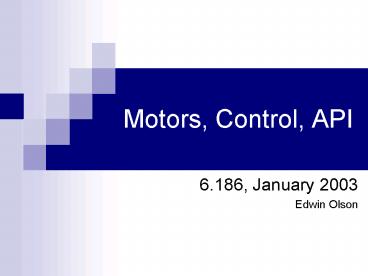Motors, Control, API - PowerPoint PPT Presentation
1 / 45
Title:
Motors, Control, API
Description:
Motor windings have a fixed resistance (ignoring heating) ... an analog voltage that is compared to a potentiometer on the output (feedback) ... – PowerPoint PPT presentation
Number of Views:137
Avg rating:3.0/5.0
Title: Motors, Control, API
1
Motors, Control, API
- 6.186, January 2003
- Edwin Olson
2
Agenda for today
- This talk
- Motor Basics
- PWM, Encoders, Servos, etc.
- Robot Control Strategies
- Using the ORC API
- Open Lab
- Robot rolling
- Remote control
- Integrate a sensor
- Work towards Friday checkpoint
3
Reminder Fridays Checkpoint
- Robot should be put together
- Temporary peg-board fine
- Dont need a target-collecting mechanism
- Robot should be controllable by remote, using
color coded cards - See Wiki for details
- Have a plan/strategy for contest
- Gripper mechanism?
- Waypoint demonstration
4
Motors- Physics
- Motor windings have a fixed resistance (ignoring
heating) - Voltage differential on motor leads causes
current to flow. (Ohms law) - Magnetic field proportional to current
- Torque proportional to magnetic field strength
(and thus current) - Torque causes rotor to begin rotating.
- Which way? It tries to reduce the magnetic field
strength.
5
Motors- Physics (continued)
- (Magnetic) Rotor is now turning
- Faradays Law applies.
- A voltage is generated!
- Which way? To reduce the magnetic field strength
gt to reduce the current gt cancelling out the
externally-applied voltage - Motor Voltage Applied voltage Back EMF
- This is the voltage we used when determining how
much current flows
6
Motors- Physics (continued)
- Scenario motor just turned on
- Back EMF 0, current is Vin/R
- Scenario motor rotor is stalled
- Back EMF 0, current is Vin/R
- Scenario motor rotating unimpeded
- Back EMF - Vin, current is 0
- (With friction, current is non-zero but small.)
- Scenario applied voltage changes polarity from
Vin to -Vin - Back EMF -Vin (inertia!), current is 2Vin/R
7
Motors as Inductors
- Another complication motors windings are
inductors - Inductors oppose changes in current
- They store energy
- When current would otherwise change, inductors
become voltage sources such that the current
remains constant - VLdI/dt
8
Motors as Inductors (continued)
- VLdI/dt
- Scenario you unplug a running motor
- dt 0
- dI/dt infinity
- This makes V really big
- Makes a big spark so that dt isnt quite 0
- Scenario you rapidily change the external
voltage - dI/dt very large (finite switching times)
- V very big.
9
Motor Physics- Take home lessons
- Dont unplug a running motor
- Dont rapidly change the voltage on a motor
slowly increase/decrease it to avoid a current
spike - When accelerating, accelerate in a couple steps
25 for 30 ms, 50 for 30ms, 75 for 30ms, then
100. - This goes for changing direction and decelerating
too! - Your wheels are less likely to slip too!
10
Powering Motors
- CPU cant control directly
- uP pins usually can source/sink lt 10mA
- Our motors can use 200mA or more!
- uP pins are 1s and 0s
- There is no -1, so no backwards
- There is no 0.5, so no medium speed
- We want these things!
- How do we do it?
11
Motors H-bridges
- H-bridge allows bidirectional control
- A D on forward
- C B on backwards
- A B on or
- C D on horrible!
- Our H-bridges have direction enable
- What would B D on do?
12
Motors PWM
- How do we run at fractional power?
- Consider rapidly toggling H-bridge on off
85 power?
40 power?
40 power?
13
Motors PWM continued
- Two degrees of freedom period and duty cycle
- Two degrees of freedom period and duty cycle
(percentage on)
14
PWM- Why does this work?
- Why does a 50 duty cycle look like half the
voltage? - It doesnt not always, at least
- Scenario period1 day, duty cycle0.5.
- Motor will run full blast for 12 hours, then stop
for 12 hours
15
PWM- how to chose period?
- Rotor/Magnets have a mechanical time constant
- Amount of time it takes for rotor to achieve
63.2 of its final velocity after a step input. - Motor windings (inductor) and resistance have
electrical time constant - Amount of time it takes for current to achieve
63.2 of its final value after a step input with
rotor locked in position. - Motor drivers take time to switch. If period is
too short, drivers will spend the whole time
switching and not conducting gt low efficiency.
16
PWM- how to choose period?
- Mechanical time constant 10 msec
- Electrical time constant 1 msec
- PWM must be faster than mech time constant, or
motor will vibrate - Faster than electrical time constant ensures PWM
waveform is effectively an analog voltage - Why do we care?
- Avoid frequencies lt 20KHz due to human hearing!
(magnetostriction) - Avoid frequencies gt driver switching frequency
(100KHz?)
17
Motor performance measurement
- How do we find out how a motor is performing?
- Current Sensing
- Back EMF (tricky!)
- Tachometer
- Encoders
18
Current Sensing
- Tells you how much torque the motor is producing.
- Not directly related to angular velocity
- Dependent on terrain!
19
Back EMF
- Use Back EMF to measure speed
- Current must be zero
- Must disconnect power and wait! (a couple
electrical time constants) - ORC board can measure, but requires great care
and special cable.
20
Tachometer
- Add an additional little motor to the output
shaft with very low inertia - This motor generates a back EMF
- This voltage proportional to rotational velocity.
21
Simple Encoders
- Attach a disk to the motor shaft and attach a
break-beam sensor across the teeth.
Output of Encoder
- Or, use a reflectivity sensor and a disk with
black white colored wedges. - Are we going forwards or backwards?
22
Quadrature Phase Encoders
- Use TWO single encoders, 90 degrees out of phase.
Close-up of teeth
Forward
Backward
- Forward and backward are now distinguishable!
23
Servo Motors
- Servo motors seek and hold a specific angle
automatically! - Have integrated gearhead control electronics
- Use PWM as interface!
- Huh?
- About 180 degrees of rotation, to within 1
degree - Pretty good torque, but take it easy on them!
- Power dissipation can be bad
- Plastic gears are wimpy
- Intermittent duty only
24
Servo Motors, continued
- PWM is not used in the same way as normal motors.
- Servo uses PWM to build an analog voltage that is
compared to a potentiometer on the output
(feedback). - Just send a PWM with a duty cycle proportional to
the desired angle! - Pulse widths that are too short/long cause servo
to shake violently! - Not very good for them.
- Consumes a lot of power
25
Other Actuators
- Other actuators you might consider
- Solenoids
- Muscle Wire
- Cheap simple DC motors (5 or 12V)
- Electromagnetic ltsomethinggt
- An actuator a spring is a different actuator
- Dont forget 8.01
- Use mechanical advantages when you can levers,
pulleys, ramps, winches - Servos have a fair amount of torque for a motor
their size, but can easily be overworked! - Design so that actuators expend power only
intermittently!
26
Robot Control Strategies
- How do you make your robot do what you want?
- Common design build behaviors, then coordinate
behaviors from a planner
27
Control Strategies
- Fixed Plan (Scripted)
- Preprogram a number of operations or phases which
will run in a fixed sequence - Cant cope well with the unexpected!
- Finite State Machine
- Preprogram a number of contingencies
- E.g., If Im looking for a target and I hit a
wall, turn right. - Presents some ability to cope with the unusual
- But still cant cope with things you havent
considered - AI Planner
- Consider all possible plans (sequence of
actions) - Give each one a score
- Pick the best one
- Might be able to figure a way out of a bind that
you hadnt considered. - Complicated, sometimes slow. Assigning scores to
agree with how you would decide can be really
hard.
28
Control Strategies
- Hybrid
- Combine the above
- Example Fixed plan Finite State Machines
- For the first minute, run the find a target FSM
- For the second minute, run the search for and go
to a scoring area - Release the target
- For the third minute, try to go home
29
Philosophy of Control
- Know Everything
- My current position is (2.6,3.7), Im facing
exactly east. Theres a target behind me at
(1.5,3.6) and a wall between us. The following
series of precise moves will get me there. - Robot maintains a lot of state (information about
the world) - Very easy to be wrong about some of it
- Very powerful. Very hard.
- Know Nothing
- Gee, George. That sure is a pretty target over
there. Mmmm, pretty red color. I should go
there. (later) Ah, I have a red thing. I feel
happy. But Id feel happier if I saw some yellow
right about now so Ill spin! - Not much state to maintain.
- Hard to be wrong!
- Hard to make good decisions.
30
Philosophy of Control (continued)
- You want to be somewhere in the middle. For
example - Maintain as much state as you can, but understand
the margin of errors in your state and take this
into account. Expect to be wrong. - Maintain only a little state. Do lots of
wandering, but try to remember where youve
explored so you maximize the ground youve
covered. - Gather information about particular places. When
you get to one, know how to recognize it. Then
figure out what the next few things you should
try to do are. As you wander, youll get lost
adapt and simplify your plan based on what goes
wrong.
31
Building Behaviors
- How would you build a right-wall follower?
- Finite State Machine
- Example
- If Im getting farther away from the wall, turn a
unit to the right - If Im too close to the wall, turn a unit to the
left - Go forward a bit, then back to step 1.
- Easy to write, easy to understand
- Not terribly flexible
- What if were getting farther away from the wall
(a wheel is slipping, for example) faster than we
are turning to the right?
32
Building Behaviors- Wall Follower
- Use a feedback-based control system
- Example
- Compute errordistance from wall desired
distance from wall - Errorlt0 too close
- Errorgt0 too far away
- Compute some function of error, and use this to
determine how sharply (and in what direction) to
turn. - Rich mathematics available to help design
- Robust in theory, a bit tricky to perfect in
practice - Potential for instability gt amusement for
audience - F(error) often has derivative and integral
components (PID control)
33
PID control
- If youre really far away from the wall, turn
sharply. If youre only slightly veering, turn
just a bit. - Thats Proportional
- If youre rapidly getting farther away from the
wall, start turning harder. - Thats Derivative
- If, despite your efforts, you keep getting
farther away for a long time, start turning
harder. - Thats Integral
- TurnrateCpe Ci ?e Cdde/dt
- Discrete-time calculus
- This is actually what a servo motor does to hold
a particular angle
34
Using the ORC API
- Im almost done talking
- Where is the ORC library?
- Look on the cs00s NFS server
- Patches come out periodically. Each version is
time stamped. E.g., orc010803.tgz. - What do I do with it?
- Copy it somewhere useful
- Untar it (tar xzvf orc010803.tgz)
- Edit/copy the helloworld example to get started
quickly - API available from the Wiki
- Largely self explanatory
- Its worth sitting down and reading through
35
ORC API Documentation
- Getting started
- You must call orc_initialize() before anything
else. - You must link with liborc.a after your .o files
- E.g. g o myprogram main.o liborc.a
- Use g, not gcc
36
ORC Communication
- Bandwidth very limited
- Only a couple hundred transactions per second
- Starvation!
- Consider caching results
- Latency very high
- Single transaction can take gt10ms
- Lost opportunity for computation
- Consider doing communication asynchronously or
heavy computation in separate thread.
37
LCD commands
- API
- orc_lcdHome
- orc_lcdPrint, orc_lcdPrintf
- orc_lcdGoto
- LCD screen is only 16x2 characters!
38
Analog Command
- API
- orc_analog
- orc_analogSetResolution
- orc_analogSetMaxPort
- orc_currentSense
- Analog values are 0,65535 corresponding to
0,5 volts.
39
Digital Commands
- API
- orc_buttons, orc_buttonsWait
- orc_digitalRead
- orc_digitalWrite
- orc_digitalSetDirection
- ORC supports digital out, but this is dangerous
- If you plug in sensor that outputs a value into a
digital out port, you can damage your ORC. - Ask a TA if you need this, and always be careful!
40
Motor Commands
- API
- orc_motorPWM
- orc_motorDir
- Motors are indexed 1,4 different than other
ports which are 0,x! - Use symbolic directions MOTOR_FORWARD,
MOTOR_REVERSE, MOTOR_BRAKE - These may not correspond to forward/backward
for your robot - Motors have different strengths forward and
backward
41
Servo Commands
- API
- orc_servoPWM
- orc_servoSetProfile
- orc_servoSeek
- hitec300profile
- Servos should not be seeked out of range for
extended periods of time (gt2 seconds?) - Servos support profiles, allowing you to specify
an angle, rather than a pulse width. - Purely a convenience function just calls
servoPWM.
42
Ultrasound Commands
- API
- orc_ultrasoundPing
- orc_ultrasoundRead
- Can only use one ultrasound at a time
- Must wait for the sonar to echo before reading!
43
Batteries Care and Feeding
- 12V Lead Acid Battery, 5 Ah
- Battery recharges whenever ORC is plugged into AC
battery is connected - Recharging battery can use lots of current
- Dont deeply discharge battery. Its bad for it
anyway! - Disconnect geode if regulator gets hot
- That frees up 0.7A for battery charging!
- If regulator still too hot, disconnect battery.
Recharge with a bench supply.
44
Soldering Iron Care
- Immediately tin (cover with solder) new tips.
- When soldering, if tip isnt shiny, it needs to
be cleaned - Sponge
- Re-tin with solder, or retinning goop
- Keep solder on tip when storing to prevent
oxidation of tip - Never, ever, sharpen the tip!
- Tip has special alloy on outer coating. Dont
remove it!
45
Im done talking!
- Now get to work!
- Not sure where to start?
- Talk to your advisor!