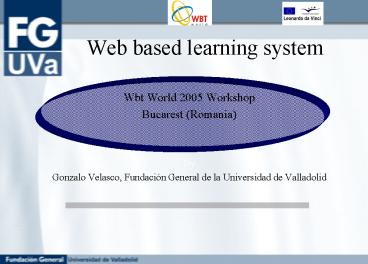Web based learning system - PowerPoint PPT Presentation
1 / 18
Title:
Web based learning system
Description:
WE ARE TRYING TO PROMOTE THE WEB BASED TRAINING ON MY UNIVERSITY BECAUSE TWO MAIN ISSUES: 1) AS EMPLOYMENT SERVICE , ... STEC IT AND RAMIE, SELF ASSESMENT TOOL ... – PowerPoint PPT presentation
Number of Views:588
Avg rating:3.0/5.0
Title: Web based learning system
1
Web based learning system
- Wbt World 2005 Workshop
- Bucarest (Romania)
- By
- Gonzalo Velasco, Fundación General de la
Universidad de Valladolid
2
WHY DISTANCE LEARNING
- WE ARE TRYING TO PROMOTE THE WEB BASED TRAINING
ON MY UNIVERSITY BECAUSE TWO MAIN ISSUES - 1) AS EMPLOYMENT SERVICE , WE SEE THE TEACHERS
HAS TO ADAPT TO NEW TOOLS IN ORDER TO DELIVER
THEIR TRAINING, SO STUDENTS MUST HAVE A KNOWLEDGE
ON THIS REGARDE. - 2) AS EMPLOYMENT SERVICE, WE SEE NEW
TECHNOLOGIES AND SPECIALLIY WEB BASED TRAINING
HAS TO BE APPLIED SPECIFICALLY ON THE FOLLOW UP
OF OUR STUDENTS AND RECENT GRADUATES WHILE THEY
ARE DOING AN INTERSHIP IN A COMPANY ABROAD,
3
TEACHERS SURVEY
- 70 teachers asked over teaching staff
- Most of our teachers they know how to apply ICT
in the classroom (powerpoint presentation,
internet, etc) - They do have skills to design web page or manage
Web based training courses - There is not a common platform
- 110 projects in regards to ICT implementating on
training delivery
4
- OUR EXPERIENCE USING WEB BASED LEARNING
- BLENDED TRAINING ACTIONS
- TO BE IMPLEMENTED AS PILOT ACTIONS TO TEST
PLATFORMS AND FUNCTIONALITIES (FEW PEOPLE AND
EXPERIMENTAL with ISCN (AUSTRIA) - STEC IT AND RAMIE, SELF ASSESMENT TOOL
- - ORGANIC, EPI, MANAGEUR, SELF ASSESMENT PLUS
BASIC WEB BASED TRAINING
5
The Implemented Learning and Course Development
System
6. Create Coures (NQA System) 7. Creat
e Skill Card (Capability Adviser System)
3. Attend Course (Moodle System)
Course selected Call Sign In
Course attended Exercise Selected
4. Do and Upload Exercise (Moodle System)
2. View Learning Steps And Sign In for
Course (Capability Adviser)
1. Assess Your Skills (Capability Adviser)
Self Test Skills Profile
Evidence Uploaded Start Again
6
The Implemented Accreditation Process
1. Assess Your Skills (Capability Adviser)
Evidence Uploaded Start Again
Formal Assessor is Informed Formal Assessor Logs
in
5. Formal Assessment (Capability Adviser)
7
EPI Tool System
8
Self AssessmentSelect Skills Unit Select
Learning Element
Select MCQ Test to test your skills against a
certain performance criterion
9
Self AssessmentView your Skills / Test Profile
10
Learning ReferencesLearning Steps
Find Learning References per Skills Unit
11
Learning ReferencesLearning References for Self
Learning
12
Learning ReferencesSign Into Courses
This automatically registers the same user
Under Moodle
13
Attend CoursesBasic Functions Offered
14
Attend CoursesListen to a Presentation
15
ImplementationThe Course Area Online Skype
Teams and Discussions
Questions Discussed
16
ImplementationThe Course Area Agreed Best
Practices and Homework
Agreed Best Practice and homework for
partners Delayed to 16.12.
17
Formal AssessmentAssessor Looks into Evidences
and Rates
Link opens the evidence for the assessor
Assessor comments the evidence and rates the
skills
18
Modular Certificate