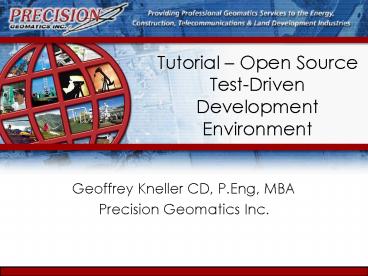Tutorial Open Source TestDriven Development Environment - PowerPoint PPT Presentation
1 / 15
Title:
Tutorial Open Source TestDriven Development Environment
Description:
Imagery serving / WMS UMN MapServer. Data storage ... Web Map Service raster maps. Web Feature Service vector data. Web Coverage Service coverage ... – PowerPoint PPT presentation
Number of Views:40
Avg rating:3.0/5.0
Title: Tutorial Open Source TestDriven Development Environment
1
Tutorial Open Source Test-Driven
DevelopmentEnvironment
- Geoffrey Kneller CD, P.Eng, MBA
- Precision Geomatics Inc.
2
Agenda
- Strategy and GIS Technology
- Looking for GIS work
- Applying Open Source GIS Concepts
- Project Planning
- Project Execution
- Customer Service
- The Future
3
GIS Server Software
- Initial Server Software
- Imagery serving / WMS UMN MapServer
- Data storage PostgreSQL / PostGIS
- Web Server Apache
- Operating System Slackware Linux
- All packaged together in the HostGIS Linux
distribution (http//www.hostgis.com)
4
GIS Open Standards
- Open Standards
- Open Geospatial Consortium (OGC)
- Web Map Service raster maps
- Web Feature Service vector data
- Web Coverage Service coverage
- Geographic Markup Language
- Open Source software is usually the first / best
implementation of open standards - Proprietary software follows along
5
GIS Web-Based User Interface
- Web-based user interface
- AJAX / Web 2.0
- Google Web Toolkit
- Write code in Java Compile to JavaScript
- Runs in web browser
- No ActiveX control / plug-in
- Wraps existing JavaScript Controls
- Cross-browser support
- OpenLayers
- Display a variety of sources, including WMS
6
JUnit for Writing Tests
- GWT includes JUnit classes for writing automated
tests - GWT JUnitCreator command prepares the test
structure
7
GIS Development Environment
- GWT code can be written and compiled with any
text editor - But
- A modern Integrated Development Environment
supports software engineering practices like
test-driven development and has a high impact on
productivity
8
GIS Development Environment
- Eclipse is a Java-based IDE that runs
cross-platform and has a number of desirable
features - Project Workspaces created through GWT
- Code Completion
- Integration with source control
- Running of JUnit tests
- Requires a Java Runtime Environment (JRE) to run
9
Source Code Management
- Integrated source code management allows
developers to work as a team on a project - Management can track progress and churn of the
source code - Should be integrated in the IDE for maximum
effect - We use CVS open source, free, well-supported
10
Issue Tracking
- Issue Tracking provides a way for users /
customers to track the status of issues they find
and their resolution - BugZilla open source and free
- Provides a web-based interface for users to enter
issues and generate reports very easy for them
to access - Integrates in the Eclipse IDE for developers
through Mylyn plugin very easy for them to
access - Becomes the focus of status meetings and is a
planning tool for setting priorities
11
Automated Build / Deployment
- Automated Build build whatever has been checked
into CVS - Automated Deployment move the latest build and
all associated dependencies into production - Apache Ant an automated build tool for Java
- Apache Maven similar, uses a project model
- Both very command-line, use XML for configuration
12
Continuous Integration
- A Continuous integration package is used to
manage builds across projects and to report on
the results of automated tests - Hudson works with Maven for Java-based projects
- Runs JUnit tests
- Removes the command line from automated builds
- Provides a dashboard for project build and test
results
13
Continuous Integration Example
14
Sources
- HostGIS http//www.hostgis.com
- Google Web Toolkit - http//code.google.com/webtoo
lkit/ - OpenLayers - http//openlayers.org/
- Eclipse - http//www.eclipse.org/
- CVS - http//www.nongnu.org/cvs/
- BugZilla - http//www.bugzilla.org/
- Mylyn - http//www.eclipse.org/mylyn/
- Maven - http//maven.apache.org/
- Hudson - https//hudson.dev.java.net/
15
For More Information
- For more information
- Geoffs GIS Blog http//geoffsgis.blogspot.com
- Precison Geomatics http//www.precisiongeo.ca