Descriptive Statistics - PowerPoint PPT Presentation
Title:
Descriptive Statistics
Description:
Relative Frequency Distribution. The relative frequency of a class is the ... A frequency, relative frequency, or percent frequency scale can be used for the ... – PowerPoint PPT presentation
Number of Views:49
Avg rating:3.0/5.0
Title: Descriptive Statistics
1
Descriptive Statistics
- Summarizing qualitative data
- Summarizing quantitative data
2
Summarizing Qualitative Data
- The frequency distribution
- The relative frequency distribution
- The percent frequency distribution
- The pie graph
- The bar graph
3
Frequency Distribution
- A frequency distribution is a tabular summary
of data showing the frequency (or number) of
items - in each of several nonoverlapping classes.
The objective is to provide insights about the
data that cannot be quickly obtained by looking
only at the original data.
4
Marada Inn Example
Guests staying at Marada Inn were asked to rate
the quality of their accommodations as being
excellent, above average, average, below average,
or poor. The ratings provided by a sample of 20
guests are
5
Frequency Distribution
6
Using Excels COUNTIF function to construct a
frequency distribution
Formula Worksheet
Rows 9-21 not shown
7
Relative Frequency Distribution
- The relative frequency of a class is the fraction
or proportion of the total number of data items
belonging to the class. - A relative frequency distribution is a tabular
summary of a set of data showing the relative
frequency for each class.
8
Percent Frequency Distribution
- The percent frequency of a class is the relative
frequency multiplied by 100. - A percent frequency distribution is a tabular
summary of a set of data showing the percent
frequency for each class.
9
Using Excels COUNTIF function to construct a
frequency distribution
Value Worksheet
Rows 9-21 not shown
10
Relative Frequency andPercent Frequency
Distributions
Relative Frequency
Percent Frequency
Rating
Poor Below Average Average Above
Average Excellent
10 15 25 45 5 100
.10 .15 .25 .45
.05 Total 1.00
.10(100) 10
1/20 .05
11
Using Excels COUNTIF function to construct a
percent frequency distribution
Formula Worksheet
Rows 9-21 and columns A-B are not shown
12
Using Excels COUNTIF function to construct a
percent frequency distribution
Value Worksheet
Rows 9-21 and columns A-B are not shown
13
Bar graph
- These are used to display qualitative data.
- On one axis (usually the horizontal axis), we
specify the labels that are used for each of the
classes. - A frequency, relative frequency, or percent
frequency scale can be used for the other axis
(usually the vertical axis).
14
Bar Graph
Marada Inn Quality Ratings
The bars are separated to emphasize the fact that
each class is a separate category.
Frequency
Rating
Poor
Average
Excellent
Below Average
Above Average
15
Using Excels Chart Wizardto Construct Bar Graphs
Step 1 Select cells C1D6
Step 2 Click the Chart Wizard button
Step 3 When the Chart Type dialog box
appears Choose Column in the Chart type
list Choose Clustered Column
from the Chart sub-type display Click
Next gt
Step 4 When the Chart Source Data dialog box
appears Click Next gt
16
Using Excels Chart Wizardto Construct Bar Graphs
Step 5 When the Chart Options dialog box
appears
Select the Titles tab and then Type Marada
Inn Quality Ratings in the Chart title
box Type Quality Rating in the Value (X) axis
box Type Frequency in the Value (Y) axis box
Select the Legend tab and then Remove the
check in the Show Legend box Click Next gt
17
Using Excels Chart Wizardto Construct Bar Graphs
Step 6 When the Chart Location dialog box
appears Specify the location for the
new chart Click Finish to display the
bar graph
18
Using Excels Chart Wizardto Construct Bar Graphs
19
Soft Drink Demonstration
Note Excel file contained on text CD (Chapter
2--Softdrink
20
Pie Chart
- The pie chart is a commonly used graphical
device - for presenting relative frequency
distributions for - qualitative data.
- First draw a circle then use the relative
- frequencies to subdivide the circle
- into sectors that correspond to the
- relative frequency for each class.
- Since there are 360 degrees in a circle,
- a class with a relative frequency of .25
would - consume .25(360) 90 degrees of the circle.
21
Pie Chart
Marada Inn Quality Ratings
Excellent 5
Poor 10
Below Average 15
Above Average 45
Average 25
22
Soft Drink Demonstration
Note Excel file contained on text CD (Chapter
2--Softdrink

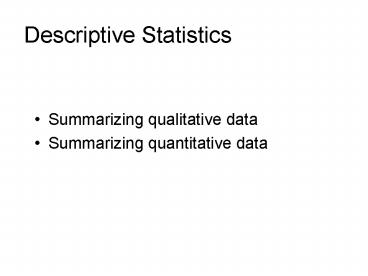

















![[PDF] Statistics in Plain English [Print Replica] Kindle Edition Free PowerPoint PPT Presentation](https://s3.amazonaws.com/images.powershow.com/10100160.th0.jpg?_=20240816063)











