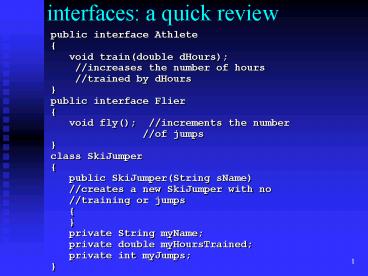interfaces: a quick review PowerPoint PPT Presentation
1 / 38
Title: interfaces: a quick review
1
interfaces a quick review
- public interface Athlete
- void train(double dHours)
- //increases the number of hours
- //trained by dHours
- public interface Flier
- void fly() //increments the number
- //of jumps
- class SkiJumper
- public SkiJumper(String sName)
- //creates a new SkiJumper with no
- //training or jumps
- private String myName
2
interfaces a quick review
- public interface Athlete
- void train(double dHours)
- public interface Flier
- void fly()
- class SkiJumper implements Athlete, Flier
- public SkiJumper(String sName)
- //creates a new SkiJumper with no
- //training or jumps
- public void train(double dHours)
- public void fly()
- private String myName
- private double myHoursTrained
3
interfaces a quick review
- class SkiJumper implements Athlete, Flier
- public SkiJumper(String sName)
- //creates a new SkiJumper with no
- //training or jumps
- public void train(double dHours)
- myHoursTrained dHours
- public void fly()
- myJumps
- private String myName
- private double myHoursTrained
- private int myJumps
4
interfaces a quick review
- class SkiJumper implements Athlete, Flier
- public SkiJumper(String sName)
- //creates a new SkiJumper with no
- //training or jumps
- myName sName
- myHoursTrained 0
- myJumps 0
- public void train(double dHours)
- myHoursTrained dHours
- public void fly()
- myJumps
- private String myName
5
interfaces a quick review
- class SkiJumper implements Athlete, Flier
- public SkiJumper(String sName)
- myName sName
- myHoursTrained 0
- myJumps 0
- public void train(double dHours)
- myHoursTrained dHours
- public void fly()myJumps
- ?? getHoursTrained() ??
- ?? getJumps() ??
- private String myName
- private double myHoursTrained
- private int myJumps
6
interfaces a quick review
- class SkiJumper implements Athlete, Flier
- public SkiJumper(String sName)
- myName sName
- myHoursTrained 0
- myJumps 0
- public void train(double dHours)
- myHoursTrained dHours
- public void fly()myJumps
- public double getHoursTrained()
- return myHoursTrained
- public int getJumps()
- return myJumps
7
Applications vs. Applets
- An applet is a program that runs within a browser
- An application is a program that is installed on
a single computer - We can make applications in Java pretty much like
with did in C
8
Applications vs. Applets
- public class AppDemo
- public static void main(String args)
- System.out.println("Hello World")
9
Applications vs. Applets
- Q What is the String args for?
- A You don't really care, but here's an example
- public class AppDemo
- public static void main(String args)
- for(int nI 0 nI lt args.length nI)
- System.out.println("Argument " nI
- " " argsnI)
10
Applications vs. Applets
- public class AppDemo
- public static void main(String args)
- for(int nI 0 nI lt args.length nI)
- System.out.println("Argument " nI
- " " argsnI)
11
Applications vs. Applets
- To run our Java application, we need to Build it
first - Then we go to the command prompt and select the
correct folder - Typing java lets windows know what's coming up is
a java application - Then comes the name of the program AppDemo
- And then the arguments
- Testing out this silly program
- C\folder namegtjava AppDemo Testing out
- this silly program
12
Applications vs. Applets
- You need to know that you can make both kinds of
programs in Java - But the AP exam doesn't test Applications or
Applets - On the AP you will only be asked to write classes
and methods - These classes and methods could be part of an
application or an applet
13
Handles
- You know you don't get a new object in Java until
you ask for one - Thingy someThing
- someThing new Thingy()
- After the declaration Thingy someThing you have
a handle to a Thingy called someThing - Handles are also called "References" or "Pointers"
14
Only Objects have Handles
- In Java, there are two types of data
- Objects
- Primitives
- Objects are made with classes
- Primitives are simple pieces of data like int,
double, char and boolean - int nNum 3
- //creates an int
15
Handles
- You can think of a handle as the name of an
object - String sString
- Does NOT make a new String, it only makes a
handle to a String - sString can also be called a reference variable
- sString new String("hello")
- Now the handle is "hooked up" to a new "mailbox"
16
Handles
- String sString
sString
17
Handles
- String sString
- sString new String("hello")
"hello"
sString
18
vs. .equals
- String sString1 new String("hello")
- String sString2 new String("hello")
- System.out.println(sString1sString2)
- System.out.println(sString1.equals(sString2))
- /Sample Output
- false
- true /
19
vs. .equals
- String sString1 new String("hello")
- String sString2 new String("hello")
- System.out.println(sString1sString2)
- System.out.println(sString1.equals(sString2))
"hello"
sString1
"hello"
sString2
20
vs. .equals
- String sString1 new String("hello")
- String sString2 sString1
- System.out.println(sString1sString2)
- System.out.println(sString1.equals(sString2))
- /Sample Output
- true
- true /
21
vs. .equals
- String sString1 new String("hello")
- String sString2 sString1
- System.out.println(sString1sString2)
- System.out.println(sString1.equals(sString2))
"hello"
sString1
sString2
22
vs. .equals
- Rule always use .equals with objects unless you
are positive that you need
23
garbage
- If no variables hold a reference to an object,
there is no way to find it. It becomes "garbage". - This can also be called an "orphan"
- String sOne new String("one")
- String sTwo new String("two")
- sTwo sOne
"one"
sOne
"two"
sTwo
24
alias
- Two references to the same object are called an
"alias" - Thingy A new Thingy(5)
- Thingy B A
- B.set(3)
- System.out.println(A.get())
- class Thingy
- private int myNum
- public void set(int nNum)
- myNum nNum
- public int get()return myNum
- public Thingy(int nNum)
- myNum nNum
25
alias
- Thingy A new Thingy(5)
- Thingy B A
5
A
B
26
alias
- Thingy A new Thingy(5)
- Thingy B A
- B.set(3)
- System.out.println(A.get())
3
A
B
27
null
- Sometimes you don't want a handle to be "hooked
up" to anything - In that case it should be set to null
- Careful! Using a null reference will give an
exception - String sString null
- System.out.println(sString.length())
- //NullPointerException
28
Writing an equals method
- DoWicky first new DoWicky(7)
- DoWicky second new DoWicky(7)
- System.out.println
- (first second)
- //displays false
- class DoWicky
- public DoWicky(double dNum)myNum dNum
- public double getNum()return myNum
- public void setNum(double dNum)myNum dNum
- private double myNum
29
Writing an equals method
- DoWicky first new DoWicky(7)
- DoWicky second new DoWicky(7)
- System.out.println
- (first.equals(second))
- //we want this to display true
- class DoWicky
- public DoWicky(double dNum)myNum dNum
- public double getNum()return myNum
- public void setNum(double dNum)myNum dNum
- private double myNum
30
Writing an equals method
- DoWicky first new DoWicky(7)
- DoWicky second new DoWicky(7)
- System.out.println
- (first.equals(second))
- class DoWicky
- public DoWicky(double dNum)myNum dNum
- public double getNum()return myNum
- public void setNum(double dNum)myNum dNum
- private double myNum
DoWicky
DoWicky
31
Writing an equals method
- DoWicky first new DoWicky(7)
- DoWicky second new DoWicky(7)
- System.out.println
- (first.equals(second))
- class DoWicky
- public boolean equals(DoWicky aD)
- ??
- public DoWicky(double dNum)myNum dNum
- public double getNum()return myNum
- public void setNum(double dNum)myNum dNum
- private double myNum
32
Writing an equals method
- DoWicky first new DoWicky(7)
- DoWicky second new DoWicky(7)
- System.out.println
- (first.equals(second))
- class DoWicky
- public boolean equals(DoWicky aD)
- myNum ?? aD.myNum
- public DoWicky(double dNum)myNum dNum
- public double getNum()return myNum
- public void setNum(double dNum)myNum dNum
- private double myNum
33
Writing an equals method
- DoWicky first new DoWicky(7)
- DoWicky second new DoWicky(7)
- System.out.println
- (first.equals(second))
- class DoWicky
- public boolean equals(DoWicky aD)
- myNum ?? aD.myNum
- public DoWicky(double dNum)myNum dNum
- public double getNum()return myNum
- public void setNum(double dNum)myNum dNum
- private double myNum
34
Writing an equals method
- DoWicky first new DoWicky(7)
- DoWicky second new DoWicky(7)
- System.out.println
- (first.equals(second))
- class DoWicky
- public boolean equals(DoWicky aD)
- return myNum aD.myNum
- public DoWicky(double dNum)myNum dNum
- public double getNum()return myNum
- public void setNum(double dNum)myNum dNum
- private double myNum
35
Writing an equals method
- DoWicky first new DoWicky(7)
- DoWicky second new DoWicky(7)
- System.out.println
- (first.equals(second))
- class DoWicky
- public boolean equals(DoWicky aD)
- return getNum() aD.getNum()
- public DoWicky(double dNum)myNum dNum
- public double getNum()return myNum
- public void setNum(double dNum)myNum dNum
- private double myNum
36
Practice Quiz Question Complete the Thingy class
so that1. it has an equals method 2. it
implements Comparable
- interface Comparable
- int compareTo (Object other)
- /returns -1 is this object is less than
- other, 0 if this object is equal to other and
- 1 if this object is greater than other /
- class Thingy
- private int myNum
- public void set(int nNum)
- myNum nNum
- public int get()return myNum
- public Thingy(int nNum)
- myNum nNum
- public boolean equals(Thingy other)
- //your code here
37
Practice Quiz Question Complete the Thingy class
so that1. it has an equals method 2. it
implements Comparable
- Thingy first new Thingy(3)
- Thingy second new Thingy(4)
- Thingy third new Thingy(4)
- System.out.println(first.equals(second))
- System.out.println(second.equals(third))
- System.out.println(first.compareTo(second))
- System.out.println(second.compareTo(first))
- System.out.println(second.compareTo(third))
- / Should display
- false
- true
- -1
- 1
- 0 /
38
Practice Quiz Question Complete the Thingy class
so that1. it has an equals method 2. it
implements Comparable
- class Thingy implements Comparable
- private int myNum
- public void set(int nNum)
- myNum nNum
- public int get()return myNum
- public Thingy(int nNum)
- myNum nNum
- public boolean equals(Thingy other)
- return myNum other.myNum
- public int compareTo (Object other)
- int nOther ((Thingy)other).myNum
- if(myNum nOther)
- return 0
- else if(myNum lt nOther)
- return -1