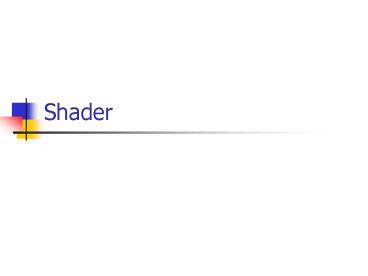Shader - PowerPoint PPT Presentation
1 / 26
Title:
Shader
Description:
Texture coordinate generation & transformation. Per-vertex ... gl_FrontMaterial.specular gl_LightSource[0].specular //????????light??. HW2 : Shader Programming ... – PowerPoint PPT presentation
Number of Views:69
Avg rating:3.0/5.0
Title: Shader
1
Shader
2
Original Rendering Pipeline
3
Vertex Shader
- Vertex transformation
- Normal transformation normalization
- Texture coordinate generation transformation
- Per-vertex processing
4
Fragment (pixel) Shader
- Operations on interpolated values
- Texture access
- Texture application
- Color sum
5
Shading languages
- DirectXs High Level Shading Language
- NVidias Cg
- ATIs RenderMonkey
- OpenGL Shading Language (GLSL)
6
Introduction of GLSL
- Data Type
- Vertex Shader
- Fragment Shader
7
GLSL Language Definition
- Data Type Description
- int Integer
- float Floating-point
- bool Boolean (true or false).
- vec2 Vector with two floats.
- vec3 Vector with three floats.
- vec4 Vector with four floats.
- mat2 2x2 floating-point matrix.
- mat3 3x3 floating-point matrix.
- mat4 4x4 floating-point matrix.
8
Vector
- Vector is like a structure
- You can use following to access
- .r .g .b .a
- .x .y .z .w
- .s .t .p .q
- Example
- vec4 color
- color.rgb vec3(1.0 , 1.0 , 0.0 ) color.a
0.5 - or color vec4(1.0 , 1.0 , 0.0 , 0.5)
- or color.xy vec2(1.0 , 1.0) color.zw vec2(0.0
, 0.5)
9
Addition data type Texture
- Sampler
- sampler1,2,3D
- sampler1,2DShadow
- samplerCube
- sampler1,2,3D
- Texture unit to access the content of texture.
- samplerDShadow
- The depth texture for shadow map.
- samplerCube
- The cube map.
10
Addition data type
- struct, array
- Similar to C.
- No union, enum, class
11
Qualifiers
- Used to management the input and output of
shaders. - attribute
- Communicate changing variables from the
application to a vertex shader. - uniform
- Communicate changing variables from the
application to any shader. - varying
- Communicate interpolated variables from a vertex
shader to a fragment shader
12
Qualifiers
attribute
OpenGL Application
uniform
Vertex Shader
varying
Fragment Shader
13
Vertex Shader
14
Fragment Shader
15
Vertex Shader Code Example
- void main(void)
- vec3 v3Normal
- float fAngle
- float fShininessFactor
- v3Normal gl_NormalMatrix gl_Normal
- v3Normal normalize(v3Normal)
- fAngle max(0.0, dot(v3Normal,
vec3(gl_LightSource0.halfVector))) - fShininessFactor pow(fAngle,
gl_FrontMaterial.shininess) - gl_FrontColor gl_LightSource0.ambient
gl_FrontMaterial.ambient - gl_LightSource0.diffuse
gl_FrontMaterial.diffuse fAngle - gl_LightSource0.specular
gl_FrontMaterial.specular fShininessFactor - gl_Position ftransform()
16
Fragment Shader Code Example
- void main(void)
- gl_FragColor gl_Color
17
Result
OpenGL Gouraud Shading
GLSL Phong Shading
18
Use GLSL in OpenGL
- You need those head and library files
- glew.h
- wglew.h
- glew32.lib
- glew32s.lib
- glew32.dll
- texture
- glaux.h
- glaux.lib glaux.dll
19
How to Use Shade?
- Steps to create and use shaders
- 1. Create shader objects.
- 2. Load the source code for each shader object.
- 3. Compile all the source code.
- 4. Create a program object.
- 5. Attach shader objects to the program object.
- 6. Link the program object.
- 7. Use the program.
- 8. Attach shader variables with application
20
Step 1 Create shader objects
- GLhandleARB glCreateShaderObjectARB(GLenumshaderTy
pe) - This function create an empty shader object.
- shaderType can be GL_VERTEX_SHADER_ARB or
GL_FRAGMENT_SHADER_ARB, which specifies the
shader type to be vertex shader or fragment
shader. - The handle of the shader is returned.
21
Step 2 Load source code
- void glShaderSourceARB(GLhandleARB shader, GLuint
nstrings, const GLcharARB strings, Glint
lengths) - To load the source code of a shader from the
array of strings. - nstrings is the number of strings in the array.
- strings is the array of strings.
- length is an array of integer as the length of
each string.
22
Step 3 Compile the source code
- To compile the source code.
- The status of the compilation can be queried by
function glGetObjectParameterARB() with argument
GL_OBJECT_COMPILE_STATUS_ARB and the error
message can be obtained by function
glGetInfoLogARB().
23
Step 4 Create program object
- GLhandleARB glCreateProgramObjectARB(void)
- To create an empty program object and return its
handle.
24
Step 5 Attach shader objects
- void glAttachObjectARB(GLhandleARB program,
GLhandleARB shader) - To attach a shader object to a program object.
- A program object may contains several shader
objects. - Vertex shaders and fragment shaders can be
attached with the same program object. - OpenGL can execute only one program each time
25
Step 6 Link the program object
- void glLinkProgramARB(GLhandleARB program)
- To link the program.
- the link status and the error message can be
obtained in the same way as compilation.
26
Step 7 Use the program
- Void glUseProgramObjectARB(GLhandleARB program)
- Tells OpenGL to use the program to replace the
fixed-function pipeline. - You can call glUseProgramObjectARB( NULL ) to
disable the shaders at any time.
27
Example Code ShaderLoader.h1/4
- include ltstdio.hgt
- include ltstdlib.hgt
- include "glew.h"
- include "wglew.h"
- include "glut.h"
- bool ShaderLoad(GLhandleARB h_program, char
shader_file, GLenum shader_type) - FILE fp
- GLhandleARB h_shader
- GLcharARB shader_string
- GLint str_length, maxLength
- GLint isCompiled GL_FALSE, isLinked
GL_FALSE - GLcharARB pInfoLog
28
ShaderLoader.h2/4
- // open the file of shader source code
- if((fpfopen(shader_file, "r")) NULL)
- fprintf(stderr, "Error Failed to read the
OpenGL shader source \"s\".\n", shader_file) - return false
- // allocate memory for program string and load
it. - shader_string (GLcharARB) malloc(sizeof(GLchar
ARB) 65536) - str_length (GLint) fread(shader_string, 1,
65536, fp) - fclose(fp)
- // Create and load shader string.
- h_shader glCreateShaderObjectARB(shader_type)
//Step 1 - if(h_shader 0)
- fprintf(stderr, "Error Failed to create
OpenGL shader object \"s\".\n", shader_file) - return false
29
ShaderLoader.h3/4
- // Compile the vertex shader, print out the
compiler log message. - glCompileShaderARB(h_shader) //Step 3
- // get compile state information
- glGetObjectParameterivARB(h_shader,
GL_OBJECT_COMPILE_STATUS_ARB, isCompiled) - if(!isCompiled)
- fprintf(stderr, "Error Failed to compile
OpenGL shader source \"s\".\n", shader_file) - glGetObjectParameterivARB(h_shader,
GL_OBJECT_INFO_LOG_LENGTH_ARB, maxLength) - pInfoLog (GLcharARB ) malloc(maxLength
sizeof(GLcharARB)) - glGetInfoLogARB(h_shader, maxLength,
str_length, pInfoLog) - fprintf(stderr, "s\n", pInfoLog)
- free(pInfoLog)
- return false
- glAttachObjectARB(h_program, h_shader) //Step 5
30
ShaderLoader.h4/4
- // delete the shader object, since we have
attached it with the program object. - glDeleteObjectARB(h_shader)
- // Link the program and print out the linker log
message - glLinkProgramARB(h_program) //Step 6
- glGetObjectParameterivARB(h_program,
GL_OBJECT_LINK_STATUS_ARB, isLinked) - if(!isLinked)
- fprintf(stderr, "Error Failed to link OpenGL
shader \"s\".\n", shader_file) - glGetObjectParameterivARB(h_program,
GL_OBJECT_INFO_LOG_LENGTH_ARB, maxLength) - pInfoLog (GLcharARB ) malloc(maxLength
sizeof(GLcharARB)) - glGetInfoLogARB(h_program, maxLength,
str_length, pInfoLog) - fprintf(stderr, "s\n", pInfoLog)
- free(pInfoLog)
- return false
- return true
31
Main.cpp 1/8
- include "ShaderLoader.h"
- include "./mesh/mesh.h"
- mesh object
- GLhandleARB MyShader
- int WinW,WinH
- void LoadShaders()
- void Light()
- void Display()
- void Reshape(GLsizei , GLsizei )
32
Main.cpp 2/8
- int main(int argc, char argv)
- object new mesh("Bunny.obj")
- glutInit(argc, argv)
- glutInitWindowSize(500, 500)
- glutInitWindowPosition(0, 0)
- glutInitDisplayMode(GLUT_DOUBLE GLUT_RGB)
- glutCreateWindow("Shader Example")
- GLenum glew_error
- if((glew_error glewInit()) ! GLEW_OK)return
-1 - LoadShaders()
- glutDisplayFunc(Display)
- glutReshapeFunc(Reshape)
- glutMainLoop()
- return 0
33
Main.cpp 3/8
- void LoadShaders()
- MyShader glCreateProgramObjectARB() //Step 4
- if(MyShader ! 0)
- ShaderLoad( MyShader,
- "../Shader/PhongShading.vs",
- GL_VERTEX_SHADER_ARB)
- ShaderLoad( MyShader,
- "../Shader/PhongShading.fs",
- GL_FRAGMENT_SHADER_ARB)\
34
Main.cpp 4/8
- void Light()
- GLfloat light_specular 1.0, 1.0, 1.0, 1.0
- GLfloat light_diffuse 1.0, 1.0, 1.0, 1.0
- GLfloat light_ambient 0.0, 0.0, 0.0, 1.0
- GLfloat light_position 15.0, 15.0, 15.0,
0.0 - GLfloat Ka 0.2 , 0.2 , 0.2
- GLfloat Kd 0.6 , 0.6 , 0.6
- GLfloat Ks 0.6 , 0.6 , 0.6
- GLfloat Ns 160
- glShadeModel(GL_SMOOTH)
- // z buffer enable
- glEnable(GL_DEPTH_TEST)
35
Main.cpp 5/8
- // enable lighting
- glEnable(GL_LIGHTING)
- // set light property
- glEnable(GL_LIGHT0)
- glLightfv(GL_LIGHT0, GL_POSITION,
light_position) - glLightfv(GL_LIGHT0, GL_DIFFUSE, light_diffuse)
- glLightfv(GL_LIGHT0, GL_SPECULAR,
light_specular) - glLightfv(GL_LIGHT0, GL_AMBIENT, light_ambient)
- glMaterialfv(GL_FRONT,GL_AMBIENT ,Ka)
- glMaterialfv(GL_FRONT,GL_DIFFUSE ,Kd)
- glMaterialfv(GL_FRONT,GL_SPECULAR,Ks)
- glMaterialf(GL_FRONT,GL_SHININESS,Ns)
36
Main.cpp 6/8
- void Display()
- // projection transformation
- glMatrixMode(GL_PROJECTION)
- glLoadIdentity()
- gluPerspective(45.0, (GLfloat)WinW/(GLfloat)WinH,
1.0, 1000.0) - // viewing and modeling transformation
- glMatrixMode(GL_MODELVIEW)
- glLoadIdentity()
- gluLookAt(2.0, 0.5, 2.0, // eye
- 0.0, 0.0, 0.0, // center
- 0.0, 1.0, 0.0) // up
37
Main.cpp 7/8
- Light()
- // clear the buffer
- glClearColor(0.0f, 0.0f, 0.0f, 0.0f)
- glClearDepth(1.0f)
- glEnable(GL_DEPTH_TEST)
- glDepthFunc(GL_LEQUAL)
- glClear(GL_COLOR_BUFFER_BIT GL_DEPTH_BUFFER_BIT
) - glUseProgramObjectARB(MyShader) //Step 7
- int i,j
- for (i0i lt object-gtfTotali)
- glBegin(GL_POLYGON)
- for (j0jlt3j)
- glNormal3fv(object-gtnListobject-gtfaceListij
.n.ptr) - glVertex3fv(object-gtvListobject-gtfaceListij
.v.ptr)
38
Main.cpp 8/8
- void Reshape(GLsizei w, GLsizei h)
- WinW w
- WinH h
- // viewport transformation
- glViewport(0, 0, WinW,WinH)
39
Texture
- define TEX_NUM 1 //the number of textures you
use. - Gluint texObjectTEX_NUM //texture object
- glEnable(GL_TEXTURE_2D)
- glBindTexture(GL_TEXTURE_2D, texObject0)
- GLint location glGetUniformLocationARB(
MyShader, "colorTexture") - glMultiTexCoord2fv(GL_TEXTURE0_ARB, object-gttList
object-gtfaceListij.t.ptr)
40
LoadTexture
- void LoadTexture(int textureIndex,char filename)
- AUX_RGBImageRec img
- img auxDIBImageLoadA(filename)
- glBindTexture(GL_TEXTURE_2D, texobjecttextureInde
x) - gluBuild2DMipmaps(GL_TEXTURE_2D, 4, img-gtsizeX,
img-gtsizeY,GL_RGB, GL_UNSIGNED_BYTE, img-gtdata) - glTexEnvf(GL_TEXTURE_ENV, GL_TEXTURE_ENV_MODE,GL_M
ODULATE) - glTexParameteri(GL_TEXTURE_2D,GL_TEXTURE_MAG_FILTE
R,GL_LINEAR_MIPMAP_LINEAR) - glTexParameteri(GL_TEXTURE_2D,GL_TEXTURE_MIN_FILTE
R,GL_LINEAR_MIPMAP_LINEAR)
41
Texture
- Vertex shader
- void main()
- gl_TexCoord0.xy gl_MultiTexCoord0.xy
- gl_Position ftransform()
- Fragment shader
- uniform sampler2D colorTexture
- void main (void)
- gl_FragColor texture2D(colorTexture,
gl_TexCoord0.xy).rgba
42
Texture
43
- vec3 v3Normal gl_NormalMatrix gl_Normal
- vec3 vVertex vec3(gl_ModelViewMatrix
gl_Vertex) - lightDir vec3(gl_LightSource0.position.xyz -
vVertex) - eyeDir -vVertex
- gl_ModelViewMatrix 4x4 Matrix representing the
m-v matrix. - gl_NormalMatrix 3x3 Matrix representing the
inverse transpose m-v matrix.This matrix is used
for normal transformation .
44
- uniform sampler2D colorTexture
- vec2 i vec2 ( gl_TexCoord1.x,gl_TexCoord1.
y ) - //? texture ????? i
- vec4 i_color texture2D(colorTexture,i)
- //? i ???????? i_color
- gl_FrontMaterial.ambient gl_LightSource0.ambien
t - gl_FrontMaterial.diffuse gl_LightSource0.diffuse
- gl_FrontMaterial.specular gl_LightSource0.specul
ar - //????????light??
45
HW2 Shader Programming
- Write a shader program with Phong Shading. (50)
- Write a shader program with Bump Mapping. (50)
- Due day 5/21(?)
- 5/25 HW3
46
Phong Shading
Gouraud Shading
Bump Mapping