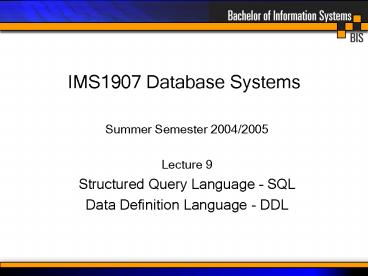IMS1907 Database Systems PowerPoint PPT Presentation
1 / 28
Title: IMS1907 Database Systems
1
IMS1907 Database Systems
- Summer Semester 2004/2005
- Lecture 9
- Structured Query Language SQL
- Data Definition Language - DDL
2
Structured Query Language - SQL
- Has become de facto language for creating and
querying relational databases - mainframe and personal database environments
- Accepted as a standard
- ANSI, FIPS, ISO
- First published in 1986
- updated in 1989, 1992 (SQL-92), 1999 (SQL-99) and
2003 (SQL2003)
3
Structured Query Language - SQL
- SQL-99 was a significant extension on SQL-92
- added regular expression matching, recursive
queries, triggers, non-scalar types and some
object-oriented features (the last two are
somewhat controversial and not yet widely
supported) - SQL2003
- introduced XML-related features, standardized
sequences and columns with auto-generated values
(including identity-columns)
4
Structured Query Language - SQL
- Benefits of a standard relational language
- reduced training costs
- increased productivity
- increased application portability
- extended application longevity
- reduced dependence on single vendor
- enhanced cross-system communication
5
Structured Query Language - SQL
- Disadvantages of a standard relational language
- stifle creativity and innovation
- standardisation the natural enemy of variety
- may not meet all user needs
- not ideal as a result of being a set of
compromises between many industry parties - difficult to change
- vendor features can limit portability and offset
other advantages
6
The SQL Environment
- Concepts
- catalog
- schema
- data definition language (DDL)
- data manipulation language (DML)
- data control language (DCL)
7
The SQL Environment
- Catalog
- a set of schemas which, when put together,
constitute a description of a database - describes any object that is part of a database
- a DBMS may manage many catalogs
- Schema
- a structure containing descriptions of objects
created by users - base tables, views, domains, constraints,
character sets, triggers, roles,
8
The SQL Environment
- Data definition language (DDL)
- commands used to define a database
- used to create, change and remove objects from a
database and establish constraints - generally restricted to one or more DBAs to
protect database from unexpected changes - DDL statements include
- CREATE, ALTER, DROP
- In MySQL we also need the USE statement
9
The SQL Environment
- Data manipulation language (DML)
- considered by many as the core SQL commands
- commands used to maintain and query a database
- used to update, insert, change and query data
- can be interactive or embedded in programs
- embedded SQL gives programmer more control over
report timing, interface appearance, error
handling and database security - some common DML statements include
- INSERT, DELETE, SELECT, SHOW, DESCRIBE
10
The SQL Environment
- DML allows us to perform the following relational
operations - select
- selects a subset of rows in a table satisfying a
selection criteria - project
- selects only certain columns from a table
- join
- combines data from two or more tables based on
one or more common values
11
The SQL Environment
- Data control language (DCL)
- commands used to control a database
- used to administer privileges and the committing
of data - controls granting and revoking of access, and
retrieving and storing transactions that could
affect database - generally restricted to DBAs to protect database
from unexpected changes and unauthorised access - DCL statements include
- GRANT, REVOKE, LOAD, BACKUP, ROLLBACK
12
The SQL Environment Data Types
- Each DBMS has a defined list of data types it can
handle - All have equivalents for structured data types
- numeric, string and date/time variables
- Many allow for unstructured data types
- graphic, image, spatial
- When creating a table, the data type for each
attribute must be specified - Choice of data type depends on
- data values that need to be stored
- expected uses of data
13
MySQL Datatypes
14
MySQL Datatypes
15
MySQL Datatypes
16
Data Definition Language (DDL)
- Three DDL CREATE commands are included in SQL-92
and later versions of standard - CREATE DATABASE (or CREATE SCHEMA in Oracle)
- used to define portion of database owned by user
- contains tables, views, domains, constraints,
- CREATE TABLE
- defines table and its columns
- dependent on a schema
- CREATE VIEW
- defines logical table from one or more tables or
views
17
Data Definition Language (DDL)
- Other DDL CREATE commands are also included in
SQL-92 and later versions of standard - CREATE CHARACTER SET
- CREATE COLLATION
- CREATE TRANSLATION
- CREATE ASSERTION
- CREATE DOMAIN
- Other statements such as CREATE INDEX are
performance-related and not part of standard
18
Data Definition Language (DDL)
- The DROP command is used to reverse CREATE
commands - DROP DATABASE (or DROP SCHEMA in Oracle)
- removes entire database and related schemas
- DROP TABLE
- removes table and related columns and constraints
from database - DROP VIEW
- removes logical table from database schema
- Other DROP commands can remove keys, indexes,
users, ..
19
Data Definition Language (DDL)
- The ALTER command is used to change objects
created using the CREATE command - ALTER DATABASE (or ALTER SCHEMA in Oracle)
- changes DB characteristics character sets,
collations - ALTER TABLE, ALTER COLUMN
- changes table definitions by altering column
specifications - ALTER VIEW
- changes specifications of logical table
- Can include ALTER, ADD, DROP keywords
20
Creating a Database
- At the mysqlgt prompt enter the command and the
name of the database you want to create - mysqlgt CREATE DATABASE menagerie
- Creating a database in MySQL does not
automatically select it for use - Select a database for use with the use command
and the name of the database you want to use - mysqlgt USE menagerie
21
Creating Tables
- Once a database has been selected you can create
tables - Creating tables requires that you define
- column names
- data types and lengths
- column and table keys and constraints
- Although MySQL does not necessarily require you
to specify keys and constraints, they should be
defined if known
22
Creating Tables
- Use the CREATE TABLE statement to define the
layout of the table - CREATE TABLE pet
- (name VARCHAR(20), owner VARCHAR(20), species
VARCHAR(20), sex CHAR(1), birth DATE, death
DATE) - You can specify more detail about your table by
defining keys and constraints
23
Creating Tables
- CREATE TABLE person
- (person_id SMALLINT UNSIGNED NOT NULL
AUTO_INCREMENT, name VARCHAR(60) NOT NULL,
PRIMARY KEY (person_id)) - CREATE TABLE shirt
- (shirt_id SMALLINT UNSIGNED NOT NULL
AUTO_INCREMENT, style ENUM('t-shirt', 'polo',
'dress') NOT NULL, color ENUM('red', 'blue',
'orange', 'white', 'black') NOT NULL, owner
SMALLINT UNSIGNED NOT NULL REFERENCES
person(person_id), PRIMARY KEY (shirt_id))
24
Altering Tables
- Use the ALTER TABLE statement to re-define the
layout of the table - add/remove/rename columns, constraints, keys,
types, - ALTER TABLE person
- ADD (address VARCHAR(60) NOT NULL)
- ALTER TABLE person
- MODIFY (name VARCHAR(40) NOT NULL)
25
Deleting a Database
- Use the DROP DATABASE command to remove a
database and all related tables and schemas - Enter the command and the name of the database
- DROP DATABASE menagerie
- You can add the optional keywords IF EXISTS to
prevent errors occurring for non-existent
databases - DROP DATABASE IF EXISTS menagerie
- Use this command with caution!
26
Deleting a Table
- Use the DROP TABLE command to remove a table and
all its related definitions - Enter the command and the name of the table
- DROP TABLE pet
- You can add the optional keywords IF EXISTS to
prevent errors occurring for non-existent tables
- DROP TABLE IF EXISTS pet
- You can use this command to remove one or more
tables
27
References
- Bordoloi, B. and Bock, D., (2004), Oracle SQL,
Pearson Education Inc., Upper Saddle River, NJ,
USA. - Hillyer, M., (2004), Visual Basic / MySQL
Datatypes, last accessed 10th September 2004 at
http//dev.mysql.com/tech-resources/articles/visua
l-basic-datatypes.html - Hoffer, J.A., Prescott, M.B. and McFadden, F.R.,
(2005), Modern Database Management, (7th edn.),
Pearson Education Inc., Upper Saddle River, NJ,
USA.
28
References
- Kroenke, D.M., (2004), Database Processing
Fundamentals, Design and Implementation, (9th
edn.), Pearson Education Inc., Upper Saddle
River, NJ, USA. - MySQL Reference Manual, (2004), last accessed
10th September 2004 at http//dev.mysql.com/doc/my
sql/