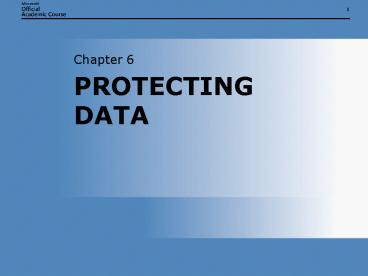PROTECTING DATA PowerPoint PPT Presentation
1 / 29
Title: PROTECTING DATA
1
PROTECTING DATA
- Chapter 6
2
DESIGNING AN AUTHORIZATION STRATEGY
- Three main approaches
- User/ACL
- Account Group/ACL
- Account Group/Resource Group
3
DESIGNING GROUP SECURITY
- Delegate the right and responsibility of creating
groups - Create restricted groups policies
- Specify group naming conventions
4
APPROACHES TO DESIGNING PERMISSIONS
- Two main approaches
- Remove all permissions and add those required
- Reduce default permissions as required
5
BEST PRACTICES FOR DESIGNING PERMISSIONS
- Use security templates and Group Policy objects
(GPOs) - Apply permissions high on a tree, and use
inheritance - Avoid changing default permissions
- Avoid assigning Deny permissions
6
THE PROCESS OF HARDENING PERMISSIONS
- Use Microsoft Baseline Security Analyzer (MBSA)
to identify vulnerabilities - Review security guides
- Identify missing permissions
7
TROUBLESHOOTING PERMISSIONS WITH AUDITING
8
MBSA IDENTIFYING VULNERABILITIES
9
DESIGNING DELEGATION
- Required for large organizations
- Grants different support groups only the rights
they need - Help-desk operators can reset passwords
- Provisioning personnel can add computers to the
domain - Security personnel can disable and unlock
accounts - Consider delegation when designing organizational
unit (OU) structure
10
GUIDELINES FOR DELEGATING ADMINISTRATION
- Create security groups for each administrative
role - If users perform multiple roles, create roles for
each separate task - Assign permissions to OUs, and not directly to
objects - Avoid granting Full Control permissions
- Set Active Directory quotas for users who can
create objects
11
DEFAULT AUDITING SETTINGS
- Do not support auditing
- Microsoft Windows 95, Windows 98, Windows Me
- Do not have auditing enabled
- Microsoft Windows NT, Windows 2000, Windows XP
- Has auditing enabled
- Microsoft Windows Server 2003
12
ARCHIVING AUDIT LOGS
- Do not allow audit logs to be automatically
deleted - Archive logs to a central computer or to
removable media with - Dumpel.exe
- Microsoft Operations Manager (MOM)
- Archived logs enable you to identify an attack
that occurred months ago
13
AUDITING FOR INTRUSION DETECTION
- Not effective because
- Too difficult to monitor Security event logs
- Too many benign events occur
- Too difficult to identify attack from event logs
- Too difficult to correlate events on different
computers - Use third-party intrusion-detection software
(IDS) instead
14
USING EVENTCOMBMT
15
AUDITING LOGON EVENTS
- Users log on or log off with local accounts
- Attackers attempt password-guessing attacks
against the local user database - Users attempt to log on with local accounts after
hours or without proper privileges - A user attempts to use a locked out local account
16
AUDITING ACCOUNT LOGON EVENTS
- Users log on or log off with domain accounts
- Attackers attempt password-guessing attacks
against the domain - Users attempt to log on with domain accounts
after hours or without proper privileges - A user attempts to use a locked out domain account
17
AUDITING ACCOUNT MANAGEMENT
- New user accounts are created
- Passwords are changed
- Accounts are disabled or enabled
- Security group memberships are changed
- Accounts are locked out
18
AUDITING DIRECTORY SERVICES ACCESS
- Required to audit Active Directory objects
- Must enable Directory Services Access auditing,
and then enable auditing on individual resources - Enable this type of auditing only on key Active
Directory objects
19
AUDITING OBJECT ACCESS
- Required to audit files, folders, registry keys,
and other local resources - Must also enable auditing on individual resources
- Useful for troubleshooting missing permissions
- Useful for tracking access to critical files
20
AUDITING POLICY CHANGE
- Tracks changes to policies, including rights
attackers will attempt to gain - Act as part of the operating system
- Backup files or folders
- Debug programs
- Load device drivers
- Manage the Security events log
- Take ownership of files
21
AUDITING PRIVILEGE USE
- Tracks the usage of important privileges
- Act as part of the operating system
- Backup files or folders
- Debug programs
- Load device drivers
- Manage the Security events log
- Take ownership of files
22
AUDITING PROCESS TRACKING
- Used to examine processes on a very detailed
level - Not typically useful in security auditing
23
AUDITING SYSTEM EVENTS
- When a computer shuts down
- When a computer starts
- Can identify when employees arrive or leave work
- Can identify when a thief stole an internal
component (memory)
24
USING EFS
- Protects data when operating system security is
bypassed - Useful for
- Notebooks that might be stolen
- Attackers with bootable CD-ROMs
25
EMERGENCY BOOT CD WITHOUT EFS
26
EMERGENCY BOOT CD WITH EFS
27
EFS BEST PRACTICES
- Audit EFS to ensure that files remain encrypted
- Encrypt folders instead of confidential files
- Have key recovery agents available
- Train users to enable encryption
28
SUMMARY
- Most enterprises should use the account/group
resource group authorization method - Delegate administrative rights, but do it
carefully, and with auditing - There are two ways to assign permissions
- Remove all permissions and assign only those
necessary - Restrict default permissions to reduce the risk
of specific vulnerabilities
29
SUMMARY (CONT.)
- Auditing is useful for identifying a compromise
after the fact, but not for IDS - Use EFS to protect files when an attacker can
bypass the operating system