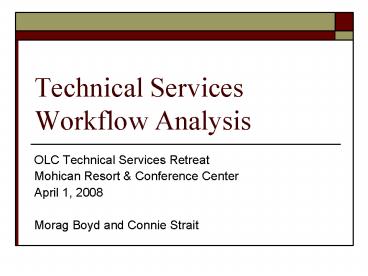Technical Services Workflow Analysis PowerPoint PPT Presentation
Title: Technical Services Workflow Analysis
1
Technical Services Workflow Analysis
- OLC Technical Services Retreat
- Mohican Resort Conference Center
- April 1, 2008
- Morag Boyd and Connie Strait
2
Workflow AnalysisWhy and How
- Morag Boyd
- The Ohio State University Libraries
3
Definitions
- Workflow is the process, progress, or "flow" of
work within a system and the rate at which that
happens - Workflow analysis refers to observing how this
process takes place. The analysis also involves
evaluating the process and improving it for
efficiency and effectiveness. - http//www.websitesthatfly.com/services/workflow-a
nalysis/workflow-analysis.htm
4
What is is not
- It is all about the PROCESS, it is NOT
- Individual performance evaluation
- Satisfaction measurement
5
What are we trying to study
- Goal achievement
- Resource usage
- All necessary tasks are being performed
- No unnecessary tasks are being performed
- Tasks are being performed effectively and
efficiently - Causes of known problems
- Opportunities to respond to changes
6
Efficiency
- measured by a comparison of production with
cost Merriam-Webster - Rate of work
- Time to shelf
- Minimizing repeated handling of materials
- Resources needed to do the work
- Correctly matching skills and tasks
- Utilization of software to maximum benefit
7
Effectiveness
- producing a decided, decisive, or desired
effect Merriam-Webster - Quality of work
- Error rates
- Following appropriate rules and policy
- Choice of work
- Aligning work with library priorities
- Meeting short and long term needs
8
Planning a Study
- Invest in planning
- Clarify goals and expectations
- Be sure to include all staff
- Try to reassure that purpose is not to target
staff - Define your scope and stick to it
- Informal or formal study?
- Internal or external?
9
Steps in a Study
- Clarify the environment you work in
- Define the goals of the department
- Examine existing data
- Gather new data
- Document existing workflow
- Identify potential changes
- Implement
- Repeat
10
Environmental Factors
- Staff changes
- More electronic, still have print
- Different library user needs and expectation
- Different internal library needs and expectations
- New technology or software
11
Data and Sources
- Need a variety of data from multiple sources.
Draw your conclusions from the totality of the
data - Quantitative Things that you count
- Qualitative Things that you observe
- Internal
- External
12
Data You Probably Have
- Statistics on orders, cataloging, processing,
catalog maintenance, etc. - Manually collected
- Generated from ILS, OCLC, vendors, as
appropriate - Again, multiple sources can be helpful
- Materials budget and its breakdown
- Number of FTE staff
- Job descriptions
13
Gather New Data
- Interviews
- Time and task logging
- Cost study, particularly if considering
outsourcing - Investigate other options
- External data
14
External Data
- Literature Review
- Select and investigate comparator libraries
- Comparable
- Aspiration
- Different
- Site visits to other libraries
- Conversations with other libraries about their
workflows
15
Map Existing Workflows
- Different people need information in different
ways - Diagramming can make it very clear how
straightforward your processes are (or not) - Detailed, but not exhaustive
- Narrative can help explain the workflow
- An actual map of the flow of material
- Will help analyze speed, space or repeated
physical handling type problems
16
Graves Arthur, 2006
17
- Dragon Barricella, 2006 11
18
Backlogs
- Identify any backlogs
- Remember the invisible backlogs too
- Characteristics of backlog
- Size is secondary to nature
19
Evaluation
- Step back and look at your workflow
- Where is your diagram confusing?
- Where are the bottlenecks?
- What ideas did staff have?
- What did you learn about other services?
- What was surprising?
- What did you already know?
20
Characteristics of Optimal Workflow
- Workflow is built for the mainstream, not the
exceptions - Each function handles material once
- Rush materials can be processed in specified time
period - Overall time to shelf meets library needs
- Quality of work meets needs
- Job descriptions and time allocation represent
all responsibilities of the unit - No duplication of data or effort
21
Outcomes
- Identify strengths and troublespots
- Tasks not done efficiently and effectively
- Tasks that could be dropped
- Tasks that are not getting done
- Solutions to these problems
- Recommendation Written report
22
Implementation
- Pick your battles
- Make those quick and easy fixes
- Small things can have big impacts
- Reallocate existing resources (staff, space,
software, services, etc.) - Allocate new resources
- Work with others towards external change
23
Its Not Over Yet!
- Iterative Process
- Implement new workflow
- Assess new workflow
- Important to collect comparable data in initial
and post-adjustment study - Identify any continuing or new workflow problems
- Repeat as needed
24
Technical Services Workflow Analysis a local
saga
- Connie Strait
- Greene County Public Library
25
Internal vs. External
- A real life story at GCPL
26
Internal Workflow Analysis
- Short history
- Staff changes
- New location
- Backlog
27
Internal
- What problems? What routines? What to do?
- Talk to your people.
- Visit your friends.
- Count and observe.
- Eliminate the unnecessary - tasks, labels, paper
copies, etc.
28
Prior to making changes
- Get buy-in
- Plan the implementation
- Do it
- Go back and assess.
29
External Workflow Analysis
- Why do it?
30
If your boss suggests it
- This is a good place to start.
- 1. Make the phone call.
- 2. Tell your staff and all other departments. No
vacation please. - 3. Allow plenty of TIME.
- 4. Buy food.
- 5. After the interview sessions, relax.
31
Suggestions from consultants
- Remember that they are suggestions and not
decision. Your team makes the decisions. - Those that can be implemented right away, should
be. - If money is a problem, talk to the purse string
holders. - Use your ILS to the max, given your local
constraints!
32
Each day is a new day!
- You can and should assess the new routines every
few months in your Technical Services department.
- Those items on the wish list should also be
addressed at the same time.
33
THANK YOU!
- Morag Boyd
- Special Collections Metadata Librarian
- The Ohio State University Libraries
- boyd.402_at_osu.edu
- 614-247-8622
- Connie Strait
- Head of Technical Services
- Greene County Public Library
- CStrait_at_gcpl.lib.oh.us
- 937-352-4007 Ext 6301