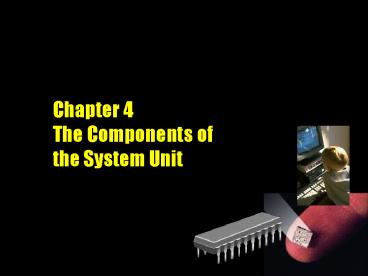Chapter 4 The Components of the System Unit - PowerPoint PPT Presentation
1 / 39
Title:
Chapter 4 The Components of the System Unit
Description:
Most devices communicate with the CPU in order to carry out a task. Also called the processor ... FM reception. Used to connect external devices to the system unit ... – PowerPoint PPT presentation
Number of Views:102
Avg rating:3.0/5.0
Title: Chapter 4 The Components of the System Unit
1
Chapter 4The Components ofthe System Unit
2
The System Unit
What is the system unit?
- Box-like case that houses the electronic
components of the computer
3
The System Unit
What are common components inside the system unit?
4
The System Unit
- What is the motherboard?
- Also called the system board
- Main circuit board in the system unit
- Contains many electronic components
Click to view animation
5
The System Unit
- What electronic components are found on the
motherboard?
Integrated Circuit (IC) Microscopic pathway
capable of carrying electrical current
6
Central Processing Unit
- What is the central processing unit (CPU)?
- Interprets and carries out the basic instructions
that operate a computer - Most devices communicate with the CPU in order to
carry out a task - Also called the processor
7
Central Processing Unit
- What are the components of the central
processing unit (CPU )?
8
Central Processing Unit
- What is the control unit?
- Directs and coordinates most of the operations in
the computer
The control unit repeats a set of four basic
operations
- Fetch obtain a program instruction or data item
from memory - Decode - translate the instruction into commands
- Execute - carry out the command
- Store - write the result to memory
9
Central Processing Unit
- How is the speed of the CPU measured?
10
Central Processing Unit
- What is the arithmetic/logic unit (ALU)?
11
Central Processing Unit
- What is pipelining?
- CPU begins executing a second instruction before
completing the first instruction - Results in faster processing
Machine Cycle (without pipelining)
Machine Cycle (with pipelining)
Instruction 1 Instruction 2 Instruction
3 Instruction 4
12
Central Processing Unit
- What is the system clock?
13
Central Processing Unit
- What is a personal computer processor?
- The single processor chip found in personal
computers - Sometimes called a microprocessor
- Processors identified by
- Manufacturer
- Model name or model number
Athlon
Click to view animation
Pentium 4
Celeron
Duron
14
Central Processing Unit
- Who are the personal computer processor
manufacturers?
Click to view video
15
Company on the Cutting Edge
- Worlds largest chip maker
- Chips power 85 percent of all desktop computers
- Major producer of boards, systems, and software
- Intel refined the process of placing thousands of
tiny electronic devices on a silicon chip - Introduced the 1103 in 1970 which became the
worlds best-selling semiconductor device - Developed the 4004, the worlds first processor
in 1971
16
Data Representation
- How do computers represent data?
- Computers are digital
- Computers are electronic devices powered by
electricity, which has only two states, on or off
- Computers recognize only two discrete states on
or off
on
off
17
Data Representation
- What is the binary system?
- A number system that has just two unique digits,
0 and 1 - A single digit is called a bit (binary digit)
- A bit is the smallest unit of data the computer
can represent - By itself a bit is not very informative
- The two digits represent the two off and on
states
18
Data Representation
- What is a byte?
- Eight bits are grouped together to form a byte
- 0s and 1s in each byte are used to represent
individual characters such as letters of the
alphabet, numbers, and punctuation
19
Technology Trailblazer
- Gordon Moore
- Co-founder of Intel (with Andy Grove)
- Developed principle called Moores Law in 1965
- Moores Law
- The number of transistors and resistors placed on
computer chips would double every year, with a
proportional increase in computing power and
decrease in cost. This principle held true until
1975, when he changed the prediction to doubling
every two years.
20
Memory
- What is memory?
- Temporary storage place for data, instructions,
and information - Consists of one or more chips on the motherboard
or some other circuit board - Bytes are the basic storage unit in memory
- Each byte is stored at a specific location in
memory called an address
21
Memory
- How is memory measured?
- Size of memory is measured by the number of bytes
available - Kilobyte - 1,024 bytes
- Megabyte - one million bytes
22
Memory
- What are the two types of memory in the system
unit?
23
Memory
- What is random access memory (RAM)?
24
Memory
- How much RAM is needed?
- The more RAM, the more programs and files a
computer can work on at once
25
Memory
- What is memory cache?
- Helps speed the processes of the computer by
storing frequently used instructions and data - When the processor needs an instruction or data,
it first searches cache. If it cannot locate the
item in cache, then it searches RAM.
26
Memory
- What is read-only memory (ROM)?
- Memory chips that contain data, instructions, or
information that is recorded permanently
27
Memory
- What is flash memory?
- Also called flash ROM or flash RAM
- Nonvolatile memory that can be erased
electronically and reprogrammed - Stores data and programs on many handheld
computers and devices - Flash memory cards store flash memory on
removable devices instead of chips
28
Memory
- What is memory access time?
- Speed at which the processor can access data from
memory directly - Measured in fractions of a second called
nanoseconds (ns) - one billionth of a second
- One blink of the eye is 100 million ns a
computer performs some operations in 10 ns
29
Expansion Slots and Expansion Cards
- What is an expansion slot?
30
Expansion Slots and Expansion Cards
- What are four common types of expansion cards?
31
Expansion Slots and Expansion Cards
- What is Plug and Play?
32
Expansion Slots and Expansion Cards
- What is a PC card?
- Credit card-sized device used to add capabilities
to mobile computer
33
Ports
- What is a port?
- Used to connect external devices to the system
unit - Port is the interface, or point of attachment,
to the system unit
34
Ports
- What is a serial port?
- Transmits one bit of data at a time
- Connect devices that do not require fast
transmission rates - mouse
- keyboard
- modem
- What is a parallel port?
- Connects devices that can transfer more than one
bit at a time - Usually used for printers
35
Ports
- What is a universal serial bus port (USB)?
- Can connect up to 127 different peripheral
devices with a single connector type - Supports newer peripherals
- Supports hot plugging and Plug and Play
36
Ports
- How are multiple USB devices connected?
37
Buses
- What is a bus?
- Electrical channels that allow various devices
inside the computer to communicate with each
other - Bus width determines the number of bits
transmitted at one time
38
Bays
- What is a bay?
- An open area inside the system unit used to
install additional equipment - Drive bays
- Used for disk drives
- External drive bay
- Internal drive bay
39
Quote of the Day...
- Opportunities are usually disguised as hard work
so most people dont recognize them. - - Ann Landers