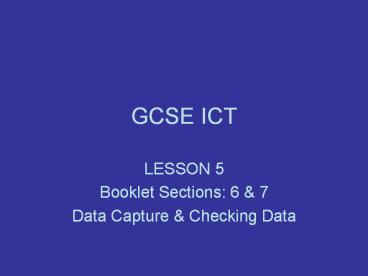GCSE ICT - PowerPoint PPT Presentation
1 / 32
Title:
GCSE ICT
Description:
Individuals can also be given their own code number to identify them (e.g. ... Range checks make sure that numerical data falls between pre-determined limits ... – PowerPoint PPT presentation
Number of Views:88
Avg rating:3.0/5.0
Title: GCSE ICT
1
GCSE ICT
- LESSON 5
- Booklet Sections 6 7
- Data Capture Checking Data
2
What is data?
- Data is raw facts and figures.
- In order to process data it has to be collected.
- The method of collecting data depends upon what
it is going to be used for.
3
Designing a data capture sheet
- The process of collecting data is called DATA
CAPTURE. - If a printed form is used to collect data it is
called a DATA CAPTURE SHEET.
4
Designing a data capture sheet
- The design of a data capture sheet should help
the user to collect data efficiently and
accurately. - It should also enable the data to be entered into
a database efficiently and accurately.
5
Designing a data capture sheet
- A good design will have
- Informative headings.
- Simple instructions.
- An easy to use layout.
- Logical divisions into sections.
- Been tested before use.
6
An example of a data capture sheet
- Informative headings.
- Simple instructions.
- An easy to use layout.
- Logical divisions into sections.
Personal data
Academic data
7
Questions
- Data capture is about getting the answers to
specific questions. - There are two types of question.
- These are
- Closed questions
- Open-ended questions
8
Closed questions
- Closed questions are the easiest to answer and
easiest to process. - Closed questions can produce
- Yes/No or True/False answers.
9
Open-ended questions
- Open-ended questions are the more difficult to
answer and less easy to process. - This is because the answers are open-ended
(i.e. they allow users to enter any answers they
wish).
10
Examples of closed and open-ended questions
- Closed questions
- Open-ended questions
Only grades from A to U can be entered
Only percentages can be entered
Written comments can be added
11
Coding data
- Because closed questions only allow users to
enter answers from a specific list of
alternatives it is easy to encode the data before
entering it into a database.
12
Coding data
- For example, examination grades can be entered a
single letters (A, B, C, D, E, F, or U). - Another example is gender, which can be entered
as M (for male) or F (for female). - Individuals can also be given their own code
number to identify them (e.g. National Insurance
Number).
13
Coding data
- Why use codes?
- They are quicker to enter.
- It reduces the size of computer files, which
increases the speed at which data can be handled. - Codes can be unique.
14
Entering data into a database
- Once data has been captured, it will need to be
entered into a database. - This can be done by a variety of methods
including - Keying in using a keyboard
- Magnetic Ink Character Recognition (MICR)
- Optical Mark Reading (OMR)
15
Entering data into a database
- This can also be done by
- Optical Character Recognition (OCR)
- Barcode readers
- Automatic data capture
- Turnaround documents
16
Keying in data
- This is the most common form of data entry as it
is flexible and can cope with different types of
data. - However it is time consuming and errors can occur
very easily.
17
Automatic data capture
- Some data can be entered directly into a database
by electronic signals. - Examples of automatic data capture include
- EPOS (Electronic Point Of Sale)
- Remote sensing of traffic flow
18
Why do errors happen?
- Computers do not make mistakes.
- However if incorrect data is put in errors
happen. - In ICT this is called GIGO Garbage in, garbage
out! - The way to avoid incorrect data being entered is
to check it thoroughly.
19
Checking Data
- There are two main methods of avoiding errors.
- These are
- Verification
- Validation
20
Verification
- Verification is the process of checking data.
- This can be done visually by the person entering
the data. - This can be done by double data entry (i.e. two
people enter the same data, and if it is
identical the data is accepted).
21
Validation
- Validation is the process of detecting
inaccurate, incomplete, or unreasonable data. - This can be done by the computer as the data is
entered and as a result it is much less likely
that errors will occur.
22
Ways to Validate Data
- These include
- Character type checks
- Range checks
- Presence checks
- Length checks
- Lookup tables
- Spelling checkers
23
Validation
- Others include
- Hash totals
- Control total
- Check digits
- Custom dictionaries
- Parity errors
24
Character type checks
- Character type checks make sure that the correct
type of character has been entered (e.g. that a
number has not been entered where a letter should
have been or that a letter have not been entered
where a number should have been.
25
Range checks
- Range checks make sure that numerical data falls
between pre-determined limits (i.e. within a
certain range of numbers). - For example, that the age of a pensioner who is a
member of a pension scheme and who is 81 is not
entered as 18. - This is done by setting a bottom limit on the age
range.
26
Range checks
- Range checks are not infallible.
- In the example of the pension scheme data, if the
age of the pensioner had been 96 and it had been
entered as 69, the mistake would not have been
detected by a range check.
27
Presence checks
- Presence checks ensure that data that must be
entered is entered. - For example, the pension scheme would need a
pensioners National Insurance number. - If that was not entered the presence check would
detect this and notify whoever was entering the
data.
28
Length checks
- Certain types of data are always the same length.
- For example, a National Insurance number will
have 2 letters, followed by 6 numbers, followed
by 1 letter (e.g. YY232425A). - A length check will identify any NI numbers that
have more or fewer characters.
29
Lookup tables
- A lookup table contains a list of valid codes
that can be used to enter data. - If a code that is not in the lookup table is
entered. it is rejected. - This prevents any incorrect data from being
processed.
30
Spelling checkers
- Although spellcheckers are usually found in word
processing programs, they can also form part of
data-handling programs. - They can be enabled (switched on) so that they
check data as it is entered and automatically
identify any mistakes.
31
Custom dictionaries
- If a spellchecker is used it will automatically
identify any words that it does not recognise. - In particular spellcheckers often fail to
recognise proper names (i.e. the names of people
or places) or specialist words or jargon.
32
Common errors
- Common types of error are
- Transcription errors these usually occur when
people entering data misread what they are
entering (e.g. mistaking 5 for S or O for 0). - Transposition errors these occur when people
entering data get characters out of order or back
to front (e.g. 619 instead of 916 or form
instead of from).