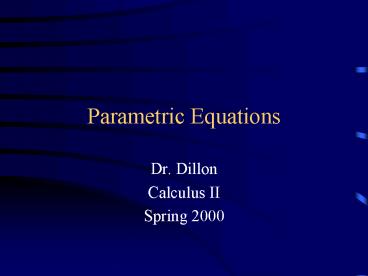Parametric Equations PowerPoint PPT Presentation
1 / 30
Title: Parametric Equations
1
Parametric Equations
- Dr. Dillon
- Calculus II
- Spring 2000
2
Introduction
- Some curves in the plane can be described as
functions.
3
Others...
- cannot be described as functions.
4
Ways to Describe a Curve in the Plane
An equation in two variables
This equation describes a circle.
5
A Polar Equation
This polar equation describes a double spiral.
Well study polar curves later.
6
Parametric Equations
- Example
The parameter is t.
It does not appear in the graph of the curve!
7
Why?
- The x coordinates of points on the curve are
given by a function.
The y coordinates of points on the curve are
given by a function.
8
Two Functions, One Curve?
- Yes.
then in the xy-plane the curve looks like this,
for values of t from 0 to 10...
9
(No Transcript)
10
Why use parametric equations?
- Use them to describe curves in the plane when one
function wont do. - Use them to describe paths.
11
Paths?
- A path is a curve, together with a journey traced
along the curve.
12
Huh?
- When we write
we might think of x as the x-coordinate of the
position on the path at time t
and y as the y-coordinate of the position on the
path at time t.
13
From that point of view...
- The path described by
is a particular route along the curve.
14
(No Transcript)
15
As t increases from 0, x first decreases,
then increases.
Path moves right!
Path moves left!
16
More Paths
- To designate one route around the unit circle use
17
That Takes Us...
counterclockwise from (1,0).
18
Where do you get that?
Think of t as an angle.
If it starts at zero, and increases to
then the path starts at t0, where
19
To start at (0,1)...
Use
20
That Gives Us...
21
How Do You Find The Path
- Plot points for various values of t, being
careful to notice what range of values t should
assume - Eliminate the parameter and find one equation
relating x and y - Use the TI82/83 in parametric mode
22
Plotting Points
- Note the direction the path takes
- Use calculus to find
- maximum points
- minimum points
- points where the path changes direction
- Example Consider the curve given by
23
Consider
- The parameter t ranges from -5 to 5 so the first
point on the path is (26, -10) and the last point
on the path is (26, 10) - x decreases on the t interval (-5,0) and
increases on the t interval (0,5). (How can we
tell that?) - y is increasing on the entire t interval (-5,5).
(How can we tell that?)
24
Note Further
- x has a minimum when t0 so the point farthest to
the left on the path is (1,0). - x is maximal at the endpoints of the interval
-5,5, so the points on the path farthest to the
right are the starting and ending points, (26,
-10) and (26,10). - The lowest point on the path is (26,-10) and the
highest point is (26,10).
25
Eliminate the Parameter
Solve one of the equations for t
Here we get ty/2
Substitute into the other equation
Here we get
26
Using the TI82
- Change mode to PAR (third row)
- Mash y button
- Enter x as a function of t, hit enter
- Enter y as a function of t, hit enter
- Check the window settings, after determining the
maximum and minimum values for x and y
27
(No Transcript)
28
Some Questions
- What could you do in the last example to reverse
the direction of the path? - What could you do to restrict or to enlarge the
path in the last example? - How can you cook up parametric equations that
will describe a path along a given curve? (See
the cycloid on the Web.)
29
Web Resources
- MathView Notebook on your instructors site (Use
Internet Explorer to avoid glitches!) - IES Web
30
Summary
- Use parametric equations for a curve not given by
a function. - Use parametric equations to describe paths.
- Each coordinate requires one function.
- The parameter may be time, angle, or something
else altogether...