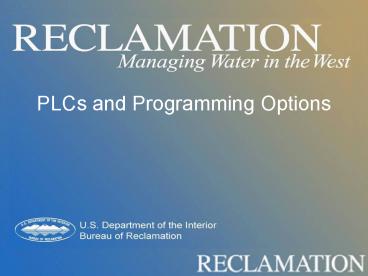PLCs and Programming Options - PowerPoint PPT Presentation
1 / 35
Title:
PLCs and Programming Options
Description:
PLCs and Programming Options. New Check goal is to maintain upstream ... You've got to be kidding! Maybe within a manufacturer. Almost non-existent otherwise ... – PowerPoint PPT presentation
Number of Views:115
Avg rating:3.0/5.0
Title: PLCs and Programming Options
1
PLCs and Programming Options
2
New Check goal is to maintain upstream water level
3
Radial Gate
4
(No Transcript)
5
(No Transcript)
6
Goal is to maintain water level. In order to
change the water level, we need to adjust the
flow through the gate.
How much should you adjust the flow? How
often? How long will it take the canal to
respond? What happens if something else causes
the flow to change?
7
Algorithm
- For a given water level or flow error in the
canal, how much should you adjust the gate
opening?
8
Different Algorithms
- Calculate the required gate move based upon the
desired change in flow. Commonly called flow
control. The challenge with this method is
anticipating the desired/required flow change.
9
More Algorithms
- Observe a water level at some location downstream
from the gate, if the water level gets too low,
open the gate, if it gets too high, close the
gate. This method requires a way to adjust the
flow going into the system. This method is
commonly called downstream control. The
challenge is determining how much should the gate
be opened or closed and adjusting the flow into
the canal.
10
More Algorithms
- Observe the upstream water level and if it is too
high, open the gate. If it is too low close the
gate. Commonly called upstream control. This
approach passes errors downstream. Again, how
much should the gate be opened or closed?
11
Module 6 of our algorithm flow chart
12
New Check goal is to maintain upstream water level
13
(No Transcript)
14
Hardware Selection
- Off the shelf vs Custom
- Data logger
- PLC
- RTU
15
PCs vs. PLCs
- PCs
- Mac PCs
- Windows PCs
- Linux PCs
- PLC/RTU
- Perhaps 100s of different platforms.
16
PCs vs. PLCs
- PCs
- C, C,
- Office Suite
- Excel
- Java
- PLC/RTU
- Each manufacturer has their own programming
language. - Sometimes the same manufacturer may have
different languages for different PLCs.
17
PCs vs. PLCsPortability!
- PCs
- If you have a fairly current operating system,
you can run most windows applications on any PC
made by any manufacturer. - Kind of the same for Macs and Linux based PCs
- PLC/RTU
- Youve got to be kidding!
- Maybe within a manufacturer.
- Almost non-existent otherwise
18
RTUs vs PLCs
High-end PLC
RTU
- Programmable Logic
- I/O (Inputs/Outputs)
- Serial Communications
- Network Communications
- Integrated Radios/Modems
- Alarm Dialer
- Data Logger
- Internet Services
- Extended Temperature
- Programmable Logic
- I/O (Inputs/Outputs)
- Serial Communications (limited)
- Network Communications
19
RTUs
Sixnet VersaTRAK
20
RTU or PLC
- RTU Remote Terminal Unit
- PLC Programmable Logic Controller
21
PLCs
Modicon - Momentum
Siemens S7 series
22
Programming Languages
- Basic
- Ladder-logic type
- Most are not portable between hardware
manufactures - Industry Standard
23
International Standard IEC 61131
- The International Standard IEC 61131 applies to
programmable controllers (PLC) and their
associated peripherals such as programming and
debugging tools (PADTs), Human-machine interfaces
(HMIs), etc. which have as their intended use the
control and command of machines and industrial
processes. - PLCOpen.org
24
IEC61131 Concept
- IEC 61131-3, the only global standard for
industrial control programming. It harmonizes the
way people design and operate industrial controls
by standardizing the programming interface. - A standard programming interface allows people
with different backgrounds and skills to create
different elements of a program during different
stages of the software lifecycle specification,
design, implementation, testing, installation and
maintenance. Yet all pieces adhere to a common
structure and work together harmoniously.
25
IEC61131 Concept continued
- The standard includes the definition of the
Sequential Function Chart (SFC) language, used to
structure the internal organization of a program,
and four inter-operable programming languages
Instruction List (IL), Ladder Diagram (LD),
Function Block Diagram (FBD) and Structured Text
(ST). Via decomposition into logical elements,
modularization and modern software techniques,
each program is structured, increasing its
re-usability, reducing errors and increasing
programming and user efficiency.
26
IEC Programming Environments
- Many of them offer
- graphical programming screens
- support for multiple windows
- mouse operation
- pull-down menus
- built-in hypertext help function
- software verification during design
27
icstriplex - ISaGRAF
- Sequential Function Chart
- Function Block Diagram
- Ladder Diagram
- Structured Text
- Instruction List
- Flow Chart not included in all implementations
of the IEC61131 standard
28
The IEC 61131-3 Programming Languages
Instruction List Structured Text
Function Block Diagram Ladder Diagram
29
Language Selection Guidelines
- Where are you starting your programming?
- From flow charts
- Who needs to understand the program?
- What languages can they at least somewhat
understand? - Who would make changes to the program?
- Who will be doing quality control and what
languages are they familiar with?
30
DU 6.77(KP(FE1-FE2)(KIFE1)) /
GW(ZP/ZG)SQRT(Ydif) (feet)
31
(No Transcript)
32
Upstream Control Flow Chart
33
(No Transcript)
34
(No Transcript)
35
Software Development Cycle
- Design
- /
- Development
- /
- Installation
- /
- Maintenance..
36
software development cycle...
- enhancements..
- .. new requirements ...
- . new functionality .
- . new wishes ...
- the never ending story of software
37
Quality Control
- How can you determine if the program follows the
flow chart? - If the program does not work correctly, is the
problem the control logic (algorithm) or the
programming?
38
Software Development/Quality Control
- Testing in the office
- Software Simulator mode
- Model Simulator