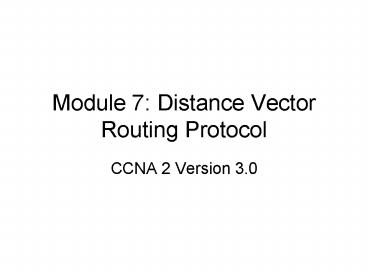Module 7: Distance Vector Routing Protocol - PowerPoint PPT Presentation
1 / 31
Title:
Module 7: Distance Vector Routing Protocol
Description:
When route poisoning is used with triggered updates it will speed up convergence ... routers do not have to wait 30 seconds before advertising the poisoned route. ... – PowerPoint PPT presentation
Number of Views:147
Avg rating:3.0/5.0
Title: Module 7: Distance Vector Routing Protocol
1
Module 7 Distance Vector Routing Protocol
- CCNA 2 Version 3.0
2
Distance vector routing updates
- Distance vector algorithms call for each router
to send its entire routing table to each of its
adjacent neighbors. - The routing tables include information about the
total path cost as defined by the metrics (delay,
bandwidth, reliability, load, hop count) and the
logical address of the first router on the path
to each network contained in the table.
3
Distance vector routing loop issues
- Routing loops can occur when inconsistent routing
tables are not updated due to slow or no
convergence in a changing network. - The network is said to have converged when all
routers have consistent knowledge and correct
routing tables.
4
Updates
- Routers receive updates from other routers
- Identifies new destinations
- Identifies invalid networks
- Router(config-router)update-timer XX
- This command can increase or decrease timer
- 30 second updates by default for RIP
- Changing this timer to a lower number would
decrease convergence time
5
Defining a maximum count
- Without countermeasures to stop the count to
infinity process, the distance vector metric of
hop count increments each time the packet passes
through another router. - Distance vector routing algorithms are
self-correcting, but a routing loop problem can
require a count to infinity. To avoid this
prolonged problem, distance vector protocols
define infinity as a specific maximum number.
This number refers to a routing metric which may
simply be the hop count. (default max is 15 hops)
6
Elimination routing loops through split horizon
- Another possible source for a routing loop occurs
when incorrect information that has been sent
back to a router contradicts the correct
information that the router originally
distributed. - Split-horizon attempts to stop routers from
sending information about networks back to the
original router it received the update from.
Split-horizon thus reduces incorrect routing
information and reduces routing overhead.
7
Route poisoning
- Route poisoning is used by various distance
vector protocols in order to overcome large
routing loops and offer explicit information when
a subnet or network is not accessible. - This is usually accomplished by setting the hop
count to one more than the maximum. - When route poisoning is used with triggered
updates it will speed up convergence time because
neighboring routers do not have to wait 30
seconds before advertising the poisoned route.
8
Avoiding routing loops with triggered updates
- A triggered update is sent immediately in
response to some change in the routing table. - When a route fails, an update is sent immediately
rather than waiting on the update timer to
expire. - Triggered updates, used in conjunction with route
poisoning, ensure that all routers know of failed
routes before any holddown timers can expire.
9
Preventing routing loops with holddown timers
- A count to infinity problem can be avoided by
using holddown timers. - When a router receives an update from a neighbor
indicating that a previously accessible network
is now inaccessible, the router marks the route
as inaccessible and starts a holddown timer. If
at any time before the holddown timer expires an
update is received from the same neighbor
indicating that the network is again accessible,
the router marks the network as accessible and
removes the holddown timer.
10
- If an update arrives from a different neighboring
router with a better metric than originally
recorded for the network, the router marks the
network as accessible and removes the holddown
timer. - If at any time before the holddown timer expires
an update is received from a different
neighboring router with a poorer metric, the
update is ignored. Ignoring an update with a
poorer metric when a holddown timer is in effect
allows more time for the knowledge of a
disruptive change to propagate through the entire
network.
11
RIP routing process
- Distance Vector Routing Protocol
- Hop count is metric used for path selection
- Maximum hop count is 15
- Packet discarded after 15 hops
- By default, routing updates are broadcast every
30 seconds - RIP prevents routing loops from continuing
indefinitely by implementing a limit on the
number of hops - RIPv2 supports VLSM
12
Configuring RIP
- The router rip command enables RIP as the routing
protocol. - The network command is then used to tell the
router on which interfaces to run RIP. - Router(config)router rip
- Router(config-router)network 192.168.13.0
- Router(config-router)network 192.168.14.0
13
- A router running RIP can be configured to send a
triggered update when the network topology
changes using the ip rip triggered command. This
command is issued only on serial interfaces at
the router(config-if) prompt.
14
Using the ip classless command
- In order for the Cisco IOS software to forward
these packets to the best supernet route
possible, use the ip classless global
configuration command. - A supernet route is a route that covers a greater
range of subnets with a single entry. - The ip classless command is enabled by default in
Cisco IOS Software Release 11.3 and later. - To disable this feature, use the no form of this
command.
15
Common RIP configuration issues
- To reduce routing loops and counting to infinity,
RIP uses the following techniques - Count-to-infinity
- Split horizon
- Poison reverse
- Holddown counters
- Triggered updates
- disable split horizon
- GAD(config-if)no ip split-horizo
- To change the update internal
- GAD(config-router)update-timer seconds
16
Verifying RIP configuration
- Two of the most common are the show ip route
command and the show ip protocols command. - Some of the most common configuration items to
verify are - RIP routing is configured
- The correct interfaces are sending and receiving
RIP updates - The router is advertising the correct networks
- show interface interface
- show ip interface interface
- show running-config
17
Troubleshooting RIP update issues
- The debug ip rip command displays RIP routing
updates as they are sent and received. - Problems such as discontiguous subnetworks or
duplicate networks can be diagnosed with this
command. A symptom of these issues would be a
router advertising a route with a metric that is
less than the metric it received for that
network. - show ip rip database
- show ip protocols summary
- show ip route
- debug ip rip displays RIP activity as it occurs
- show ip interface brief
18
Preventing routing updates through an interface
- Using the passive interface command can prevent
routers from sending routing updates through a
router interface. - Keeping routing update messages from being sent
through a router interface prevents other systems
on that network from learning about routes
dynamically. - For RIP and IGRP, the passive interface command
stops the router from sending updates to a
particular neighbor, but the router continues to
listen and use routing updates from that
neighbor.
19
Load balancing with RIP
- RIP is capable of load balancing over as many as
six equal-cost paths, with four paths being
default. - RIP performs what is referred to as round robin
load balancing. - Because the metric for RIP is hop count, no
regard is given to the speed of the links. - Equal cost routes can be found by using the show
ip route command.
20
Load balancing across multiple paths
- The range of maximum paths is one to six paths.
To change the maximum number of parallel paths
allowed, use the following command in router
configuration mode - Router(config-router)maximum-paths number
21
CISCO IOS Admin Distances
- Static route 1
- External BGP 20
- Internal EIGRP 90
- IGRP 100
- OSPF 110
- RIP 120
- Internal BGP 200
- The path that has the smallest metric value is
the best route.
22
Integrating static routes with RIP
- The static routes can be removed using the no ip
route global configuration command. - If a static route is assigned to an interface
that is not defined in the RIP process, via a
network command, RIP will not advertise the route
unless a redistribute static command is specified
in the RIP process.
23
IGRP features
- IGRP is a distance vector Interior Gateway
Protocol (IGP). - Distance vector routing protocols mathematically
compare routes by measuring distances. - This measurement is known as the distance vector.
- Developed by Cisco
- IGRP sends routing updates at 90 second intervals
24
IGRP features
- The versatility to automatically handle
indefinite, complex topologies - The flexibility needed to segment with different
bandwidth and delay characteristics - Scalability for functioning in very large
networks - By default, the IGRP routing protocol uses
bandwidth and delay as metrics - Can be configured to use a combination of
variables to determine a composite metric. - Bandwidth-Delay-Load-Reliability
25
IGRP metrics
- The show ip protocols command displays
parameters, filters, and network information
concerning the routing protocols in use on the
router.
26
IGRP routes
- IGRP advertises three types of routes
- Interior
- System - does not include subnet info
- Exterior
- IGRP has a number of features that are designed
to enhance its stability, such as - Holddowns
- Split horizons
- Poison reverse updates
27
Configuring IGRP
- RouterA(config)router igrp as-number
- RouterA(config-router)network X.X.X.X
- To shut down an IGRP routing process
- RouterA(config)no router igrp as-number
28
Migrating RIP to IGRP
- With the creation of IGRP in the early 1980s,
Cisco Systems was the first company to solve the
problems associated with using RIP to route
datagrams between interior routers. - These are the steps to follow to convert from RIP
to IGRP. - Verify existing routing protocol (RIP) on the
routers to be converted. - Configure IGRP on Router1 and Router2
- Enter show ip protocols on Router1 and Router2
- Enter show ip route on Router1 and Router2
29
Verifying IGRP configuration
- To verify that IGRP has been configured properly,
enter the show ip route command and look for IGRP
routes signified by an "I". - show interface interface
- show running-config
- show running-config interface interface
- show running-config begin interface interface
- show running-config begin igrp
- show ip protocols
30
Troubleshooting IGRP
- Most IGRP configuration errors involve a mistyped
network statement, discontiguous subnets, or an
incorrect Autonomous System Number. - show ip protocols
- show ip route
- debug ip igrp events
- debug ip igrp transactions
- ping
- traceroute
31
THE
- END