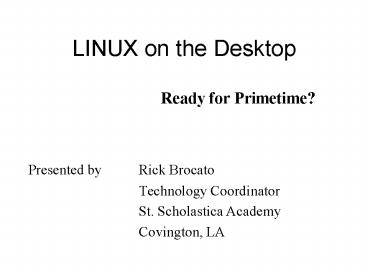LINUX on the Desktop - PowerPoint PPT Presentation
1 / 10
Title:
LINUX on the Desktop
Description:
No unauthorized downloads. Lower Worm/Virus risks? Easy quick Setup? ... Office productivity software available and FREE! Requires less user decisions ... – PowerPoint PPT presentation
Number of Views:54
Avg rating:3.0/5.0
Title: LINUX on the Desktop
1
LINUX on the Desktop
- Ready for Primetime?
- Presented by Rick Brocato
- Technology Coordinator
- St. Scholastica Academy
- Covington, LA
2
What is LINUX?
- LINUX refers to an Operating System Kernel that
was released to the worldwide public under the
GPL (General Public License). This means that
anyone can use Linux, make any changes they want,
add new modules, give away or sell their Linux
creations as long as they provide all source code
and realize that the next person or company may
modify, add to, sell or give away the resulting
rendition. - Since it was released, LINUX has been used to
create servers, cash registers, handheld
computers, desktop workstations and a multitude
of other less known projects. - LINUX servers handle about 64 of the WWW traffic.
3
So, why try LINUX anyway?
- Better Security on the local machine?
- No unauthorized software installations
- No unauthorized downloads
- Lower Worm/Virus risks?
- Easy quick Setup???
- Not as Dependant on hardware
- More life out of older equipment?
- Runs well on low cost equipment..
- Support????
- Support comes from multiple worldwide sources.
- Individual release vendors support their own
releases.
4
What benefits can a school expect from Lycoris of
any other distribution of LINUX?
- A reduction in costs due to
- Hardware needs
- OS and application cost savings
- Less student initiated system failures
- Easy QUICK installation when a re-install is
necessary.
5
What kinds of LINUX can I use?
- There are several desktop distributions
- Red Hat Linux
- Lycoris Linux
- Lindows
- SuSE
- Is one better than the others?
- It depends
6
Why I chose Lycoris Linux
- Handles the mount and un-mount process very well.
- Office productivity software available and FREE!
- Requires less user decisions
- Very easy installation
- Easy transition from Windows
- Excellent pricing and support
7
Any Disadvantages?
- Currently there are less educational software
titles. - Some floppy drive issues remain. (Learning curve)
- Some web sites work only with Internet Explorer.
8
Available Applications
- AbiWord
- OpenOffice
- Writer
- Presenter
- Spreadsheet
- Koffice
- Word Processor
- Spreadsheet
- Presentations
- Address book
- Browsers
- Mozilla
- Netscape
9
More?
- Graphics
- Gimp
- OpenOffice Draw
- Music
- Real Media Player
- CD Player
- MP3 Player
10
Web Sites for Lycoris
- http//www.lycoris.com/products/desktoplx/brochure
.pdf - http//www.lycoris.com/products/ppak/brochure.pdf
- http//www.lycoris.com/products/gamepak/brochure.p
df - http//www.lycoris.org/download.php?opviewdownlo
adcid8 - http//www.lycoris.com
- http//www.lycoris.org