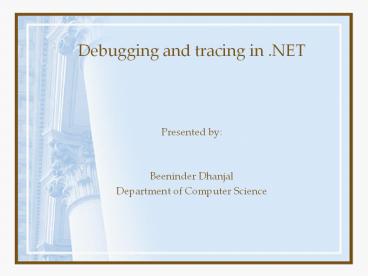Debugging and tracing in .NET - PowerPoint PPT Presentation
Title:
Debugging and tracing in .NET
Description:
Lightweight Debugger(DBGCRL.exe) Conditional breakpoints. Click the breakpoints ... In the Processes dialog box, check Show System Processes if it is unchecked ... – PowerPoint PPT presentation
Number of Views:384
Avg rating:3.0/5.0
Title: Debugging and tracing in .NET
1
Debugging and tracing in .NET
- Presented by
- Beeninder Dhanjal
- Department of Computer Science
2
What can be debugged?
- Windows Forms
- Web Forms
- Web services
- Stored Procedures
3
Debugging elements
- Project modes
- Breakpoints
- Command Window
- Call stack window
- Modules window
- Watch window
- Enterprise Debugging (Remote)
- Lightweight Debugger(DBGCRL.exe)
4
Conditional breakpoints
- Click the breakpoints window icon.
- Go to the breakpoints pane and right-click this
breakpoint, and select Properties. - On the File tab, click the condition button.
- In the breakpoint condition dialog, in the
condition field, enter condition like
sometextbox.Text 29 or you can reset the Hit
Counter.
5
Debugging window
- Select the View Other Windows Command Window
from the main menu. - Example
- In the Command Window, enter for Example ?
OrderID, and press Enter. This evaluates the
value of OrderID. - Can view data adapter values.
- Predefined commands
6
Enterprise Debugging Attaching to Processes
- Run the application through the URL
- In VS. Net select Tools, Debug Process.
- In the Processes dialog box, check Show System
Processes if it is unchecked - Select the aspnet_wp.exe (or w3wp.exe) process,
and then click the Attach button which will open
the Attach to Process window. - Set break points and debug.
7
Stored Procedure Debugging
- Enable the SQL Debugging option by Right Clicking
the Solution explorer properties Configuration
option Debugging. - Open Server Explorer, Browse to the database and
Right click on the desired Store Procedure. - Click Edit Stored Procedure.
- Place breakpoints and start Debugging.
8
Debugging Windows Forms
- Using Debug.Writeline()
- Using Trace
- Example
- -- Dim tfl As New
- TextWriterTraceListener("C\TraceLog.txt")
- -- Trace.Listeners.Add(tfl)
- -- Trace.WriteLine(Trace.Listeners.Count() "
trace listeners")
9
Assersion
- Gives 3 options when the condition is met.
- Abort
- Retry
- Ignore
- Example
- Trace.Assert(Interestgt0)
- Shows the Complete Call Stack on Debugging.
10
TraceSwitch Class
- Open Application.config file
- Between the ltswitchesgt tags enter this line of
XML - ltadd name"mySwitch" value"2"gtlt/addgt
- Where
- 1 Only Error Messages
- 2 Error and Warning Messages
- 3 Informational, Warning and Error Messages.
- 4 Verbose, Informational, Warning, and Error
messages.
11
Application.Config
- lt?xml version"1.0" encoding"utf-8" ?gt
- ltconfigurationgt
- ltsystem.diagnosticsgt
- ltswitchesgt
- ltadd name"mySwitch" value"2"gtlt/addgt
- lt/switchesgt
- lt/system.diagnosticsgt
- lt/configurationgt
12
Tracing in ASP.NET
- Open the Web.Config file and replace
Tracefalse to TraceTrue - Run the application and replace the start page in
the IE with trace.axd - Example
- http//localhost/Homework3/trace.axd
- Can be done for individual files.
13
Tracing a Web Service
- 1. In Solution Explorer, right-click the web
service .asmx, click View Code - 2. uncomment Context.Trace.Write
- 3. From the main menu, select Debug Start
without debugging - 4. Start Microsoft Internet Explorer and enter
http//localhost/HomeWork3/trace.axd to open the
Request Details page. - 5. Click View Details.
14
Continued.
- 6. Scroll to Trace Information, double click
WebService - 7. Close Microsoft Internet Explorer.
- 8. In Solutions Explorer, double click web.config
- ltauthorizationgt and change - ltdeny users? /gt
- to
- ltallow usersnone /gt
- 9. From the main menu, select Debug Start
without debugging
15
- Thank you!