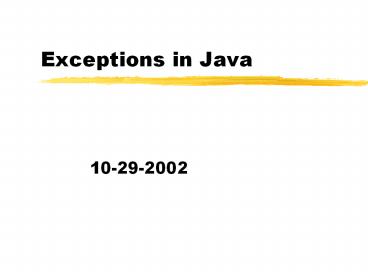Exceptions in Java - PowerPoint PPT Presentation
Title:
Exceptions in Java
Description:
Unchecked exceptions don't have to do this and often shouldn't be handled. If an unchecked exception arises it typically signifies a major problem and the ... – PowerPoint PPT presentation
Number of Views:30
Avg rating:3.0/5.0
Title: Exceptions in Java
1
Exceptions in Java
- 10-29-2002
2
Opening Discussion
- What did we talk about last class?
- Do you have any questions about the assignment?
- When you have a function in which something goes
wrong, how does it tell the rest of the program?
Do you always put in code to make sure the
functions you call execute properly?
3
Error Handling
- In the code that you are probably used to, there
are two ways that a function can tell you if an
error occurred. - Return an error code.
- Set a flag that should be checked.
- Both of these are very easy to ignore which can
lets the errors propagate and makes debugging
much more difficult.
4
Enter Exceptions
- An alternate approach to error handling is the
use of exceptions. As their name implies,
exceptions are things used for exceptional
events. - When an error occurs, the code will throw an
exception. When an exception is thrown control
pops up the stack until code is found to handle
it. If no handler is found that thread exits
completely.
5
try, catch, and finally Blocks
- There are 4 syntactic components of dealing with
exceptions. The ones you will write most are try
and catch blocks. - When you have a section of code that can have an
exception thrown in it that you want to handle,
you put it in a try block. - After the try block you can have one or more
catch blocks. Each one specifies a type and
catches anything of that type (including
subtypes). - A finally block is like a default. In addition,
it ALWAYS happens.
6
throws and throw
- Sometimes a method can have an exception occur in
it, but it doesnt know how to handle it. In
this situation, the exception should be added to
the throws clause of the method declaration. - If you want to throw your own exceptions you use
the throw statement. It is followed by an object
that is the exception to be thrown.
7
Checked vs. Unchecked Exceptions
- There are two broad categories of exceptions.
- Checked exceptions must either be caught, or they
must appear in the throws clause of the method. - Unchecked exceptions dont have to do this and
often shouldnt be handled. If an unchecked
exception arises it typically signifies a major
problem and the code should crash. - Subtypes of RuntimeException are unchecked.
8
Benefits of Exceptions
- Exceptions are nice because they cant be
ignored. They tell you there is a problem
immediately instead of letting the code run on
until it has a serious problem or just leaving
logic errors. - The Exception class also has handy methods like
printStackTrace() that can be used to help with
the debugging process as well.
9
Code
- Lets go look in the javadocs at some of the
function calls that can throw exceptions then
write some code that deals with those exceptions.
10
Minute Essay
- The line new FileInputStream(fileName) can throw
two exceptions. Look those up in the javadocs,
and write code that would catch them and print
out semi-meaningful messages. - Assignment 5 is due today.
- Quiz 4 is next class.