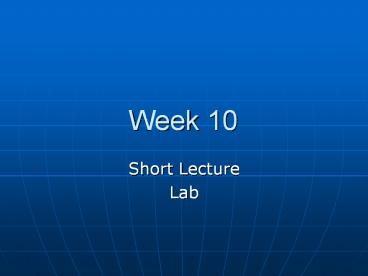Week 10 PowerPoint PPT Presentation
1 / 33
Title: Week 10
1
Week 10
- Short Lecture
- Lab
2
POP Quiz
- What is the security spec for 802.11?
- Define TKIP?
- How can you locate a rogue AP?
- Which tool is used to attack ipsec deployments?
- What is VOID11 used for?
- What encryption standard is WEP based on?
3
Wireless Is Addicting
Once You Use It
You Cant Live without It
4
So what is the business impact of security?
- According to the Computer Crime and Security
Survey 2002, by the Computer Security Institute
(CSI) and the FBI - 44 of respondents (223 total) were able to
quantify financial losses of 455M, or 2.05M per
survey respondent - 90 detected computer security breaches within
the last 12 months. 80 acknowledged financial
loss due to breach. - 85 detected computer viruses
- 40 experienced Denial-of-Service attacks
Source FBI and Computer Security Institute
(CSI) Computer Crime and Security Survey
2002 Link http//www.gocsi.com
5
Technology, Process, People
Baseline Technology Standards, Encryption,
Protection Product security features Security
tools and products
Planning for Security Prevention Detection
Reaction
Dedicated Staff Training Security - a mindset and
a priority
6
Intro to Wireless Networks Tools and Technologies
- Internet Authentication Server (IAS)
- Acts as a RADIUS proxy
- Handle authentication requests
- Remote Authentication Dial-in User Server
(RADIUS) - Extensible Authentication Protocol (EAP)
7
Setting up a Wireless Network Authentication
Services
- Open System
- Does not provide authentication
- Identification using the wireless adapter's MAC
address - Shared Key
- Verifies that an authenticating wireless client
has knowledge of a shared secret key - Similar to preshared key authentication in
Internet Protocol security (IPsec)
8
Setting up a Wireless Network Authentication
- EAP-TLS
- Does not require any dependencies on the user
account password - Authentication occurs automatically, with no
intervention by the user - Uses certificates, providing a strong
authentication scheme
9
Setting up a Wireless NetworkActive Directory
- IAS as a RADIUS proxy security considerations
- Shared secrets
- Firewall configuration
- Message Authenticator attribute
- Using IPSec filters to lock down IAS proxy
servers - Password Authentication Protocol (PAP)
10
Setting up a Wireless Network Security Issues
With 802.11
- No per-packet authentication
- Vulnerability to disassociation attacks
- No user identification and authentication
- No central authentication, authorization, and
accounting support - RC4 stream cipher is vulnerable to known plain
text attacks - Some implementations derive WEP keys from
passwords - No support for extended authentication
11
Security in a Wireless World Basic Steps to
Authentication
CHALLENGE
ID
12
Security in a Wireless World Basic Steps to
Authentication
RADIUS
REQUEST
SUCCESS
ID
KEY
13
Dynamic WEP Key Management
Fast Ethernet
RADIUS
Laptop computer
Access Blocked
802.11 Associate
802.11
RADIUS
EAPOW
EAPOL-Start
EAP-Request/Identity
Radius-Access-Request
EAP-Response/Identity
Radius-Access-Challenge
EAP-Request
EAP-Response (Credential)
Radius-Access-Request
Radius-Access-Accept
EAP-Success
EAPW-Key (WEP)
Access Allowed
14
Security in a Wireless World RADIUS Best
Practices
- Deployment
- Implement EAP and EAP types that use strong
authentication methods - Implement authentication methods that use mutual
authentication - If you implement PAP authentication, disable its
use by default - If you implement CHAP authentication, use a
strong CHAP challenge
15
Security in a Wireless World RADIUS Best
Practices
- Implementation
- Strong shared secrets
- Use a different shared secret
- Require Message-Authenticator attribute
- Disable the use of LAN Manager encoding
- A strong EAP and an EAP type
16
Pros Cons of Wireless Security
17
Pros Cons of Wireless Security
18
Six-Steps for Wireless Security
- Enable 128-bit session encryption
- Configure RADIUS server authentication
- Force 30-minute periodic authentication for all
users - Source Computerworld
- Require use of VPN to access critical resources
- Restrict LAN access rights by role
- Implement two-factor authentication scheme using
access tokens
19
Challenge Message
- Radius server sends challenge to client via
access point - This challenge packet will vary for each
authentication attempt - The challenge is pulled from information
contained a table of known secrets - New challenge can be sent at intervals based on
Radius server settings, or upon client roaming
20
Calculated HASH
- Client responds with a calculated value using a
one way hash function - This value is derived from a known secrets list
Start
21
Authentication Granted/Denied
- Radius server checks response against it own
calculated hash - If it matches, then authentication is
acknowledged to AP and client - If authentication is not achieved, the AP will
not permit any traffic for that client to pass
22
Six-Steps for Wireless Security
- Enable 128-bit session encryption
- Configure RADIUS server authentication
- Force 30-minute periodic authentication for all
users - Source Computerworld
- Require use of VPN to access critical resources
- Restrict LAN access rights by role
- Implement two-factor authentication scheme using
access tokens
23
Why LEAP ?
- Cisco Lightweight EAP (LEAP) Authentication type
- No native EAP support currently available on
legacy operating systems - EAP-MD5 does not do mutual authentication
- EAP-TLS (certificates/PKI) too intense for
security baseline feature-set - Quick support on multitude of host systems
- Lightweight implementation reduces support
requirements on host systems - Need support in backend for delivery of session
key to access points to speak WEP with client
24
ATT Labs Technical Report TD-4ZCPZZ.
- Using the Fluhrer, Mantin, and Shamir paper a
practical test was conducted by ATT Labs. In
this document the statement is made - There do exist proprietary solutions that allow
each mobile node to use a distinct WEP key, most
notably Ciscos LEAP protocol. LEAP sets up a
per-user, per-session WEP key when a user first
authenticates to the network. This complicates
the attack, but does not prevent it so long as a
users session lasts sufficiently long.
25
Cisco LEAP Deployment
Wireless
LEAPRadius Server
EAP Access Point
Laptop Computer with LEAP Supplicant
Backbone
Ethernet
- Network Logon
- Win 95/98
- Win NT
- Win 2K
- Win CE
- MacOS
- Linux
- Radius
- Cisco Secure ACS 2.6
- Authentication database
- Can use Windows user database
- Driver for OS x
- LEAP Authentication support
- Dynamic WEP key support
- Capable of speaking EAP
- Radius DLL
- LEAP Authentication support
- MS-MPPE-Send-key support
- EAP extensions for Radius
- EAP Authenticator
- EAP-LEAP today
- EAP-TLS today
Client/Supplicant
Backend/Radius server
Authenticator
26
Security Evolution
- Static keying
- WEP (Wired Equivalent Privacy)
- TKIP (Temporal Key Integrity Protocol)
- AES (Advanced Encryption Standard)
- IEEE 802.1x dynamic keying (EAP-TLS, EAP-TTLS,
PEAP) - IEEE 802.1x dynamic WEP keying
- IEEE 802.1x dynamic TKIP keying
- IEEE 802.1x dynamic AES keying
- VPN (Virtual Private Network) over WLAN
27
TKIP
- Unique dynamic TKIP key by mixing WEP keys with
MAC address. - MIC (Message Integrity Code) prevents hackers
from forging packets in the air.
28
IEEE 802.11i
- IEEE802.1x (EAP-TLS, EAP-TTLS, PEAP)
- TKIP
- AES-CCMP
- Needs new hardware.
- Secure IBSS (Ad-hoc)
- Secure handoff
29
IEEE 802.1x in Action (EAP-MD5)
Notebook
Access Point
RADIUS Server
30
Community Hacking Efforts
- Warchalking Leaving cryptic symbols to inform
others about free WLAN connections - More hype than hot
31
Built-in WLAN Security
- Wired Equivalent Privacy (WEP)
- Provides encryption based on RC-4 cipher
- Wireless Protected Access (WAP)
- Uses dynamic keys and advanced encryption
- 802.1x
- Provides authentication using Extensible
Authentication Protocol (EAP) - 802.11i
- Advanced encryption and authentication
32
802.11i and WPA
- Uses 802.1x authentication
- Uses Temporal Key Integrity Protocol (TKIP) to
dynamically change encryption keys after 10,000
packets are transferred - Uses Advanced Encryption Standard (AES)
encryption, which is much better than WEP - A subset of 802.11i, Wi-Fi Protected Access (WAP)
is available as a firmware upgrade today
33
802.11i and WPA Pitfalls
- Keys can be cracked using much less than 10,000
packets - Michael feature shuts down AP if it receives
two login attempts within one second. Hackers can
use this to perpetrate a DoS attack. - 802.11i is yet to be released (Sometime in 2003?)
34
Quiz
35
Homework
- Describe Radius authentication in your own words.