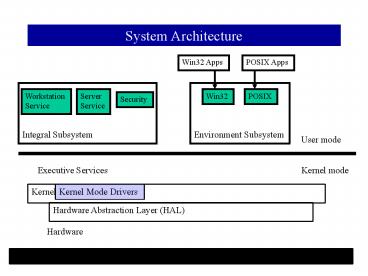System Architecture - PowerPoint PPT Presentation
1 / 14
Title: System Architecture
1
System Architecture
Win32 Apps
POSIX Apps
Environment Subsystem
Integral Subsystem
Workstation Service
Server Service
Win32
POSIX
Security
User mode
Executive Services
Kernel mode
Kernel
Kernel Mode Drivers
Hardware Abstraction Layer (HAL)
Hardware
2
Executive Services
User Mode
Executive Services
Security Reference Monitor
IPC Manager
Virtual Memory Manager
I/O Manager
Process Manager
PNP Manager
Power Manager
Window Manager GDI
Object Manager
Kernel
Kernel Mode Drivers
3
Executive Services
- I/O Manager
- manages input from and output to different
devices - Translates User Mode I/O request into I/O request
packets (IRP) - Contains
- File Systems
- Device drivers
- Cache Manager
- Security Reference Monitor (SRM)
- Enforces local security
- Interprocess Communication (IPC) Manager
- Manages communication between clients and servers
- Includes
- Local Procedure Call (LPC) facility
- Remote Procedure Call (RPC) facility
4
Executive Services cont.
- Virtual Memory Manager (VMM)
- Implements and controls all virtual memory
- Process Manager
- Creates, administers, and terminates processes
and threads - Plug and Play (PNP) Manager
- Maintains central control of all Plug and Play
devices and activities - Power Manager
- Controls all power management functions
- Window Manager and Graphical Device Interface
(GDI) - Manages display of the system
- Window Manager manages screen output and device
input - GDI draws and manipulates graphics
5
Executive Services cont.
- Object Manager
- Creates, manages, and deletes objects
6
Workgroup Example
WS
(okidata)
Accounting Workgroup (peer to peer)
Printer
(ted_pc)
Accounts Database
WS
WS w/ RDBMS
(mary_pc)
Accounts Database
(data)
Accounts Database
- C - data - file.mdb
WS
WS
Share permissions
Accounts Database
Accounts Database
7
Domain Example
DC
Resources
Active Directory Services
WS
WS
Replication
R L e o q g u o e n s t
DC
R L e o q g u o e n s t
WS
WS
Active Directory Services
WS
WS
8
Workgroups vs. Domains
- Workgroups
- All nodes act as clients and servers
- Small size, usually lt 10
- Decentralized management
- Best if all users act as administrators
- Domains
- Dedicated clients and servers
- Large scale, typically
- Centralized management
- Specialized administration
9
Directory Services example
10
Directory Services
- Directory
- Database of network objects
- Objects can be
- User accounts
- Group accounts
- Storage space
- Printers
- Any network resource
- Services
- Provide information to clients on request
- Directory Services
- Database of network objects made available to
users and administrators
11
Tree Structure
- Trees
- Are a logical grouping of one or more Windows
2000 Domains - Establish a two-way trust (Kerberos transitive
trust) between domains - Force member domains to use the same schema for
all types of common objects - Allow for global resource sharing
- Must contain domains with a contiguous namespace
- Tree recommendations
- Always establish domains before creating a tree
- Plan the entire hierarchy before creating a tree
- Use a tree where multiple domains will be
administered by different people at different
sites
12
Sample Tree Configuration
microsoft.com (Domain)
Trust
Trust
shared directory
msdn.microsoft.com (Domain)
support.microsoft.com (Domain)
Trust
13
Forest Structure
- Forests
- Consist of one or more trees in a common
relationship - Have trees that use a disjointed namespace
- Contains trees using the same schema
- Trees use the same global catalog
- Utilize a Kerberos transitive trust relationship
between trees - Forest recommendations
- Create a forest to join trees/domains that can
share schemas and global catalogs - Dont create a forest until all security issues,
domain structures, naming schemes are established
14
Sample Forest Configuration
microsoft
msdn
support
novell
intel
support
mcne
support
search