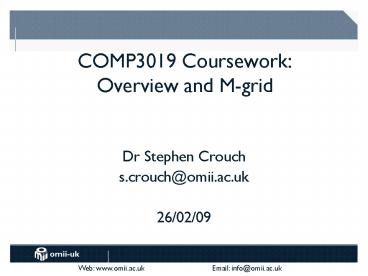COMP3019 Coursework: Overview and Mgrid - PowerPoint PPT Presentation
1 / 20
Title:
COMP3019 Coursework: Overview and Mgrid
Description:
To equip students to drive a lightweight grid implementation to solve a problem ... Compiles and packages applet with input parameters file into a jar file ... – PowerPoint PPT presentation
Number of Views:41
Avg rating:3.0/5.0
Title: COMP3019 Coursework: Overview and Mgrid
1
COMP3019 CourseworkOverview and M-grid
- Dr Stephen Crouch
- s.crouch_at_omii.ac.uk
- 26/02/09
2
Objectives
- To equip students to drive a lightweight grid
implementation to solve a problem that can
benefit from using grid technology. - To develop an understanding of the basic
mechanisms used to solve such problems. - To develop a general architectural and
operational understanding of typical
production-level grid software. - To develop the programming skills required to
drive typical services on a production-level grid.
3
Overview
- Part 1 m-grid
- A lightweight grid to illustrate grid concepts in
use - Develop a program, submit it to m-grid with input
data, collect results - Part 2 Workflows in OMII
- Install an OMII Client (Linux/Windows)
- Develop a simple workflow using Grimoires
(service discovery) and GridSAM (job execution)
APIs
4
Coursework Materials
- See
- http//www.ecs.soton.ac.uk/stc/COMP3019/
5
- Background
6
The Grid - a Reminder
- The grid many definitions!
- Grid computing offers a model for solving
massive computational problems by making use of
the unused CPU cycles of large numbers of
disparate, often desktop, computers treated as a
virtual cluster embedded in a distributed
telecommunications infrastructure Wikipedia - A service for sharing computer power and data
storage capacity over the Internet. CERN
(European Organisation for Nuclear Research) - Two components of grid computing
- Computational/data resource e.g. computational
cluster, supercomputer, desktop machine - Infrastructure for externalising that resource to
others
7
The Idea - as a Provider
- Goal I want others to access my resources
applications - I want to provide secure controlled access to
- My applications
- Specify who can access which applications
- My computational resources
- I can limit external usage of my resources
- Provides an interface that allows remote users to
access my resources - Enable collaboration with other partners
8
The Idea - as a User (or Client)
- Goal I want to use other resources
applications - Through a network of service providers I can
- Gain access to applications that I do not have
installed locally - Use remote machines larger resource with more
CPU, memory or storage - Process larger problem sizes
- Transparently switch between different service
providers - No exposure to underlying OS, queuing policy,
disk layout etc.
9
- M-grid
10
Computational Grids - in General
- Users supply tasks to be performed via client
- Execution nodes contribute processing power
- Coordinator node sends tasks to execution nodes,
ensuring results returned - Existing grid tech. sophisticated -gt significant
complexity - To what extent can this be reduced?
11
Java Applets
- How about Java applets as a program unit?
- Browsers could act as execution nodes
- Security concerns?
- Web browsers execute foreign code
- Java applets executed within a sandbox virtual
machine - Stringent security restrictions imposed
- In-built security configuration in browsers
- Applet can only contact originating server
- Risk significantly reduced
12
M-grid A Lightweight Grid I
- M-grid
- Execution node Java-applet enabled browser
- Client browser
- Coordinator web server
- Tasks distributed as Applets in web pages
- Execution node browser opens web page on server
- Runs task applet
- Uploads results to server
13
M-grid Overview
- Implemented on
- Microsofts IIS (Internet Information Server)
using ASP - Apache Tomcat
- Client
- Develops applet class as extension to MGridApplet
class - Can run applet locally in appletviewer for
testing - Compiles and packages applet with input
parameters file into a jar file - Submits jar to web server via JobSubmit web page
- Eventually collects results via ViewJobs web page
- Execution node
- Requests a job via JobRequest page
- Applet submits results from job using
SubmitResults page - Security provided by session authentication
14
Architecture
15
Pre-requisites
- Pre-requisites
- Windows recommended
- JDK 1.5.0_01 1.5.0_14 (not Java 6)
- Browser with 1.5.0 (or above) JDK plugin and
applets enabled - Internet Explorer recommended
- If on own Linux machine and need to install a
Java plugin into Mozilla, go to
http//plugindoc.mozdev.org/faqs/java.html - Linux undergrad machines not suitable execution
nodes
16
Installing your Own Server
- Highly recommended!
- Windows only (Linux wont return results yet)
- Install Apache Tomcat v5.5 recommended (7MB)
- Can be got from http//tomcat.apache.org/
- Undergrad Windows machines download and unpack
zip (non-service Windows install) binary - Undergrad Win boxes dont allow service installs
- Ensure it picks up JDK 1.5.0_01 or above
- Firewall may prevent external machine connections
- Go to coursework resources web page
- Download M-grid server webapp (mgrid.zip),
- Rename as mgrid.war
- Copy into Tomcat-5.5/webapps
- Ensure Tomcat is running
- Go to http//localhost8080/mgrid
- Thats it
17
Installing Client Development Kit
- Go to coursework resources web page
- Download and unpack Client developers kit
- Ensure JAVA_HOME set correctly and on PATH e.g.
- Linux export JAVA_HOME/usr/local/jdk1.5.0_01
- Linux export PATHPATH/binPATH
- Win set JAVA_HOMEC\Program Files\Java\jdk1.5.0_
01 - Win set PATHJAVA_HOME\binPATH
- Thats it
18
Compile, Package and Test
- e.g. the Time example
- Compile
- javac -classpath . examples\time\Time.java
- Package
- jar -cf Time.jar examples\time\.
- Test locally with appletviewer
- appletviewer TimeTestWithJar.html
- Trivial applet web page that uses Time.jar
- Use GMT-8 as input output in window
- Ensure you compile it first!!!
19
Submitting to m-grid
- Optional open Java 1.5.0 plugin-enabled
browser, select Volunteer your CPU on m-grid
server homepage - Submit to m-grid
- Go to http//serverport/mgrid (e.g.
http//localhost8080/mgrid) and login - Username guest Password guest
- Going to use mgridclient/timeParams.txt
- 3 inputs to Time, one per line 3 jobs will be
created - Select Submit a Job
- Enter your user name as a job name prefix
- Job Jar File browse, find and select Time.jar
- Parameters File browse, find and select
timeParams.txt - Select Next -gt
- NB locations of public servers can be found on
coursework resources web page
20
Monitor and Download Results
- Monitor job
- Select View Jobs
- Look for your chosen Job Name
- Valid job states Uploaded -gt Allocated -gt
Completed or Failed - Download results
- Can View Results (or Error Details) for each
submitted job once complete - Remove your jobs (only your job!)