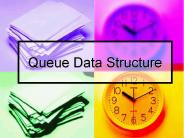Wrap up on computers and data - PowerPoint PPT Presentation
1 / 20
Title:
Wrap up on computers and data
Description:
Where does the extra stuff come from? Try 31.01 0.01. Other 'Funny Math' Remember what we talked about in regards to encoding decimals. 2n 2n-1 2n-2 ... – PowerPoint PPT presentation
Number of Views:115
Avg rating:3.0/5.0
Title: Wrap up on computers and data
1
Session 4
- Wrap up on computers and data
- Working with the primitives in Dr. Java
2
Announcements
- Want to do at home what you did in lab yesterday?
- Your textbook CD contains all of the files you
need to do this, OR - You can also download everything off of the web
- Java version 1.5.X
- Dr. Java
- This weeks topics will begin to look at how to
manipulate data in a computer. - (A start to learning how to program a computer!)
3
Review Primitive Types
byte
short
int
long
boolean
4
Review Primitive Types
byte
short
int
long
boolean
5
Review Binary Addition
- To add two decimal numbers you add the digits and
if the total is greater than ten you carry the
one into the next column - To add two binary numbers
- 0 0 0
- 0 1 and 1 0 1
- 1 1 0 with a carry of 1 into the next column
to the left
- 00 10 111
- 01 01 001
- ---- --- ------
- 01 11 1000
- 00111001010
- 01010101101
- -------------------
- 10001110111
6
Review 2s Compliment Notation
- Computers actually only know how to add
- So, how do they handle subtraction?
- Computers subtract by adding a negative number
- How do you represent a negative number in memory?
- Positive numbers in 2s compliment are just the
same as a binary number - For negative numbers reverse 0s and 1s and then
add 1 - All negative numbers have a one for the leftmost
bit
7
Decimal Number Storage
- How do you think a computer stores 3205.406?
- It uses an IEEE 754 format
- Stored as binary numbers in scientific notation
-52.202 is -.52202 x 102 - For example
- 6.5 in decimal
- 110.1 in binary
- .1101 x 23 in binary with scientific notation
- Stores 3 things
- A bit for the sign
- A number between 0 and 1 (the mantissa)
- The power of 2 (the exponent 8 bits)
8
Decimal Number Storage
- The problem with this structure
- Many numbers actually dont encode well
- Remember yesterday when I asked you to
- It uses an IEEE 754 format
- Stored as binary numbers in scientific notation
-52.202 is -.52202 x 102 - For example
- 6.5 in decimal
- 110.1 in binary
- .1101 x 23 in binary with scientific notation
- Stores 3 things
- A bit for the sign
- A number between 0 and 1 (the mantissa)
- The power of 2 (the exponent 8 bits)
9
ASCII code
- A simple conversion of the common American
characters and computer commands to numbers. - A 65
- a 97
- 1 49
- \t 11
- See www.asciitable.com for more information
10
What is DrJava?
- DrJava is a free integrated development
environment for doing Java programming - From Rice University
- It is written in Java
- It has several window panes in it
- For creating programs (definitions pane)
- For trying out Java code (interactions pane)
- Listing of open files (files pane)
11
Number literals in Java
- By default, Java assumes that anything without a
decimal is an int. - 2
- 2
- -5
- -5
- By default, Java assumes that anything with a
decimal is a double. - 3.5
- 3.5
- -4.0
- -4.0
12
Number literals in Java
- Because of this, you have to be careful about
size - 123456789
- 123456789
- 12345678901234567890
- NumberFormatException For input string
12345. - Integer.MAX_VALUE
- 2147483647
- Integer.MIN_VALUE
- -2147483648
- Integer.MAX_VALUE 1
- -2147483648
13
Math Operators in Java ( / - )
- But on their own, number literals are boring.
- Java provides 5 binary mathematical operators
- Here, binary means two numbers
- Addition
- 3 4
- Multiplication
- 3 4
- Division
- 3 / 4
- Subtraction
- 3 4
- Modulo (Remainder)
- 10 2 and 11 2
14
Math Operators Exercise
- How would I perform each of the following in
DrJava and what would be the answer? - Subtract 7 from 9
- Add 7 to 3
- Divide 3 by 2
- Divide 4.6 by 2
- Multiply 5 by 10
- Find the remainder when you divide 10 by 3
15
Why is the result of 3 / 2 1?
- Java is a strongly typed language
- Each value has a type associated with it
- Tells the computer how to interpret the number
- It is an integer, floating point, letter, etc
- The compiler determines the type if it isnt
specified (literals) - 3 is an integer
- 3.0 is a floating point number (has a fractional
part) - The result of an operation is in the same type as
the operands - 3 and 2 are integers so the answer is an integer 1
16
Casting
- There are other ways to solve the problem of 3 /
2 has a result of 1 - You can make one of the values floating point by
adding .0 - 3.0 / 2
- 3 / 2.0
- The result type will then be floating point
- Or you can cast one of the values to the
primitive types float or double - (double) 3 / 2
- 3 / (float) 2
17
Casting Exercise
- Use casting to get the values right for splitting
up a bill for 3 people of 19 dollars.
18
Other Funny Math
- What is the result of
- 79.95 4 1.07
- Do it with a calculator and you get 342.186.
- BUT, the value we got in lab yesterday was
- 342.18600000000004
- Where does the extra stuff come from?
- Try 31.01 0.01
19
Other Funny Math
- Remember what we talked about in regards to
encoding decimals - 2n 2n-1 2n-2 22 21 20. 2-1 2-2 2-3
2m-1 2m - There are a limited number of places you can
encode. - Any leftovers get ignored which causes problems
when you de-code
20
Operator Order
- The default evaluation order is
- Negation -
- Multiplication
- Division /
- Modulo (remainder)
- Addition
- Subtraction -
- The default order can be changed
- By using parenthesis
- (3 4) 2 versus 3 4 2