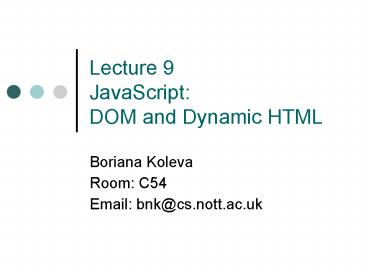Lecture 9 JavaScript: DOM and Dynamic HTML - PowerPoint PPT Presentation
1 / 25
Title:
Lecture 9 JavaScript: DOM and Dynamic HTML
Description:
document - a reference to the Document object that the window displays ... Document also has property arrays for anchors, links, & images. The Document Object Model ... – PowerPoint PPT presentation
Number of Views:803
Avg rating:3.0/5.0
Title: Lecture 9 JavaScript: DOM and Dynamic HTML
1
Lecture 9JavaScriptDOM and Dynamic HTML
- Boriana Koleva
- Room C54
- Email bnk_at_cs.nott.ac.uk
2
Overview
- The Document Object Model (DOM)
- Element Access in JavaScript
- Events and Event Handling
- Handling events from Body Elements
- Handling events from Button Elements
- Handling events from Text Box and Password
Elements - Dynamic XHTML
- Element positioning and moving
- Changing Colours and Fonts
- Dynamic Content
- Reacting to a Mouse Click
3
JavaScript Execution Environment
- The Window object provides the largest enclosing
referencing environment for scripts - Implicitly defined Window properties
- document - a reference to the Document object
that the window displays - frames - an array of references to the frames of
the document - Every Document object has
- forms - an array of references to the forms of
the document - Each forms object has an elements array, which
has references to the forms elements - Document also has property arrays for anchors,
links, images
4
The Document Object Model
- DOM 0 is supported by all JavaScript-enabled
browsers (no written specification) - DOM 1 was released in 1998
- DOM 2 issued in 2000
- Nearly completely supported by NS7
- IE6s support is lacking some important things
- DOM 3 is the latest W3C specification
- The DOM is an abstract model that defines the
interface between HTML documents and application
programsan API
5
The Document Object Model
- A language that supports the DOM must have a
binding to the DOM constructs - In the JavaScript binding, XHTML elements are
represented as objects and element attributes are
represented as properties - e.g., ltinput type "text" name "address"gt
- would be represented as an object with two
properties, type and name, with the values "text"
and "address"
6
DOM Structure
- Documents in the DOM have a tree like structure
lthtml xmlns "http//www.w3.org/1999/xhtml"gt
ltheadgt lttitlegt A simple document lt/titlegt
lt/headgt ltbodygt lttablegt lttrgt
ltthgtBreakfastlt/thgt lttdgt0lt/tdgt
lttdgt1lt/tdgt lt/trgt lttrgt
ltthgtLunchlt/thgt lttdgt1lt/tdgt
lttdgt0lt/tdgt lt/trgt lt/tablegt
lt/bodygt lt/htmlgt
7
Element Access in JavaScript
- There are several ways to do it
- 1. DOM address
- Example (a document with just one form and one
widget) - ltform action ""gt
- ltinput type "button" name "pushMe"gt
- lt/formgt
- document.forms0.elements0
- Problem document changes
8
Element Access in JavaScript
- 2. Element names
- requires the element and all of its ancestors
(except body) to have name attributes - Example
- ltform name "myForm" action ""gt
- ltinput type "button" name "pushMe"gt
- lt/formgt
- document.myForm.pushMe
- Problem XHTML 1.1 spec doesnt allow the name
attribute in form elements - Only validation problem, no difficulty for
browsers
9
Element Access in JavaScript
- 3. getElementById Method (defined in DOM 1)
- Example
- ltform action ""gt
- ltinput type "button" id "pushMe"gt
- lt/formgt
- document.getElementById("pushMe")
- Form elements often have ids and names both set
to the same value
10
Element Access in JavaScript
- Checkboxes and radio button have an implicit
array, which has their name - ltform id "toppingGroup"gt
- ltinput type "checkbox" name "toppings"
- value "olives" /gt
- ...
- ltinput type "checkbox" name "toppings"
- value "tomatoes" /gt
- lt/formgt
- ...
- var numChecked 0
- var dom document.getElementById("toppingGroup")
- for (index 0 index lt dom.toppings.length
index) - if (dom.toppingsindex.checked
- numChecked
11
Events and Event Handling
- An event is a notification that something
specific has occurred, either with the browser or
an action of the browser user - An event handler is a script that is implicitly
executed in response to the appearance of an
event - The process of connecting an event handler to an
event is called registration - Dont use document.write in an event handler,
because the output may go on top of the display
12
Events and their Tag Attributes
- Event Tag Attribute
- blur onblur
- change onchange
- click onclick
- focus onfocus
- load onload
- mousedown onmousedown
- mousemove onmousemove
- mouseout onmouseout
- mouseover onmouseover
- mouseup onmouseup
- select onselect
- submit onsubmit
- unload onunload
13
Events, Attributes and Tags
- The same attribute can appear in several
different tags - e.g., The onclick attribute can be in ltagt and
ltinputgt - A text element gets focus in three ways
- When the user puts the mouse cursor over it and
presses the left button - When the user tabs to the element
- By executing the focus method
14
(No Transcript)
15
Registration of Event Handler
- By assigning the event handler script to an event
tag attribute - ltinput type button name myButton onclick
"alert('Mouse click!') /gt - ltinput type button name myButton onclick
"myHandler()" /gt
16
Handling Events from Body Elements
- Events most often created by body elements are
load and unload - Example
- the load event - triggered when the loading of a
document is completed - http//www.cs.nott.ac.uk/bnk/WPS/load.html
17
Handling Events from ButtonElements
- Plain Buttons use the onclick property
- Radio Buttons
- Example 1
- http//www.cs.nott.ac.uk/bnk/WPS/radio_click.html
- The handler is registered in the markup, so the
particular button that was clicked can be sent to
the handler as a parameter - Exampe 2
- http//www.cs.nott.ac.uk/bnk/WPS/radio_click2.htm
l - The handler is registered by assigning it to a
property of the JavaScript objects associated
with the XHTML elements - This registration must follow both the handler
function and the XHTML form
18
Handling Events from Textbox and Password Elements
- Checking Form Input
- A good use of JavaScript, because it finds errors
in form input before it is sent to the server for
processing - Things that must be done
- Detect the error and produce an alert message
- Put the element in focus (the focus function) -
puts the cursor in the element - Select the element (the select function) -
highlights the text in the element - To keep the form active after the event handler
is finished, the handler must return false
19
Handling Events from Textbox and Password Elements
- Example 1 comparing passwords
- The form just has two password input boxes and
Reset and Submit buttons - The event handler is triggered by the Submit
button - http//www.cs.nott.ac.uk/bnk/WPS/pswd_chk.html
- Example 2 checking the format of a name and
phone number - The event handler will be triggered by the change
event of the text boxes for the name and phone
number - http//www.cs.nott.ac.uk/bnk/WPS/validator.html
20
Dynamic XHTML
- A XHTML document whose tag attributes, tag
contents, or element style properties can be
changed after the document has been and is still
being displayed by a browser - Such changes are made with an embedded script
(JavaScript) that accesses the elements of the
document as objects in the associated DOM
structure
21
Element Positioning
- The position of any element is dictated by the
three style properties position, left, and top - The three possible values of position are
absolute, relative, and static - ltp style "position absolute left 50px
- top 100px"gt
- If position is set to either absolute or
relative, the element can be moved after it is
displayed - Just change the top and left property values with
a script - http//www.cs.nott.ac.uk/bnk/WPS/mover.html
22
Changing Colours and Fonts
- Colour example
- http//www.cs.nott.ac.uk/bnk/WPS/dynColors.html
- The actual parameter this.value works because at
the time of the call, this is a reference to the
text box (the element in which the call is made) - So, this.value is the name of the new colour
- Changing fonts example
- http//www.cs.nott.ac.uk/bnk/WPS/dynLink.html
- We can change the font properties of a link by
using the mouseover and mouseout events to
trigger a script that makes the changes
23
Dynamic Content
- The content of an XHTML element is addressed with
the value property of its associated JavaScript
object - http//www.cs.nott.ac.uk/bnk/WPS/dynValue.htm
l
24
Reacting to a Mouse Click
- A mouse click can be used to trigger an action,
no matter where the mouse cursor is in the
display - http//www.cs.nott.ac.uk/bnk/WPS/anywhere.html
- Uses event handlers for onmousedown and onmouseup
to change the visibility attribute of the message
25
Summary
- The Document Object Model (DOM)
- Element Access in JavaScript
- Events and Event Handling
- Handling events from Body Elements
- Handling events from Button Elements
- Handling events from Text Box and Password
Elements - Dynamic XHTML
- Element positioning and moving
- Changing Colours and Fonts
- Dynamic Content
- Reacting to a Mouse Click