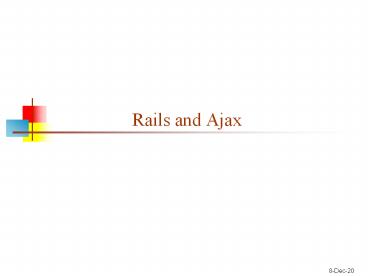Rails and Ajax - PowerPoint PPT Presentation
Title:
Rails and Ajax
Description:
Form data is sent as a URL with ?form_data info appended to the end. Can be used only if data is all ASCII and not more than 100 characters. method='post' ... – PowerPoint PPT presentation
Number of Views:164
Avg rating:3.0/5.0
Title: Rails and Ajax
1
Rails and Ajax
2
HTML Forms
- The ltform argumentsgt ... lt/formgt tag encloses
form elements (and usually includes other HTML as
well) - The arguments to form tell what to do with the
user input - actionURL" (required)
- Specifies where to send the data when the Submit
button is clicked - method"get" (default)
- Form data is sent as a URL with ?form_data info
appended to the end - Can be used only if data is all ASCII and not
more than 100 characters - method"post"
- Form data is sent in the body of the URL request
- Cannot be bookmarked by most browsers
- target"target"
- Tells where to open the page sent as a result of
the request - target _blank means open in a new window
- target _top means use the same window
3
Ruby forms
- In a template, you should use form_tag() instead
of ltformgt - The first argument is a hash that tells which
action to invoke - This takes the same options as url_for() see
next slide - The optional second argument is another hash for
setting HTML form attributes - Example lt form_tag actiongtsave ,
classgt"compact" gt lt end_form_tag gt
4
url_for()
- The purpose of url_for is to avoid the need to
write hardcoded URLs - url_for takes a hash of options as its parameter
- Options include controller, action, and
possibly id - Reasonable defaults are used
- You can define other options with a map.connect
call in config/routes.rb (see your textbook for
details) - Example url_for(controller gt "store",
action gt "list")translates to
http//your_application/store/list
5
Field helpers (for models)
- Rails provides support (in the app/helpers
directory) for HTML fields - text_field(variable, attribute, options)
- hidden_field(variable, attribute, options)
- password_field(variable, attribute, options)
- text_area(variable, attribute, options)
- radio_button(variable, attribute, tag_value,
options) - check_box(variable, attribute, options,
on_value, off_value) - select(variable, attribute, choices, options,
html_options) - The first argument to a helper method is the name
of an instance variable (typically a model
object) - The second argument is an attribute of that
object - The first and second arguments are combined (with
an underscore) to form the id of the generated
field - Other arguments depend on the field type
- For text fields, the third argument is a hash of
options, for example, size
6
Field helpers (for nonmodels)
- Rails can also support fields that have no
corresponding models - Names end in _tag
- First argument is a simple name, not an object
- Example syntax text_field_tag(name, value
nil, options ) - Example text_field_tag(arg1, _at_paramsarg1,
size gt 12) - Values will be stored in the params hash when the
form is submitted to the controller
7
Links
- The basic HTML link is lta href"URL"gt
- The basic RHTML link is lt link_to("Link
text", action gt "method_name") gtwhere
method_name uses the url_for() format - The basic Ajax/RHTML link is lt
link_to_remote( "Link text",
update gt id_of_element_to_update,
url gt action gt method_name ) gtwhich
refers to ltdiv id" id_of_element_to_update
"gtOriginal textlt/divgt
8
Responding to an Ajax link
- The method_name in the link_to_remote is the name
of a method in the controller - Since we do not want to return a complete HTML
page, the named method should contain at least
the following render(layout gt false) - Whatever is in the corresponding .rhtml will
replace the original contents of the ltdivgt
element
9
form_remote_tag()
- To use Ajax for any form, replace form_tag and
end_form_tag with form_remote_tag and
end_form_tag - All form elements will be serialized and sent to
the server - They can be read from the params hash
10
Observers
- Observers let you call Ajax actions when the user
changed data on a form - Example (p. 392 in textbook)
- ltlabel for"search"gtSearch termlt/labelgtlt
text_field_tag search gtlt observe_field(searc
h, frequency gt 0.5,
update gt results,
url gt action gt
search ) gtltdiv id"results"gtlt/divgt
11
CRUD
- Basic database operations are Create, Read,
Update, and Delete - The scaffold method does a lot of the database
work for you - Scaffolds are intended to be replaced
- ActiveRecordBase provides all your basic needs
- An ActiveRecord wraps a database changes to the
ActiveRecord result in changes to the database - Each ActiveRecord object corresponds to a row in
the database - The attributes of the object correspond to the
column in the database
12
Some database methods
- new(attributes nil)
- Creates a record with the given attributes
- find(args)
- find by id
- Person.find(1) returns the object for ID 1
- find first
- Person.find(first) returns the first object
fetched by SELECT FROM people - find all
- Person.find(all) returns an array of objects
for all the rows
fetched by SELECT FROM people - update(id, attributes)
- Creates a record with the given attributes
- destroy(id)
13
References
- Agile Web Development with Rails, by Dave Thomas
and David Hansson - The Ajax material is from chapter 18, The Web,
V2.0 - Some of the forms information is from chapters 16
and 17 - Database material from chapter 14, especially
14.5 - api.rubyonrails.com
- Database examples from ActiveRecordBase
- Some other examples from individual methods
14
The End