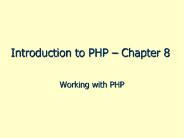An Introduction to HTML - PowerPoint PPT Presentation
Title:
An Introduction to HTML
Description:
But make sure the inner opening and closing tag are entirely inside the outside ... bgcolor. Background color for the page. link. Color for the hypertext links. vlink ... – PowerPoint PPT presentation
Number of Views:35
Avg rating:3.0/5.0
Title: An Introduction to HTML
1
Chapter 6
- An Introduction to HTML
- Pages 169-180
2
Tag Nesting
- You can put two tags together to combine the
effects - ltBgtltUgtBold and underlinedlt/Ugtlt/Bgt
- But make sure the inner opening and closing tag
are entirely inside the outside tags as shown
above. - This is wrong
- ltBgtltUgtBold and underlinedlt/Bgtlt/Ugt
3
Font size and color
- ltfont colorredgt will change font color
- There are 16 named colors on page 172
- ltfont size2gt will make font bigger
- ltfont size7gt will make font size 7 (the sizes
go from 1 to 7) - ltfont colorblue size-1gt will change font
color and font size - Closing tag is always lt/FONTgt
4
Colors
- Font Color
- Font tags can use color name or hexadecimal code
- ltFONT colorFF0000gt
- With the hex codes, you can use all 16 million
colors, BUT - Not all colors display the same in every browser
- Browser Safe Colors
- 216 colors which display essentially the same in
any browser - Dithering
- Technique of mixing colors to reach a color
between the colors a browser can display - See link Ch 6d for an example
5
Font face
- ltfont faceArialgt will change font to Arial,
but only if the viewers computer has that font
installed
6
Font types
- Serif or Sans-Serif
- Serifs are the little points at the corners
- Serif example
- THE
- Sans-Serif example
- THE
7
Font types
- Proportional or Monospaced
- Monospaced characters are all the same width,
like this - iiiii mmmmm wwwww
- Proportional fonts are narrower for some letters,
like this - iiiii mmmmm wwwww
8
Font face
- Good platform-independent font face lists
- ltfont faceArial, Helvetica, sans-serifgt
- ltfont faceTimes New Roman, Times, serifgt
- ltfont faceCourier New, Courier, monospacedgt
- Browsers try the fonts listed in order
9
Tag Attributes
- The structure of an HTML tag may contain one or
more attributes like this - lttaggt
- lttag attributevaluegt
- lttag attributevalue attributevaluegt
10
Align Attribute
- ltP align"center"gt
- Centers a paragraph
- ltP align"right"gt
- Right-aligns a paragraph
- ltP align"left"gt
- Left-aligns a paragraph (the default setting)
- Align works the same on header tags
- ltH1 align"center"gt
- ltH2 align"center"gt
- And so on
11
Hypertext Links
- To make hypertext, use the anchor tag
- lta href"http//www.yahoo.com"gtClick here to go
to Yahoolt/agt - Text becomes blue and underlined (unless you
specify some other color for links in the BODY
tag) - If you omit the http// the link goes to another
page on your site - lta href"page2.html"gtClick to see page 2lt/agt
12
Page Properties
- Attributes for BODY Tag
- text
- Color for the text in the page
- bgcolor
- Background color for the page
- link
- Color for the hypertext links
- vlink
- Color for the visited links
- alink
- Color for the active link