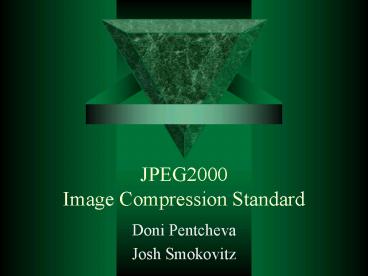JPEG2000 Image Compression Standard - PowerPoint PPT Presentation
1 / 23
Title:
JPEG2000 Image Compression Standard
Description:
Explain the uses and advantages of the JPEG2000 image compression standard. ... Eliminates the blocky appearance of the JPEG image standard. ... – PowerPoint PPT presentation
Number of Views:835
Avg rating:3.0/5.0
Title: JPEG2000 Image Compression Standard
1
JPEG2000 Image Compression Standard
- Doni Pentcheva
- Josh Smokovitz
2
Goal of Project
- Explain the uses and advantages of the JPEG2000
image compression standard. - Create a naive version of the JPEG2000 using
- the biorthogonal wavelet transform
- thresholding techniques
3
Advantages of JPEG2000
- Eliminates the blocky appearance of the JPEG
image standard. - This is because it uses a wavelet transform
instead of the discrete cosine transform (DCT). - In the previous DCT version, blocks of the image
are compressed individually without reference to
the adjoining blocks. - Using a DWT creates a much smoother image.
4
Advantages of JPEG2000
- The compression rate is much higher, while the
retention rate is the same, and often, better
resolution is exhibited. - 20-200 better than JPEG Standard with lossy
compression - Able to compress lossless with same engine,
whereas, JPEG Standard only achieves lossy
compression
5
Advantages of JPEG2000
- Very versatile in its applications because the
code can be modified to accommodate the various
needs of users. - Large pictures and low-contrast medical images
are areas where the JPEG2000 far exceeds the JPEG
Standard.
6
Building Naïve JPEG2000
- The simplified version of the steps of this
naïve process is illustrated below.
7
Step 1
- The first step is to obtain the biorthogonal
wavelet transform. - Implementing the biorthogonal wavelet transform
is important because it filters at signal
boundaries, which is called symmetric extension. - In turn, symmetric extension adds a mirror image
of the signal to the outside of the boundaries so
that large errors are not introduced at the
boundaries.
8
Step 2
- The second step is to define a thresholding
function. - This comprised the bulk of our project.
9
Step 2 (cont.)
- Simple quantizing equation is defined by setting
our step size (µ to 0). - In turn, that eliminated ?b.
- So, our simple quantizer adheres to the
following - First, the equation takes the sign of coefficient
of the element in the subband, i.e., sign-8-1. - Then, the equation floors the absolute value of
the element of the transformed subband. - Finally, the equation multiplies the previous two
calculations to obtain our quantized value.
10
Step 2 Simple Version Code
11
Step 2 Simple Version Results
Original
Transformed
Inverse Transform
Bit length 2457600
Bit length 2457600
Bit length 2457600
Coded bit length 1663063
Coded bit length 1221194
Coded bit length 1663063
This simple version creates an error-free or
reversible compression. The bit lengths above are
prior to coding .
12
Step 2 Irreversible Compression
- Now, we define the following terms in our
quantizing equation - eb 8 (8 bit picture)
- µb 7, 7.5, 8, or 8.5 (user defined)
- Rb 8 the number of iterations
13
Irreversible Compression (cont.)
- This will no longer make the step size equal to
one. - Therefore, ?b must be changed for every level of
iteration. - Each set of subbands for a particular iteration
will have a new value for ?b.
14
Irreversible Compression (cont.)
?b1
?b3
15
Modified Thresholding Function
- Now, each element in a particular subband will be
quantized by our modified equation
16
Mathematica Code for Modified Thresholding
Function
17
Results of New Thresholding Function
Original Image
Original Bit Length 737280
18
Quantized and Final Picture
Coded Bit Length 311673
Inverse Transform
The image was compressed by 236 from the
original image!
19
Compression of a Real Image
Transformed Coded Bit Length 653028
Original Coded Bit Length 1415338
Compression Rate 216
20
Step 3 Entropy Encoding
- The Huffman Coding used is quite slow and not
very efficient (as we all have discovered!). - The JPEG2000 code is much more efficient because
it codes strings of characters. - Our previous compression rates would be much
higher with JPEG2000 entropy encoding.
21
Shortcomings in Naïve Version of JPEG2000 Code
- Lossyness is visually apparent in the previously
transformed and compressed image. - This is due to the following reasons
- A dequantizing function could be included in
order to decrease lossyness. - A variety of options can be added in order to
obtain a better resolution.
22
References
- http//en.wikipedia.org/wiki/JPEG_2000
- http//www.gvsu.edu/math/wavelets/student_work/EF/
how-works.html - http//www.dred242.com/blogvid/NapoleanDynamite/Ki
pNapoleonRico.jpg - Gonzalez, Woods, and Eddins. Digital Image
Processing Using MatLab. 2004.
23
Questions/Comments?