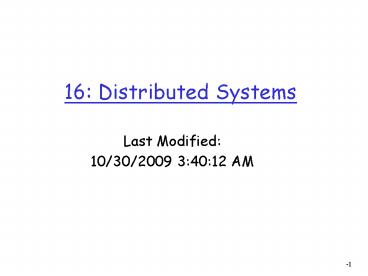16: Distributed Systems - PowerPoint PPT Presentation
1 / 30
Title:
16: Distributed Systems
Description:
No master nodes or special machine; Responsibilities shared ... Outtakes -28. Loosely Coupled Distributed Systems. Users are aware of multiplicity of machines. ... – PowerPoint PPT presentation
Number of Views:38
Avg rating:3.0/5.0
Title: 16: Distributed Systems
1
16 Distributed Systems
- Last Modified
- 10/30/2009 34004 AM
2
A Distributed System
computation and resources distributed over a
set of network-connected computers
3
Different Models
- Client-server
- N-tier
- E.g. Front end web server, backend database,
middle tier services (application server) - Tightly coupled (clustered)
- Users need not generally be aware of multiplicity
of machines Single system illusion - Peer-to-peer
- No master nodes or special machine
Responsibilities shared among all participants
4
Different communication methods
- Message passing (inter-process communication)
- Shared database
5
Why Distributed Systems?
- Resource sharing
- Computational speedup
- Reliability
6
Resource Sharing
- Distributed Systems offer access to specialized
resources of many systems - Example
- Some nodes may have special databases
- Some nodes may have access to special hardware
devices (e.g. tape drives, printers, etc.)
7
OS Support for resource sharing
- Resource Management?
- Distributed OS can manage diverse resources of
nodes in system - Make resources visible on all nodes
- Like VM, can provide functional illusion bur
rarely hide the performance cost - Scheduling?
- Distributed OS could schedule processes to run
near the needed resources - If need to access data in a large database may be
easier to ship code there and results back than
to request data be shipped to code
8
OS Support for Process Migration
- Process Migration execute an entire process, or
parts of it, at different sites. - Load balancing distribute processes across
network to even the workload. - Hardware preference process execution may
require specialized processor. - Software preference required software may be
available at only a particular site. - Data access run process remotely, rather than
transfer all data locally.
9
Why Distributed Systems?
- Resource sharing
- Computational speedup
- Reliability
10
Computational Speedup
- Some tasks too large for even the fastest single
computer - Real time weather/climate modeling, human genome
project, fluid turbulence modeling, ocean
circulation modeling, Internet search, etc. - http//www.nersc.gov/research/GC/gcnersc.html
- What to do?
- Leave the problem unsolved?
- Engineer a bigger/faster computer?
- Harness resources of many smaller (commodity?)
machines in a distributed system?
11
Breaking up the problems
- To harness computational speedup must first break
up the big problem into many smaller problems - More art than science?
- Sometimes break up by function
- Pipeline?
- Job queue?
- Sometimes break up by data
- Each node responsible for portion of data set?
12
Decomposition Examples
- Decrypting a message or SETI_at_home
- Easily parallelizable, give each node a set of
keys to try - Job queue when tried all your keys go back for
more? - Modeling ocean circulation
- Give each node a portion of the ocean to model (N
square ft region?) - Model flows within region locally
- Communicate with nodes managing neighboring
regions to model flows into other regions
13
Decomposition Examples (cont)
- Barnes Hut calculating effect of bodies in
space on each other - Could divide space into NxN regions?
- Some regions have many more bodies
- Instead divide up so have roughly same number of
bodies - Within a region, bodies have lots of effect on
each other (close together) - Abstract other regions as a single body to
minimize communication
14
Linear Speedup
- Linear speedup is often the goal.
- Allocate N nodes to the job goes N times as fast
- Once youve broken up the problem into N pieces,
can you expect it to go N times as fast?
15
Sub-Linear Speedup
- Are the pieces equal?
- Is there a piece of the work that cannot be
broken up (inherently sequential?) - Synchronization and communication overhead
between pieces?
16
- Could you do even better than linear?
17
Super-linear Speedup
- Sometimes can actually do better than linear
speedup! - Especially if divide up a big data set so that
the piece needed at each node fits into main
memory on that machine - Savings from avoiding disk I/O can outweigh the
communication/ synchronization costs - When split up a problem, tension between
duplicating processing at all nodes for
reliability and simplicity and allowing nodes to
specialize
18
OS Support for Parallel Jobs
- Process Management?
- OS could manage all pieces of a parallel job as
one unit - Allow all pieces to be created, managed,
destroyed at a single command line - Fork (process,machine)?
- Scheduling?
- Programmer could specify where pieces should run
and or OS could decide - Process Migration? Load Balancing?
- Try to schedule piece together so can communicate
effectively
19
OS Support for Parallel Jobs (cont)
- Group Communication?
- OS could provide facilities for pieces of a
single job to communicate easily - Location independent addressing?
- Shared memory?
- Distributed file system?
- Synchronization?
- Support for mutually exclusive access to data
across multiple machines - Cant rely on HW atomic operations any more
- Deadlock management?
- Data coherency?
- Well talk about clock synchronization and
two-phase commit later
20
Why Distributed Systems?
- Resource sharing
- Computational speedup
- Reliability
21
Reliability
- Distributed system offers potential for increased
reliability - If one part of system fails, rest could take over
- Redundancy, fail-over
- !BUT! Often reality is that distributed systems
offer less reliability - A distributed system is one in which some
machine Ive never heard of fails and I cant do
work! - Hard to get rid of all hidden dependencies
- No clean failure model
- Nodes dont just fail they can continue in a
broken state - Partition network many many nodes fail at once!
(Determine who you can still talk to Are you cut
off or are they?) - Network goes down and up and down again!
- More machines you involve more likelihood that
some failure somewhere is the common case
22
Robustness
- Detect and recover from site failure, function
transfer, reintegrate failed site - Failure detection
- Reconfiguration
23
Failure Detection
- Detecting hardware failure is difficult.
- To detect a link failure, a handshaking protocol
can be used. - Assume Site A and Site B have established a link.
At fixed intervals, each site will exchange an
I-am-up message indicating that they are up and
running. - If Site A does not receive a message within the
fixed interval, it assumes either (a) the other
site is not up or (b) the message was lost. - Site A can now send an Are-you-up? message to
Site B. - If Site A does not receive a reply, it can repeat
the message or try an alternate route to Site B.
24
Failure Detection (cont)
- If Site A does not ultimately receive a reply
from Site B, it concludes some type of failure
has occurred. - Types of failures- Site B is down
- - The direct link between A and B is down- The
alternate link from A to B is down - - The message has been lost
- However, Site A cannot determine exactly why the
failure has occurred. - B may be assuming A is down at the same time
- Can either assume it can make decisions alone?
25
Reconfiguration
- When Site A determines a failure has occurred, it
must reconfigure the system - 1. If the link from A to B has failed, this must
be broadcast to every site in the system. - 2. If a site has failed, every other site must
also be notified indicating that the services
offered by the failed site are no longer
available. - When the link or the site becomes available
again, this information must again be broadcast
to all other sites.
26
Fallacies of Distributed Computing
- 1. The network is reliable.
- 2. Latency is zero.
- 3. Bandwidth is infinite.
- 4. The network is secure.
- 5. Topology doesn't change.
- 6. There is one administrator.
- 7. Transport cost is zero.
- 8. The network is homogeneous.
27
Outtakes
28
Loosely Coupled Distributed Systems
- Users are aware of multiplicity of machines.
Access to resources of various machines is done
explicitly by - Remotely logging into the appropriate remote
machine. - Transferring data from remote machines to local
machines
29
Tightly Coupled Distributed-Systems
- Users need not generally be aware of multiplicity
of machines. Access to remote resources similar
to access to local resources. - Often forced to be aware when problems with
remote machine or network connectivity etc. - Examples
- Data Migration transfer data by transferring
entire file, or transferring only those portions
of the file necessary for the immediate task. - Computation Migration transfer the computation,
rather than the data, across the system.
30
Design Issues
- Transparency the distributed system should
appear as a conventional, centralized system to
the user. - Fault tolerance the distributed system should
continue to function in the face of failure. - Scalability as demands increase, the system
should easily accept the addition of new
resources to accommodate the increased demand. - Clusters vs Client/Server
- Clusters a collection of semi-autonomous
machines that acts as a single system.