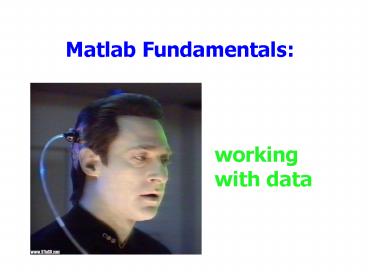Matlab Fundamentals: - PowerPoint PPT Presentation
Title:
Matlab Fundamentals:
Description:
Save data to a .mat file. Create a plot of corn prices vs. time. Summary ... Load ASCII or .mat files with load. Save data to ASCII or .mat with save ... – PowerPoint PPT presentation
Number of Views:101
Avg rating:3.0/5.0
Title: Matlab Fundamentals:
1
Matlab Fundamentals
working with data
2
Outline
- Errata Homework I.
- Matrix Multiplication
- ND-arrays
- Loading, saving, and plotting data
3
Matlab History
- Matlab stands for Matrix Laboratory
- Developed by from LAPACK--a series of routines
for numerical linear algebra - Consequences
- is funny, / is even funnier
- Matlab does linear algebra really well
- Default type is double array
4
Matrix Multiplication CAB
- A is m-by-p and B is p-by-n then C is m-by-n
- C(i,j) a(i,1)b(1,j)a(i,2)b(2,j)
a(i,p)b(p,j) - Another view
- C(i,j)a(i,)b(,j)
- 1-by-p p-by-1 answer is 1-by-1
5
Matrix Multiplication
- Well defer matrix division for a while
- matrix multiplication can be useful--even to
those who hate LA - ones(3,1)15
6
ND arrays
- Until V5, Matlab arrays could only be 2D
- Now has unlimited dimensions
- Aones(2,3,2)
- A is a 3D array of ones, with 2 rows, 3 columns,
and 2 layers - A(,,1) is a 2-by-3 matrix
7
Working with Data
- Data is central to applied scientific computing
Data Program Output
Currents SSH Geostropic eq. U,V,plot
Weather T,V,M Finite diff. T,V,M in future
Bioinfomatics ATCGCGTA Search for genes Location of genes
Electronics Signal FFT Plot of spectrum
8
Getting Data into Matlab
- Options
- Cut paste, or enter by hand
- Read from a file
9
File Types
File Type Efficiency (info/byte) Matlab Factor Intangibles
ASCII Low Good Easy to edit and view, universal.
Binary High Not so good Cant view, need to know how it was created
Proprietary (e.g. Excel) ?? Impossible-to-good Some formats supported, some not
.mat High Best Careful when loading to avoid variable-name collisions
10
Loading Simple Text Files
- load fname.txt will create an array fname with
the data - Each line of fname.txt must have same number of
columns - Matlab will ignore lines starting with --useful
for headers
11
Omahacorn.txt
- Table of values in Excel
- Make the file suitable for Matlab (e.g. a matrix)
- save as text
- Load into Matlab
- Rearrange the data with Matlab array operations
- Save data to a .mat file
- Create a plot of corn prices vs. time
12
Summary
- Matrix mult Inner matrix dimensions must agree
- Load ASCII or .mat files with load
- Save data to ASCII or .mat with save
- Create simple plots with plot
- Get help with help
13
Other help options
- helpwin--help info catagorized and available
through GUI - Launch Pad or through Help menu
- More tutorial-like