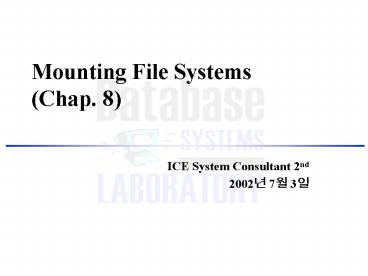Mounting File Systems Chap. 8 - PowerPoint PPT Presentation
1 / 14
Title:
Mounting File Systems Chap. 8
Description:
Check whether the file system is in a usable state to be safely mounted ... Procedure for Mounting a New File System. The procedure that add a new disk ... – PowerPoint PPT presentation
Number of Views:972
Avg rating:3.0/5.0
Title: Mounting File Systems Chap. 8
1
Mounting File Systems(Chap. 8)
- ICE System Consultant 2nd
- 2002? 7? 3?
2
Objectives
- Define the term mount point
- Identify mounted and unmounted file systems
- Mount file systems using mount / mountall command
- /etc/mnttab, /etc/vfstab
- Unmount local remote file systems using umount
/ umountall command - Mount access residing on removable media
devices (diskettes and CD-ROMs)
3
Working With File Systems
- Mount point
- Directory that is the point of connection for a
file system - File system commonly referred to by the names of
their mount points
4
Identifying Mounted File Systems
- /etc/mnttab file
- The mount command maintains the /etc/mnttab file
- /mount point mount point or directory name
- Device name the name of the device that is
mounted - Mount options
- The mounted date time
5
Mounting File Systems
- /usr/sbin/mount command
- Lists which file systems are currently mounted
- Provide method for mounting file systems
- /etc/vfstab file
- Automatically mount file systems at boot time
- Format
- mount options device_name mount_point
- Ex) mount /dev/ded/c0t0d0s7 /export/home
- Options
- Read/write indicates the file permissions
- Setuid permits the execution of setuid programs
- Nologging disables logging for the ufs file
system - Largefiles allows for the creation of files
larger than 2Gbytes
6
Mounting File Systems (Cont.)
- Onerroraction recover from an internal
inconsistency on a fs - Panic force system shutdown (default)
- Lock forbid read/write
- Umount forcibly unmounts
- Options are preceded by the o flag
- Ro read only
- Nosuid prohibits the execution of setuid
programs - Noatime
- Nolargefiles prevents large files (2G)
- Logging enables logging
- Ex) mount o ro,nosuid /dev/dev/c0t0d0s7 /usr
7
Automatic Mounting of File Systems
- /etc/vfstab (virtual file system table)
- Add the file systems to the /etc/vfstab file
- Device to mount the block device to be mounted
- Device to fsck the character device to be
checked by the fsck - Mount point the name of directory for mount
- FS type the type of file system
- Fsck pass indicate whether the file system is
to be checked by fsck at boot time - Mount at boot whether mount the boot time
- Mount options
8
Automatic Mounting of File Systems (Cont.)
- /usr/sbin/mountall command
- Read the /etc/vfstab file at boot sequence
- Can be used by root for /etc/vfstab anytime
- Checking file systems before mounting
- Check whether the file system is in a usable
state to be safely mounted - Fsck can recover the unstable state
9
Unmounting a File System
- /usr/sbin/umount command
- Removes it from the file system mount point
- Ex) umount /export/home
- umount /dev/dev/c0t0d0s7
- /usr/sbin/umountall command
- Unmounts all file systems specified in vfstab
except /, /usr, /proc, /dev/fd, /var, /var/run,
and /tmp
10
Unmount a Busy File System
- Any file system that is busy is not available for
unmounting - umount file_system_name busy
- Two method
- Fuser commnad
- fuser cu mount_point displays currently
active processes - fuser ck mount_point kill all processes
accessing the fs - fuser c mount_point verify
- umount mount_point unmount
- umount f mount_point only Solaris8
11
Procedure for Mounting a New File System
- The procedure that add a new disk
- Setup the disk hardware
- Reboot -- -r
- format for partition
- newfs format command in DOS
- mkdir /test create mounting point
- mount /dev/dsk/c0t1d0s6 /test mount the new fs
- mount check
- vi /etc/vfstab edit the /etc/vfstab file
12
Removable Media Device Management
- Vold daemon
- /usr/sbin/vold
- By default, this service is always running on the
system to automatically manage diskettes and
CD-ROMs for regular users - /etc/init.d/volmgt stop/start
- volcheck
- /usr/bin/volcheck
- for floppy
- Remove the media
- CD eject
- Floppy eject floppy
13
Mounting Different Types of File Systems
- Mount command mount a ufs type by default
- -F optoin specify the type of file system to be
mounted - Ex) mount F hsfs o ro /dev/dev/c0t3d0s6 /cdrom
for cdrom - mount F pcfs /dev/diskette /pcfs for
floppy
14
Determining a File Systems Type
- Mount command needs the file system type
- /etc/vfstab for the FS type field
- /etc/default/fs for a local file system type
- /etc/dfs/fstypes for a remote file system type
- Default local file system type
- /etc/default/fs LOCALufs
- Default remote file system type
- /etc/dfs/dfstypes
- Ex) grep /user /etc/vfstab /user file systems
type - Fstyp /dev/rdsk/c0t0d0s0