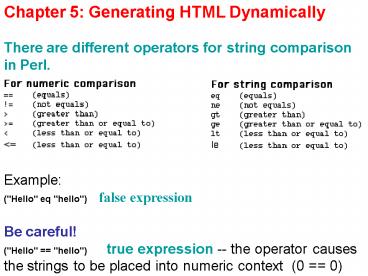Chapter 5: Generating HTML Dynamically - PowerPoint PPT Presentation
Title:
Chapter 5: Generating HTML Dynamically
Description:
'Hello' == 'hello') true expression -- the operator causes the strings to be ... change('hello'); # this would give an error (attempt to alter a ready only value) ... – PowerPoint PPT presentation
Number of Views:92
Avg rating:3.0/5.0
Title: Chapter 5: Generating HTML Dynamically
1
Chapter 5 Generating HTML Dynamically There are
different operators for string comparison in
Perl.
Example ("Hello" eq "hello") false
expression Be careful! ("Hello" "hello")
true expression -- the operator causes the
strings to be placed into numeric context (0
0)
2
The Logical Operators are Standard (and
true only if both operands are true) (or
false only if both operands are false) ! (not
negates its operand)
The conditionals are standard
Caution The curly braces are required in ALL
cases
3
Nested Conditionals are NOT standard
The reason for elsif is that the curly braces are
mandatory. Hence, the standard else if notation
won't work.
4
- Some notes on Boolean variables in Perl
- There is no Boolean bareword literal value of
true (like Java, JavaScript). - Boolean expressions evaluate to 0 and 1
- x ("hello" ne "Hello") x contains 1
(for true) - if(x) is then equivalent to
if(1) - Strings in Boolean context work as follows
- The empty string evaluates to false
- Any non-empty string evaluates to true
if (str) executes unless str is empty
5
The while loop is standard while ( Boolean
expression ) block of statements The for
loop is standard (if you like characters) for
(i1 i
statements See whileloop.cgi
6
Arrays List literal ("a", 'b', 34, x,
sqrt(2)) Nested lists are flattened ("a",
('b', 34), x, sqrt(2)) would be same
as the above list Interesting Can do
multiple scalar variable assignments using list
literals (x,y) (y,x) equivalent to
standard swap
7
- List literals can be assigned to array
variables - _at_names("frodo","samwise","glorfindel")
- The array values are scalar variables
- print "names0" prints frodo
- names3 "shelob" add another name
- to the array
- The special names scalar contains the highest
array index, 3 in this case - for (i0 i
- print "namesi\n"
8
- The foreach loop
- foreach item (_at_somearray)
- print "item\n"
- The item variable will go through all the array
items in order. - You can use any scalar variable name (item is
not special) - Much cleaner and easier to use than a for loop
- See links.cgi
9
Some useful array functions
10
We will use the split function a
lot str"colondelimitedlistofstrings" _at_the
list split(// , str , 3) causes _at_thelist to
contain ("colon" , "delimited" , "list") Can
use without the third argument to recover all of
the delimited _at_thelist split(// ,
str) returns all 5 of the delimited list of
strings into _at_thelist.
11
- Hash -- A data structure consisting of key-value
pairs - keys values
- hexColor ( "red" "ff0000",
- "green" "00ff00",
- "blue" "0000ff" )
- Kind of like an array, but the values are
indexed with strings (the keys) instead of
integers like with an array. - A value is accessed using the corresponding key.
- print "hexColor'green'"
- Again, the value is a scalar, hence the
12
- A list assigned to a hash variable, is treated
as a hash. - hexColor ("red", "ff0000", "green",
"00ff00", "blue", "0000ff") - This defines the same hash as using the special
hash notation on the previous slide. - You can also build a hash by direct assignment
of the keys and values. - hexColor"red""ff0000" hexColor"green""0
0ff00" - hexColor"blue""0000ff"
- Again, this defines the same hash.
13
Two useful hash functions
- They both extract an array from a hash.
- _at_k keys hexcolor
- _at_v values hexcolor
- Important note A hash does not preserve the
order in which the key-value pairs are assigned
to the hash. Thus, two arrays above might not be
parallel in the sense of preserving the key-value
relationships.
14
- The sort array function us useful to use to
iterate over the keys of a hash in alphabetical
(ASCII) order. - foreach key (sort keys hexcolor)
- print "key hexcolorkey\n"
- The printed results
- blue 0000ff
- green 00ff00
- red ff0000
15
Example websites( 'perl' 'www.perl.org',
'princeton' 'www.princeton.edu', 'amazon'
'www.amazon.com', 'ebay' 'www.ebay.com'
) print "
- \n" foreach name (keys
- esname\"name \n" print
websites) print "
"
- href"http//www.ebay.com"ebay . . .
- amazoni
16
Two more useful hash functions
See topics.cgi
17
- Remember
- Array variable
- _at_a ('value1 , . . . , 'valueN)
- Individual array values are scalar variables
indexed with integers 0,1, - a0
- Hash variable
- h ('key1' 'value1',
- . . . ,
- 'keyN' 'valueN')
- Individual hash values are scalar variables
indexed with strings (the keys). The order in
which the hash actually stores the keys is
unpredictable. - h'key1'
18
- Scalar, array and hash variables have different
namespaces. Thus, the following would all be
distinct variables in a program - x
- _at_x
- x
- Moreover, the following scalars would also be
distinct variables in a program. - x
- xi array value
- x"key" hash value
19
- Perl functions are called sub routines.
- sub functionName
- statements executed by the subroutine
- We will just call them functions.
- Self defined functions should be called using
the syntax - functionName()
- The parentheses are optional when there are no
parameters. - functionName
20
Example of a void (non-return) function sub
printWebPageFooter print 'This web page was
designed by om" send me mail', "\n" Example
call to the function printWebPageFooter
21
- Built-in functions are called without the
character. - x sqrt 16
- _at_timeparts localtime
- The built-in local time function returns an
array of 9 different time parts. We could call
the function like this - (sec,min,hour,mday,mon,year,wday,yday,isd
st) localtime - So, in the first function call timeparts2
would contain the hour component, for example.
22
- Two points
- Perl functions can return values as you would
expect. - The my key word makes variables local to
functions. - Example function
- sub currentDate
- my _at_timePartslocaltime
- my (day, month, year) (timeParts3,timeP
arts4,timeParts5) - return (month1)."/".day."/".(year1900)
- Example use
- print "Stock Quotes for ", currentDate ,
"\n" - See currentDate.pl
- Important Functions can't be interpolated inside
double quotes or (print blocks).
23
Local variables using my work as you would
expect Example x1 noChange print
"x" sub noChange my x2 Printed
result 1 (without the my keyword, 2 would have
been printed)
24
- Passing arguments to Perl functions
- The built-in array _at__ (the arguments array)
receives all parameters in order - Example function call
- domain "www.cknuckles.com"
- text "Web applications site"
- makeLink(domain,text)
- The function
- sub makeLink
- print "_1"
- The output
- Web
applications site
25
In Perl, ALL parameters are passed by reference.
Example x1 change(x) sub change
_0 2 changes the global
variable x Potential Error change("hello")
this would give an error (attempt to alter a
ready only value) since _0 is a reference to a
string literal.
26
A good practice in Perl to help avoid that
problem (and so you don't have to use all the
funky variables like _0) is to simply transfer
the arguments array into local variables. sub
makeLink my (domain, text) _at__ print "href\"http// domain\"text "
27
Because the arguments array (like all Perl
arrays) is not of fixed size, a function can be
constructed so that it takes an arbitrary number
of parameters (without overloading
it). Example sub makeList print
"
- \n" foreach item (_at__) print
- item \n" print "
"
calls makeList("apples" , "oranges") makeList(
"apples" , "oranges" , "bananas") See
makeList.pl
28
File Operations in Perl
Example Open for appending. open (FILEHANDLE ,
"data.txt") print a line to the file close
(FILEHANDLE)
29
- Strategies for reading data from a file
- Grab one line at a time manually as needed
- line1
- line2
- line3
- ...
- Process it one line at a time in a loop
- while(line )
- do something with each line
- Read the whole file into an array with one line
of code and use as needed later. - _at_all_lines
30
Example Read this text file into a hash.
dataDir "directory/path/" to the directory
containing websites.txt
websites() empty hash open(INFILE,
"dataDir"."websites.txt") while(line
) chomp line (name, address)
split(//, line) websitesname
address close(INFILE)
31
- Error potential when reading files in CGI
programs - Permissions need 644 (the default for ftp
transfer) - File does not exist when opening for reading
(file names are case sensitive on Unix/Linux) - Note When opening for write or append, the file
will be created if it does not exist. No big deal
if you are running a non-CGI Perl program, since
you are the user creating the file. - But for CGI programs, the file is created at the
request of the Web server software, which runs
under owner nobody. Thus, the file's owner is
nobody. That means you can only read it even if
it is in your account!
32
- In non-CGI programs, the standard way to detect
failed file operations is - open(FILEHANDLE, "somefile.txt") or die "failed
file access on somefile.txt" - On failure, the die command writes it's string
argument to the standard error channel -- the
command line or IDE output window. - If you set a descriptive die string for each
file open operation, you can easily debug
programs because you know what went wrong.
33
- Problem In CGI programs, the standard error
channel goes into a log file kept by the Web
server software. Thus, you won't see the message
from the die command. - The solution Send an error Web page back to the
Web browser when a file operation fails. - Advantages
- You can easily debug your programs when a file
operation is causing it not to work right. - Commercial Web sites can send descriptive error
pages back to the Web browser (instead of an
incomplete page, which is often the result of a
failed file operation).
34
The errorPage function we will use throughout
this book. sub errorPage my message
_0 printServ
er Error Server Error
Encountered message If the problem
persists, please notify the
href"mailtox\_at_y.com"webmaster.
ALL exit terminate
program CRUCIAL so that the program does
not print two complete Web pages See
links2.cgi
35
- In the previous example, a failed file operation
would cause a broken Web page (a list whose list
items contain broken links). Thus, sending an
error page is certainly appropriate. - However, in some cases, a failed file operation
does not warrant an error page. Rather, a failed
file operation can be compensated for in the Web
page generated by the program. - A perfect example is a hit counter, where a text
file keeps a record of the number of past hits to
the program. Upon a failed file operation, it's
better to just not report the current hit total
than to abort (exit) the program and print an
error page. - See hit.cgi
36
- External files containing source code.
- The following statement imports Perl code
contained in a separate file - require "path/to/somefile.lib"
- If the external file contains stand-alone
statements (not included in a function), those
statements will be executed as part of the
program which imports (requires) the external
file. - Usually, such external files are used only to
contain useful libraries of functions, hence the
.lib file extension we used. - A failed attempt to import (require) an external
file is usually fatal to a Perl program. (In
contrast to a failed open file operation.)
37
Auxiliary file containing errorPage,
someOtherFunction
sub errorPage blagh,
blagh, blagh, . . .
sub someOtherFunction
blagh, blagh, blagh, . . .
1 CRUCIAL to
return true at the BOTTOM of an external
source file