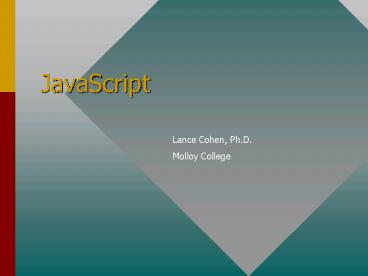JavaScript PowerPoint PPT Presentation
Title: JavaScript
1
JavaScript
Lance Cohen, Ph.D. Molloy College
2
SCRIPT tag
- ltSCRIPT LANGUAGEJavaScriptgt
- lt/SCRIPTgt
3
ltNOSCRIPTgt
- Warn users their Web browsers do not understand
JavaScript - ltNOSCRIPTgt
- ltHRgtYour Web browser doesnt speak
Javascript!ltHRgt - lt/NOSCRIPTgt
4
Write ltdocument.writelngt
- Use document.writeln to print
- document.writeln(X is x)
- document.writeln(Count is , count)
- document.writeln(Hello, world!)
5
For Loop
- For (initial exp condition update exp)
- statements
- for(var I 0 I lt 9 I)
- document.writeln(I)
6
IfElse
- If (condition)
- statements
- else
- statements
7
IfElse
- If(message.IsEncrypted( ))
- Message.Decrypt(SecretKey))
- else
- Message.Display( )
8
Function
- Function name(paramater)
- statements
- function square(x)
- return x x
9
Alert
- INPUT TYPEbutton NAMEbutton1 ValueDont
Press!onclickalert(Dont Press Me)gt - Users must dismiss this dialogue box
- before going forward.
10
Confirm
confirm(Do you agree?)
- Puts up dialog box
- Two buttons OK and Cancel
- Users must click on one or the other
- Returns true or false
11
Prompt
prompt(Give me your URL, faculty.molloy.edu)
- Provides a text box
- Users insert text
- Can provide a default string
- Returns a value
12
Location
- Location object holds the current URL
- Control browsing from within JavaScript
- location.hrefhttp//faculty.molloy.edu/lcohen
13
Status Bar
- Holds value in the status bar below the main
screen - window.defaultStatus"Help your reader!
14
Open a Window
- JavaScript can create a new window automatically.
- window.open(text.htm,New Window,width300,hei
ght250)
15
- Signing off
PowerShow.com is a leading presentation sharing website. It has millions of presentations already uploaded and available with 1,000s more being uploaded by its users every day. Whatever your area of interest, here you’ll be able to find and view presentations you’ll love and possibly download. And, best of all, it is completely free and easy to use.
You might even have a presentation you’d like to share with others. If so, just upload it to PowerShow.com. We’ll convert it to an HTML5 slideshow that includes all the media types you’ve already added: audio, video, music, pictures, animations and transition effects. Then you can share it with your target audience as well as PowerShow.com’s millions of monthly visitors. And, again, it’s all free.
About the Developers
PowerShow.com is brought to you by CrystalGraphics, the award-winning developer and market-leading publisher of rich-media enhancement products for presentations. Our product offerings include millions of PowerPoint templates, diagrams, animated 3D characters and more.