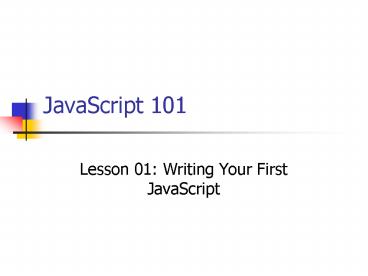JavaScript 101 PowerPoint PPT Presentation
Title: JavaScript 101
1
JavaScript 101
- Lesson 01 Writing Your First JavaScript
2
Topics
- Use the ltscriptgt lt/scriptgt tag
- Including JavaScript code in a Web page
- Hiding your JavaScript code from older browsers
- Using document.write to display text in a Web
document
3
Topics (cont.)
- Using embedded HTML to format output
- Displaying the date and time using the Date
object - Using comments to document code
4
The script tag
- JavaScript code is embedded in HTML documents
- Use script tag for JavaScript codeltscript
languageJavaScriptgtJavaScript code goes
herelt/scriptgt - Similar format to other html tags
5
Where to put your JavaScript
- Script tag can be inserted into body or head of
your document - Most examples for CIS101 will go in the body of
your document
6
Hiding JavaScript from Old Browsers
- JavaScript is a recent addition to Web pages
- Browsers that pre-date JavaScript cant run its
code - Can use special symbols to hide JavaScript code
from old browsers - (this is less important as time goes on)
7
JavaScript hiding code
- Insert this code in the body of your HTML
documentltscript languageJavaScriptgtlt!--
start hidingJavaScript code goes here//finish
hiding --gtlt/scriptgt
8
Using document.write
- document.write is your first JavaScript statement
- Syntaxdocument.write(text goes here)
- Text within quotes will be displayed
- Semi-colon is optional
9
document.write cont.
- dot notation common to object based and object
oriented languages - dot means belongs to
- write method belongs to the document object
10
Comments
- Text inside a code file not intended to be
executed is called a comment - Comments are useful in order to include
information or explanations - Designated with either// this is a one line
comment/ this is the start of a commentuntil
this symbol is encountered /
11
In the lab
- Your first JavaScript will use document.write
- Open Notepad and create a new HTML document named
lesson0101.html - Enter code from p. 1-4 exactly as you see it
- Save the file and open it using either Internet
Explorer or Netscape
12
Mistakes and JavaScript
- If your output does not match p. 1-5 you made a
mistake - In programming tiny mistakes make big problems
- You must eliminate all mistakes before code will
run (called debugging)
13
Add more code
- Common development method in programming is to
try out a little piece of code, get it working,
then start adding more code - Add code that writes in color (p. 1-7)
14
Add the Date
- Computers keep an internal clock that with the
current date and time - Use Date() to include the date on your page
- Add the following code
- document.write(Today is ,Date(),ltbrgt)
15
Student Modifications
- Each lab exercise starts with code you enter and
run - Then you will add modifications and additions
- To your lesson0101 file add the following
- Display your favorite singer or band
- Display your e-mail address in your favorite
color - Display your favorite movie
- Include a comment in your code file
16
Lesson Summary
- The script tag
- How to hide JavaScript from old browsers
- Used document.write to display text
- Used HTML embedded within JavaScript to format
text for display - Used comments to document your code
- Added the Date object to display the current date
and time