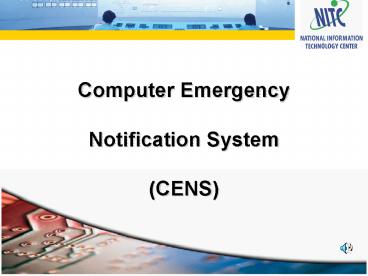Computer Emergency Notification System CENS - PowerPoint PPT Presentation
1 / 24
Title:
Computer Emergency Notification System CENS
Description:
The CENS application works in the Microsoft environment (Windows 2000,'98, ... Non-emergency messages are a non-obtrusive audible sound on any desktop computer. ... – PowerPoint PPT presentation
Number of Views:165
Avg rating:3.0/5.0
Title: Computer Emergency Notification System CENS
1
Computer EmergencyNotification System (CENS)
2
CENS Application
- The implementation of the Computer Emergency
Notification System (CENS) application will
potentially save lives and ensure the safety of
employees.
3
CENS Application
- The (CENS) application enables organizations to
send electronically emergency or informational
messages to notify personnel of emergencies,
building related alerts, and messages in a
designated environment.
4
CENS Features
- The CENS application works in the Microsoft
environment (Windows 2000,98, 95, NT, XP). - Effectively and efficiently communicates with all
the staff, specified groups, or areas via
Specified Area Messaging (SAM). - Provides the ability to notify employees of
building or location-specific emergencies. - CENS can be used for non-emergency messaging.
5
CENS Features
- Authorized personnel perform administration and
use of CENS. - Complies with Section 508 of the Rehabilitation
Act. - Minimal impact to network performance.
- Utilizes security features.
6
CENS Features
- The client runs in the background and does not
interfere with employees daily work. - Flexible and adaptable.
- Low cost solution.
7
CENS
- The CENS application consists of a Message
Generator, Database and Web Server services, and
a Client that resides on individual workstations. - 1. The CENS Message Generator is the interface
used by authorized personnel to create messages. - 2. The CENS Server software provides connectivity
and database transactions and it creates HTML
messages. - 3. The CENS Client software resides on individual
workstations as a small application. It polls
the server at intervals and receives messages, as
appropriate.
8
CENS Process Diagram
Database Server
Web Server
Backup
Backup
Polls database. Creates HTML header and message
files on Web server
Process Flow Steps 7 - 87. Client polls server
and server responds with acknowledgment (lt 30
bytes)
Process Flow Steps 1 - 5Message generation and
submittal
OR
8. Client polls server and server responds with
message to client workstation
Process Flow Step 6 System Administrator
installs CENS Client on Workstation
Message SenderWorkstation
Client Workstation
Message Generation Application Server
Componenton Message Sender Workstation
9
CENS Message Generator
- An authorized Message Sender logs in and
authentication is used to access the server
software.
10
CENS Message Generator
- Using the Message Generator the sender selects
different types of messages.
The same message is sent to all personnel,
specific groups, or areas irrespective of the
location of the emergency via Specific Area
Messaging (SAM).
11
CENS Message Generator
- Once all options are selected, the message sender
previews and confirms the message.
The user has to confirm twice before sending the
message.
12
CENS - Server
- The message sender submits the message, which is
then written to the primary and backup databases. - The message sender will receive a notification
from the CENS Server that the message was sent
successfully to each server. If there is a
problem with either server the message sender is
notified.
Message Generation Application Server Component
Process Flow Steps 1-5Message generation and
submittal
Message SenderWorkstation
13
CENS - Client
- The Client application is installed on Windows
desktop computers. Users will know if CENS has
been loaded on the desktop by the appearance of a
black triangle in the icon tray.
Process Flow Step 6System Administrator installs
CENS Client on Workstation manually or
automatically using managed software tools or a
login script.
14
CENS - Client
- The CENS client polls the CENS server at
configurable intervals via a HTTP request
(typically via port 80). - The CENS server application acknowledges the
client request by sending a HTML message back to
the CENS client, currently about 30 bytes in
size.
Web Server
15
CENS - Client
- If the message sent from the server is a new
message, the CENS client will - Sound a siren for emergency messages.
Non-emergency messages are a non-obtrusive
audible sound on any desktop computer. Either
internal or external speakers will sound the
siren. - Display a full screen message that cannot be
removed without deliberately closing the
emergency message. - CENS uses redundant servers for protection of
possible network communications problems. - A message is considered new if the message ID
is greater than the users last received message
and the message timestamp is less than 46 minutes
old. The 45 minute value is configurable.
16
CENS Software Architecture
- CENS is written in Visual Basic.
- CENS has a client side and a server side and uses
pull techniques. - The CENS server uses a standard Intel-compatible
system running a MS SQL database and an IIS
Windows 2000 web server. The database and web
server do not need to run on the same platform.
17
CENS - Servers
- Server sizing is dependent on customers
requirement and, therefore, may change. - Current Primary and Backup specifications
- 2 Intel Servers
- 2.40 GHz processing speed
- 2 GB main memory (1x1)
- 400MHz system bus
- Windows 2000, 98, 95, NT or XP Operating System
- MS SQL Server 2000 (Enterprise Edition) for SQL
Database.
18
CENS Security
- Server Security
- Access to the server housing the HTML messages
can be locked down by a system administrator as
deemed necessary. Restriction by IP address
range is possible. - Client Security
- The client software is loaded automatically at
startup (Windows login) for all users however
the client cannot alter or send messages.
19
CENS Benefits
- CENS ensures that its user organizations are able
to effectively and efficiently communicate with
staff in the event of a crisis situation. The
application requires no additional software other
than the standard Windows environment. - CENS delivers a consistent message to all
personnel. - CENS indicates the specific problem and what
action to take. - CENS works continuously if a user is logged on to
system.
20
NITC Services Offerings
- NITC will
- acquire and/or host a CENS server or utilize
customer-owned Windows server. - partner with the customer to provide technical
project planning and coordination. - provide applications development expertise to
modify the most current USDA code and customize
it to meet customer requirements.
21
NITC Services Offerings
- NITC will
- provide CENS application level support during the
development, installation, and maintenance
phases. - coordinate with the customers emergency command
authority to create a database of message types
and message content. - provide application-level technical assistance
with systems setup, installation, testing, and
deployment.
22
NITC Services Offerings
- NITC will
- provide application-level Help Desk.
- provide application-level web-base knowledge
expertise for testing and deployment. - provide application level CENS systems and end
user CENS documentation.
23
NITC Services Offerings
- NITC Services Pricing
- Fee based depending upon
- customization requirements.
- CENS Application Pricing
- Available at no charge.
24
Partnering for Success
Business Contact
888-USE-NITC www.ocio.usda.gov/nitc