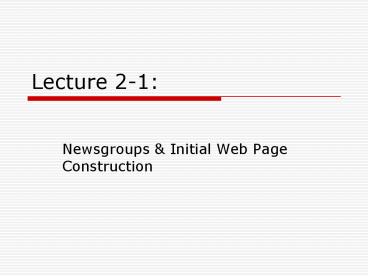Newsgroups - PowerPoint PPT Presentation
1 / 14
Title: Newsgroups
1
Lecture 2-1
- Newsgroups Initial Web Page Construction
2
A Few More Web Basics
- Some Grade Distribution Data
- Setting Headers and Footers in Internet Explorer
Preliminaries
3
Newsgroup Terminology
- newsreader
- Usenet -- "Most prominent system of discussion
groups" - newsgroups
- articles
- subscribing
- reading articles
- replying to articles
Newsgroups
4
Setting Up Mozilla to Read Newsgroups
- Window/Mail Newsgroups
- Edit/Mail Newsgroups Account Settings
- Add Account
- Newsgroup account
- news.swt.edu (for Newsgroup Server)
Newsgroups
5
Retrieving the List of Newsgroups, Subscribing,
Posting
- Newsgroup Naming Scheme
- Subscribe to Some Newsgroups
- Tame
- Not so Tame
- Posting an Article (alt.test or misc.test)
- Replying to an Article (alt.test or misc.test)
Newsgroups
6
Headers and Footers in Mozilla
- File/Page Setup
File/Print Preview
Newsgroups
7
Searching Web-Based News Readers,
- Searching for information within Newsgroups
(Google) - Web-News Readers (Google CS Department)
- Mailing Lists
Newsgroups
8
Your SWT Account Files Folders (Three
Perspectives)
- Mapped Drives
- WS_FTP (An FTP Client Program)
- Non-Anonymous FTP
- Note the Folders
- www
- wwwbin
Web Page Construction Part I
9
Some WYSIWYG HTML Generators
- Netscapes and Mozillas Composer
- Microsofts FrontPage
- Macromedias Dreamweaver
Web Page Construction Part I
10
The Dreamweaver Workspace/Environment Some
Terminology
Web Page Construction Part I
11
Routine Tasks Text Formatting Alignment
- Properties Inspector
- Menu Bar
- Right-Clicking (Context Menus)
- Other Notes
Web Page Construction Part I
12
Routine Tasks Lists (Numbered Unnumbered)
- Properties Inspector
- Menu Bar
- Right-Clicking (Context Menus)
Web Page Construction Part I
13
Routine Tasks Horizontal Rule
- Menu Bar
- Insert Panel (Horizontal Rule Object)
- Select the Horizontal Rule and Note Properties
Inspector
Web Page Construction Part I
14
Getting your Work to the Web Server
- Save Locally (My Documents)
- Transport it to the Web Server
- Mapped Drives
- File/Save As
- Drag Drop
- WS_FTP
- Non-Anonymous FTP (Drag Drop)
Web Page Construction Part I