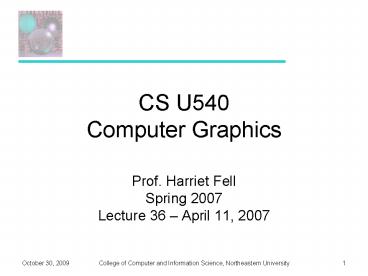CS U540 Computer Graphics - PowerPoint PPT Presentation
Title:
CS U540 Computer Graphics
Description:
College of Computer and Information Science, Northeastern University ... Straight ahead and pose-to-pose action. Exaggeration. Solid drawing skill. Appeal ... – PowerPoint PPT presentation
Number of Views:37
Avg rating:3.0/5.0
Title: CS U540 Computer Graphics
1
CS U540Computer Graphics
- Prof. Harriet Fell
- Spring 2007
- Lecture 36 April 11, 2007
2
Todays Topics
- Animation
3
Animation
- Keyframing
- Set data at key points and interpolate.
- Procedural
- Let mathematics make it happen.
- Physics-based
- Solve differential equations
- Motion Capture
- Turn real-world motion into animation.
4
Key Principles of AnimationJohn Lasseter 1987
- Squash and stretch
- Timing
- Anticipation
- Follow through and overlapping action
- Slow-in and slow-out
- Staging
- Arcs
- Secondary action
- Straight ahead and pose-to-pose action
- Exaggeration
- Solid drawing skill
- Appeal
- Siggraph web reference
5
PowerPoint Animation
6
Animated gif
Johan Ovlingers Trip to Earth and Back
7
Pyramid of 35 Spheres
Rendered by Blotwell using POV-Ray and converted
with Adobe ImageReady.
8
Deformation
9
Blenderfree software, under the terms of the
GNU General Public License
10
Character Animation
11
Physics-Based Animation
http//www.cs.ubc.ca/labs/imager/imager-web/Resear
ch/images/michiel.gif
12
Flash Animation
- POWER OF THE GEEK
13
Keyframing
- A frame is one of the many still images that make
up a moving picture. - A key frame is a frame that was drawn or
otherwise constructed directly by the user. - In hand-drawn animation, the senior artist would
draw these frames an apprentice would draw the
"in between" frames. - In computer animation, the animator creates only
the first and last frames of a simple sequence
the computer fills in the gap. - This is called in-betweening or tweening.
14
Flash Basics
- Media objects
- graphic, text, sound, video objects
- The Timeline
- when specific media objects should appear on the
Stage - ActionScript code
- programming code to make for user interactions
and to finely control object behavior
15
Lord of the Rings Inside Effects