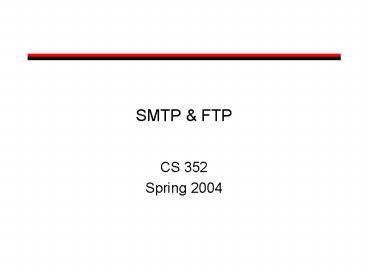SMTP PowerPoint PPT Presentation
1 / 11
Title: SMTP
1
SMTP FTP
- CS 352
- Spring 2004
2
- Email is transferred from one host to another
using the Simple Mail Transfer Protocol (SMTP) - SMTP,FTP and HTTP have a simple ASCII command and
reply set to transfer messages between machines - Think of a set of request strings and reply
strings sent over the network - SMTP transfers occur between
- sending host and dedicated email server
- dedicated email servers
- They do not occur between receiving hosts and
email servers - These are POP or IMAP protocols
3
SMTP Protocol
220 hill.com SMTP service ready HELO
town.com 250 hill.com Hello town.com, pleased
to meet you MAIL FROM ltjack_at_town.comgt 250
ltjack_at_town.comgt Sender ok RCPT TO
ltjill_at_hill.comgt 250 ltjill_at_hill.comgt Recipient
ok DATA 354 Enter mail, end with . on a line
by itself From jack_at_town.com To
jill_at_hill.com Subject Please fetch me a pail of
water Jill, Im not feeling up to hiking today.
Will you please fetch me a pail of water? . 250
message accepted QUIT 221 hill.com closing
connection
4
SMTP Direct Mode
Direct mode
Sending email from jack_at_town.com to jill_at_hill.com
SMTP Messages
Email Server
town. com
SMTP Responses
for hill.com
town.com first finds IP address for hill.com
email server using DNS request (typeMS) town.com
opens TCP connection on SMTP port 25 and
initiates SMTP protocol to transfer email message
5
SMTP Relay Mode
Relay mode
Sending email from jack_at_town.com to jill_at_hill.com
Email Server
Email Server
town. com
for hill.com
for town.com
town.com is configured to send all email messages
through a local email server The local email
server buffers email messages and forwards them
to other email servers open relays can be use
for spamming
6
Retrieving Email
- Users retrieve email from their assigned email
server - Email retrieval does NOT use the SMTP protocol
- 3 common methods of retrieval
- Email server adds received messages to a file
stored on a shared file system (e.g.,
/var/mail/jill) - Email downloaded via the POP3 protocol
- Email accessed via the IMAP protocol
7
File Transfer Protocol
- Download/upload files between a client and server
- One of the first Internet protocols
- More complex than SMTP
- ASCII control connection
- Separate data connection performs presentation
functions - E.g, formats and converts data depending on type
8
FTP Client/Server
User
Server Program
Server protocol interpreter
client file system
Server data Transfer function
server file system
9
Sample FTP Command Set
- LIST list directory
- GET get a file (download)
- MGET get multiple files
- STOR store (upload) a file
- TYPE set the data transfer type
- USER set the username
- QUIT End the session
10
Sample FTP Replies
- 200 Command OK
- 214 Help Message
- 331 Username OK, password required
- 425 Cant open data connection
- 452 Error writing file
- 500 Syntax error (unrecognized command)
- 502 Unimplemented MODE
11
Sample FTP Session
- ftp ftp.rutgers.edu
- Connected to kublai.td.Rutgers.EDU.
- 220 ftp.rutgers.edu FTP server (Version
wu-2.6.2(9) Thu Feb 7 133116 EST 2002) - ready.
- Name (ftp.rutgers.edurmartin) anonymous
- 331 Guest login ok, send your complete e-mail
address as password. - Password
- 230 Guest login ok, access restrictions apply.
- Remote system type is UNIX.
- ftpgt cd /pub/redhat/linux/9/en/os/i386/images
- ftpgt get bootdisk.img
- local bootdisk.img remote bootdisk.img
- 227 Entering Passive Mode (165,230,246,3,149,67)
- 150 Opening BINARY mode data connection for
bootdisk.img (1474560 bytes). - 226 Transfer complete.
- 1474560 bytes received in 0001 (767.79 KB/s)
- ftpgt quit