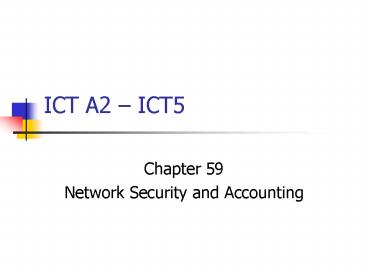ICT A2 ICT5 PowerPoint PPT Presentation
1 / 27
Title: ICT A2 ICT5
1
ICT A2 ICT5
- Chapter 59
- Network Security and Accounting
2
Star network
- Each node connected to a central computer
- the hub
3
Advantages
- Each computer is independent of the rest
- Data transmission rate can vary on each link
- Allows a high degree of security since it is
centrally controlled. - Very suitable for a WAN where most of the
processing is done at Head Office.
4
Disadvantages
- A hub failure affects all users
- Control of communications at hub requires
expensive hardware
5
Bus network
- All workstations linked by single cable of lt500m.
Suitable only for LANs. No central computer,
but PCs used as file server and print server.
6
Advantages
- Easy and inexpensive to install and requires
least amount of cable - Additional devices easily added without
disrupting the network - Failure of one workstation or its connection to
the main cable (bus) does not affect others
7
Disadvantages
- If part of main cable faulty, whole network down
- Cable failure is difficult to isolate
- Network performance degrades with heavy load
8
Ring network
- Not suitable for a WAN no host computer and none
of the nodes need have overall control of access
to the network although in practice one node may
do so. - In the token ring system, a message token (a
unique character sequence) is passed from node to
node. - Repeaters attached to each node allow a ring
network to cover larger distances than other
types.
9
Advantages
- There is no dependence on a central computer
- Very high transmission rates are possible
- Transmission of messages around the ring is
relatively simple, in 1 direction only
10
Disadvantage
- If one node breaks down, transmission between the
other nodes is disrupted
11
Access privileges
- Typical access levels include
- No access
- Read only
- Read and copy
- Read and update.
12
Access control
- May be based on
- What you know
- password or PIN number - many shortcomings
- What you have
- ID card - smart card or magnetic stripe card
- Where you are
- access may be only from a specified location or
phone number - callback system - Who you are
- biometric identification by handprint, retinal
image or voice print - All methods are less effective if users are
careless.
13
Firewalls
- Software that prevents unauthorised communication
into or out of the network. - The firewall is generally placed between internal
LANs and WANs and external networks such as the
Internet.
14
Firewalls
- Various different types are available, such as
- Router - examines each incoming packet of data,
checking its source or destination address. - Access rules must identify every type of packet
that the organisation does not want to admit - Special software that restricts traffic to a
particular application - such as e-mail or Lotus Notes groupware
- A proxy server
- that maintains replicated copies of Web pages for
easy access by a designated class of users.
15
Audit controls
- Track all activity on a network for example
- What programs have been used
- What files have been opened
- How many reads and writes have been executed
- How many times a server has been accessed.
16
Performance management
- Network monitoring software will collect data on
- Network availability (i.e. switched on and not
working) - Response time (time between making a query and
receiving a response) - Utilisation of hardware resources (CPU, disks,
bridges, repeaters, clients and servers) - Utilisation of software
- Traffic density in each segment of a network.
17
Data encryption
- Prevents confidential data from being read by
unauthorised hackers. Makes it incomprehensible
to anyone who does not hold the key to decode
it. - Methods include
- transposition
- characters switched around
- substitution
- characters replaced by other characters
18
Communications software
- Communications software enables computers to
communicate with each other, controlling
transmission by specifying - Speed of transmission
- Direction of data flow
- Method of transmission
- Which computer code is used
- (e.g. ASCII, EBCDIC)
- Type of parity
- (e.g. odd or even).
- The rules and procedures for allowing computers
to communicate with each other are called the
Communications protocol.
19
Speed of transmission
- Related to communications channel
- telephone line
- Fibre-optic cable
- coaxial cable
- microwave or satellite link.
- Channel Bandwidth
- Baseband carries one signal at a time0 or 1
indicated by presence / absence of voltage very
fast but only over short distances. - Broadband multiple signals on a fixed carrier
wave0 and 1 sent as variations on this
wavedata, audio and video transmission
simultaneously
20
Speed
- expressed as baud rate, in bits per second (bps).
- Framing bits
- each data byte uses 7 or 8 bits,
- may have start and stop bit and/or parity bit
added - Thus each character may need 10 bits, so a speed
of 56,000bps means about 5,600 characters a
second.
21
Direction of transmission
- Communications software sets the transmission
protocols that indicate the way that data will
flow over the communications channel - Simplex - data can flow in one direction only.
- Electronic notice-boards that receive and
display information about, for example, train
arrival times could use a simplex line, since
communication is one-way only - Half-duplex - data can flow in both directions,
but not at the same time, - like a CB radio
- Full-duplex - data can flow in both directions at
the same time - like a telephone line where two people can both
be talking at once.
22
Serial transmission
- Bits are transmitted one at a time over single
channel. Two types of serial mode for sending
data - Asynchronous transmission
- one character at a time, with a start and stop
bit sent with each character - generally for lower speed transmission e.g. LAN
- Synchronous transmission
- enables whole blocks of data to be sent in timed
sequences - much faster
23
Parallel transmission
- All the bits making up a character, together with
a parity bit (if used) transmitted simultaneously - limited to short distances of a few metres, e.g.
between a computer and printer.
24
Telecommunications - standards and protocols
- To allow machines from different manufacturers to
communicate with each other over local or wide
area networks, it is necessary to define standards
25
Advantages of standards
- can create networks containing hardware from
different vendors (such as Apple and IBM)
26
Disadvantages of standards
- may disallow certain features or capabilities
that are valuable in a particular situation but
inconsistent with the standard. - may also prohibit features which certain vendors
have built into their hardware in order to steal
a march on the competition something that is
better than other architectures but will not work
with other hardware. - In spite of this, most people would rather have
hardware that has less than the maximum
capabilities but is compatible with their other
hardware.
27
The development of de facto standards
- Discussion Why do all keyboards have the same
layout of letters, i.e. QWERTY along the top
line? - Would it be a good idea to adopt a new standard?
Some countries use AZERTY .. - In England we push a light switch down to turn
the light on. - In the U.S. Up is On.
- These are de facto standards standards that
have evolved. - Think of some de facto standards applicable to
PCs.