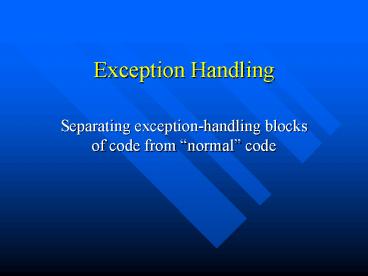Exception Handling PowerPoint PPT Presentation
1 / 15
Title: Exception Handling
1
Exception Handling
- Separating exception-handling blocks of code from
normal code
2
Java Errors
- Methods that might experience an error (such as a
device not being available during read( ) ), are
written to throw an Exception. - This means that, if a read error occurs, a
special type of object (Exception object) is
created. - The Exception object contains information about
the error that occurred. - Java Requires that Exceptions be caught and
handled by any program using this method. - You cant ignore exceptions
3
trycatch blocks
- try some code that could produce (throw) an
error (Example a call to System.in.read( ) ), - then catch the error the method throws (create a
reference to the Exception Object that contains
information about the error) - and handle the error, if it occurs.
4
- try // try block is normal
code - System.in.read()
- catch ( IOException ioe) //if error occurs
- // use the IOException object to see the
error - System.err.println( read error ioe )
5
catching Exceptions
- ioe is a local variable
- It is a reference to the IOException object that
was thrown by System.in.read() - It tells all about the exception that occurred.
- Here, we print ioe to standard error...
- catch ( IOException ioe) //if error occurs
- // use the IOException object to see error
- System.err.println( read error ioe )
6
How do You KnowWhat Exceptions to catch?
- Java methods that are written to throw an
Exception, indicate it in the method signature - public int read() throws IOException
- public int read(byte b) throws IOException,
- NullPointerException
- public int read(byte b, int off, int len)
- throws IOException,
- NullPointerException,
- IndexOutOfBoundsException
7
Catching multiple Exceptions
- byte b new byte10
- try
- System.in.read(b) //this throws more
- //than one Exception
- catch (IOException e1)
- System.err.println(read err e1)
- catch (NullPointerException e2)
- System.err.println(array err e2)
8
Throwing again - Instead of catching
- public class MainDriver
- public static void main(String args) throws
IOException - byte my_b
- System.out.println(enter a
character) - my_b System.in.read( )
- // System.in.read( ) throws
IOException, and it MUST - // either be caught or passed on
(thrown) to the next class. - // thats why we add the throws
clause on our main method - // it is a trick to keep us from
having to catch and handle - // this error right here. We just
throw it on.
9
The finally blockExecutes no matter what
- try
- System.in.read()
- catch ( IOException ioe)
- System.err.println( read error ioe )
- finally
- System.out.println(we did it!)
10
Partial Java Exception Class Hierarchy
- Exception
- RuntimeException
- IndexOutOfBoundsException
- NullPointerException
- IOException
- EOFException
- FileNotFoundException
- InterruptedIOException
11
Throwing Your Own Exceptions
- public class Account
- . . .
- public void withdraw (double amount) throws
-
InsufficientFundException - if ( balance lt amount )
- throw new InsufficientFundExceptio
n( this ) - else
- balance balance amount
- . . .
12
Catching Your Own Exceptions
- public static void main( String args )
- Account acc new Account( 100.00)
- . . .
- //take care of some transactions
- . . .
- try
- acc.withdraw(10.00)
- catch (InsufficientFundException ex)
- System.out.println( ex )
13
Creating Your Own Exception Classes
- public class InsufficientFundException extends
Exception - private Account account
- public InsufficientFundException( Account a )
- super("Insufficient Funds")
- account a
- account.applyAdminCharge( 18.00 )
14
Lab
- Complete Account Exception Program
15
Project 3
- Start with the code we did in Lab 3.
Animal.java, Dog.java, Cat.java and
AnimalTest.java. You can get copies of it from
the Web Site. - For the Dog class, add a boolean attribute called
treat. Add a setter method called setTreat(
boolean t ). Add a getter method called
isTreat. In the speak( ) method, add code to
check the value of treat (use the getter method
isTreat). If the dog does not have a treat,
throw the UnableToSpeakException. - For the Cat class, add a boolean attribute called
hairball. Add a setter method called
setHairBall( boolean h ). Add a getter method
called isHairBall. In the speak( ) method, add
code to check the value of hairball (use the
getter method isHairBall). If the cat has a
hairball throw the UnableToSpeakException. - Write a new Exception class called
UnableToSpeakException. Handle the
UnableToSpeakException by printing to the screen
that the Animal is unable to speak. If the
object throwing the Exception is a dog, mention
that the dog needs a treat before speaking. If
the object throwing the Exception is a cat,
suggest to the user that they remove the poor
cats hairball. - In the AnimalTest program, test your Exception
class by causing your new Exception to be thrown
from a Dog and a Cat. - Turn in a hard copy of all your classes
Animal.java, Dog.java, Cat.java, AnimalTest.java
and UnableToSpeakException. Turn in a copy of
your output and your disk.